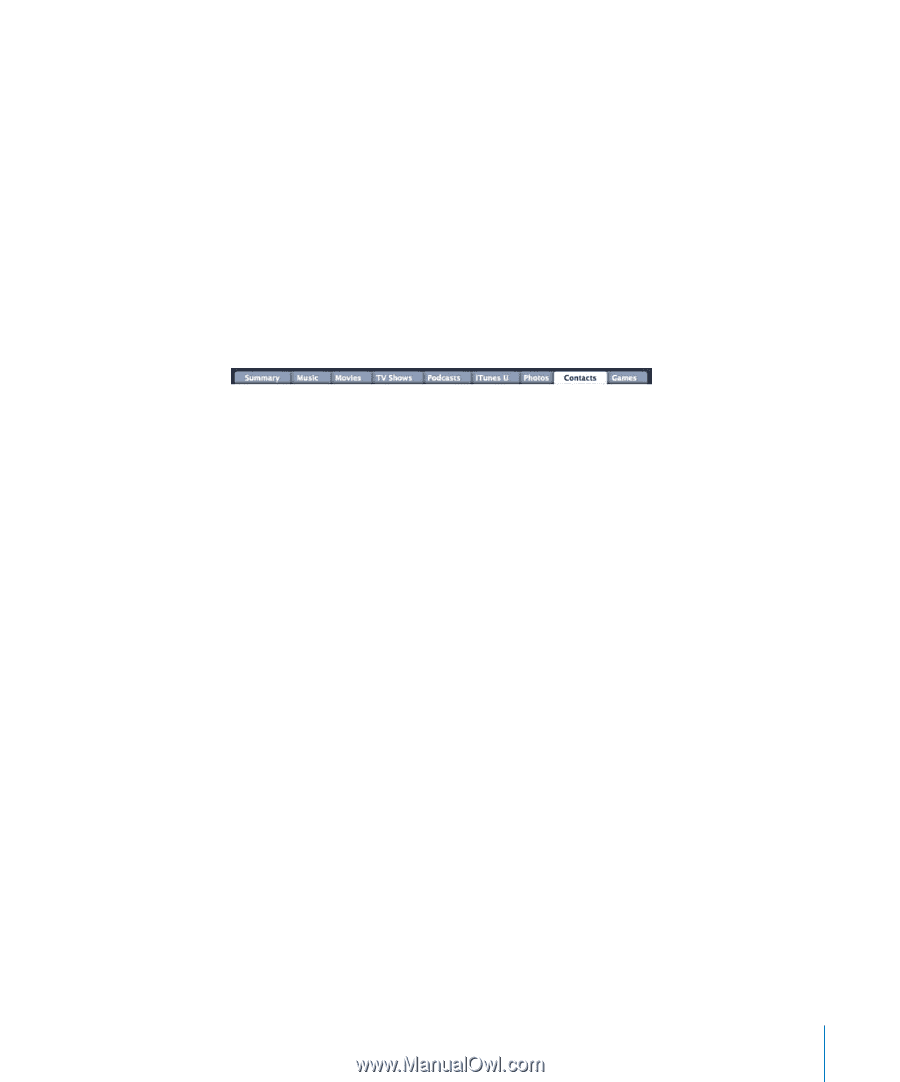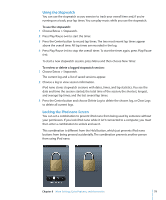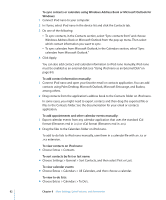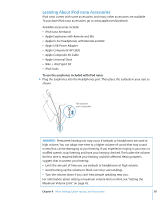Apple MC034LL/A User Guide - Page 81
Syncing Contacts, Calendars, and To-Do Lists, If you're using Windows XP
 |
UPC - 885909305872
View all Apple MC034LL/A manuals
Add to My Manuals
Save this manual to your list of manuals |
Page 81 highlights
Syncing Contacts, Calendars, and To-Do Lists iPod nano can store contacts, calendar events, and to-do lists for viewing on the go. You can use iTunes to sync the contact and calendar information on iPod nano with Address Book and iCal. If you're using Windows XP, and you use Windows Address Book or Microsoft Outlook 2003 or later to store your contact information, you can use iTunes to sync the address book information on iPod nano. If you use Microsoft Outlook 2003 or later to keep a calendar, you can also sync calendar information. To sync contacts or calendar information using Mac OS X: 1 Connect iPod nano to your computer. 2 In iTunes, select iPod nano in the device list and click the Contacts tab. 3 Do one of the following: Â To sync contacts, in the Contacts section, select "Sync Address Book contacts," and select an option: Â To sync all contacts automatically, select "All contacts." Â To sync selected groups of contacts automatically, select "Selected groups" and select the groups you want to sync. Â To copy contacts' photos to iPod nano, when available, select "Include contacts' photos." When you click Apply, iTunes updates iPod nano with the Address Book contact information you specified. Â To sync calendars, in the Calendars section, select "Sync iCal calendars," and choose an option: Â To sync all calendars automatically, choose "All calendars." Â To sync selected calendars automatically, choose "Selected calendars" and select the calendars you want to sync. When you click Apply, iTunes updates iPod nano with the calendar information you specified. Chapter 8 More Settings, Extra Features, and Accessories 81