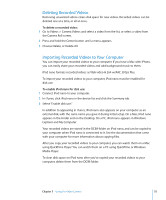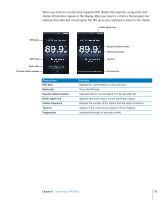Apple MC034LL/A User Guide - Page 57
Adding Music to Your Recorded Videos
 |
UPC - 885909305872
View all Apple MC034LL/A manuals
Add to My Manuals
Save this manual to your list of manuals |
Page 57 highlights
To post recorded videos on YouTube using iPhoto 8.1 or later and Mac OS X v10.6.1 or later: 1 In iPhoto, double-click the video you want to post. The video opens in QuickTime Player. 2 In QuickTime Player, choose Share > YouTube. 3 Enter your YouTube name and password, and then click Sign In. 4 Enter a description and tags. If you want to restrict access to your video, select "Make this movie personal." 5 Click Next, and then click Share. When the export is complete, click the link that appears to go to your video page on YouTube. Accounts are required to upload videos to Facebook or YouTube. For more information, visit the websites. Adding Music to Your Recorded Videos You can use QuickTime Player to add music to your recorded videos. Select a recorded video in iPhoto, and then click Edit at the bottom of the iPhoto window. The recorded video opens in QuickTime Player, where you can add a music track to your recorded video. To learn how to add music to your recorded videos with QuickTime Player, choose Help > QuickTime Player Help, and see the instructions for extracting, adding, and moving tracks. To add music to your recorded videos with a Windows PC, see the documentation that came with your computer or photo application. Chapter 5 Using the Video Camera 57