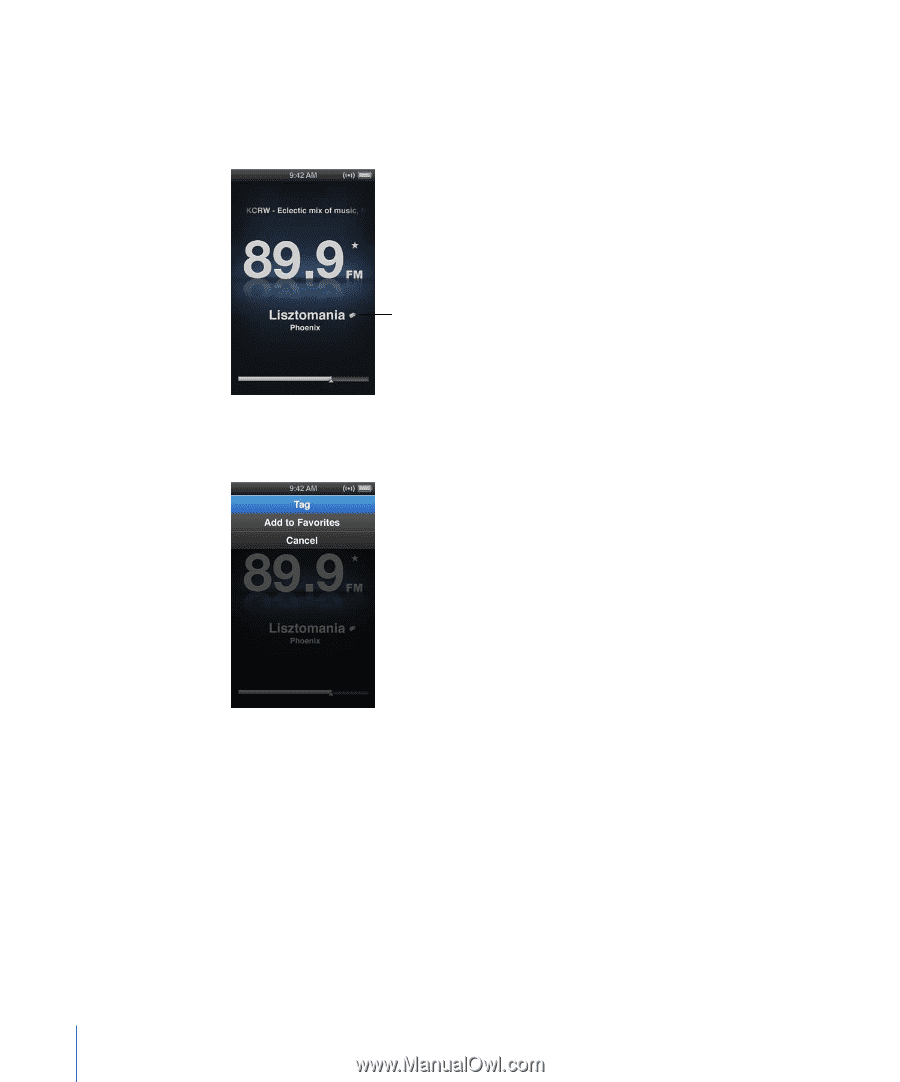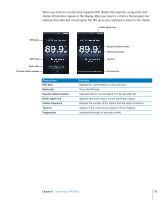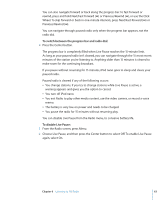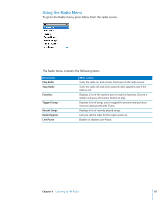Apple MC034LL/A User Guide - Page 64
Tagging Songs to Sync to iTunes, To tag a song, To preview and purchase tagged songs in iTunes
 |
UPC - 885909305872
View all Apple MC034LL/A manuals
Add to My Manuals
Save this manual to your list of manuals |
Page 64 highlights
Tagging Songs to Sync to iTunes If you're tuned to a radio station that supports iTunes Tagging, you can save a list of songs that you can preview and purchase later at the iTunes Store. Songs that can be tagged are marked with a tag icon next to the song title. Tag icon To tag a song: 1 Press and hold the Center button until a menu appears. 2 Choose Tag, and then press the Center button. Your tagged songs appear in the Radio menu under Tagged Songs. The next time you sync iPod nano to iTunes, your tagged songs are synced and removed from iPod nano. They appear in Tunes, where you can preview and purchase them from the iTunes Store. Note: This feature may not be available for all radio stations. To preview and purchase tagged songs in iTunes: 1 Click Tagged below Store on the left side of the iTunes window. 2 Click the View button for the song you want. 3 To preview the song, double-click it or click the preview button. To buy the song, click the Buy button. 64 Chapter 6 Listening to FM Radio