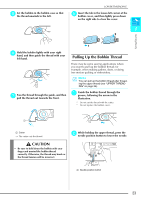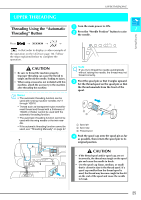Brother International Isodore„ Innov-ís 5000 Users Manual - English - Page 37
Upper Threading
 |
View all Brother International Isodore„ Innov-ís 5000 manuals
Add to My Manuals
Save this manual to your list of manuals |
Page 37 highlights
UPPER THREADING UPPER THREADING Threading Using the "Automatic a Turn the main power to ON. 1 Threading" Button b Press the "Needle the needle. Position" button to raise Getting Ready Press → → → in that order to display a video example of the operation on the LCD (see page 18). Follow the steps explained below to complete the operation. CAUTION • Be sure to thread the machine properly. Improper threading can cause the thread to tangle and break the needle, leading to injury. • When using accessories not included with this machine, attach the accessory to the machine after threading the machine. Memo • The automatic threading function can be used with sewing machine needles 75/11 through 100/16. • Thread such as transparent nylon monofilament thread and thread with a thickness of 130/20 or thicker cannot be used with the automatic threading function. • The automatic threading function cannot be used with the wing needle or the twin needle. • If the automatic threading function cannot be used, see "Threading Manually" on page 27. 7 6 5 3, 4 2 8 1 Note If you try to thread the needle automatically without raising the needle, the thread may not thread correctly. c Pivot the spool pin so that it angles upward. Set the thread spool on the spool pin so that the thread unwinds from the front of the spool. a b c a Spool pin b Spool cap c Thread spool d Push the spool cap onto the spool pin as far as possible, then return the spool pin to its original position. CAUTION • If the thread spool and/or spool cap are set incorrectly, the thread may tangle on the spool pin and cause the needle to break. • Use the spool cap (large, medium, or small) that is closest in size to the thread spool. If a spool cap smaller than the thread spool is used, the thread may become caught in the slit on the end of the spool and cause the needle to break. 25