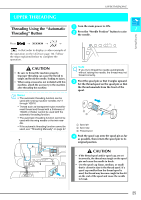Brother International Isodore„ Innov-ís 5000 Users Manual - English - Page 42
spool cap onto the spool pin as far
 |
View all Brother International Isodore„ Innov-ís 5000 manuals
Add to My Manuals
Save this manual to your list of manuals |
Page 42 highlights
UPPER THREADING c Pass the thread through the needle bar thread guides on the needle bar, then thread the needle on the left side. a f Hold the thread from the spool with both hands, and place the thread in the thread guide. * Do not place the thread in the bobbin winding thread guide. a a Needle bar thread guides Note • The "Automatic Threading" button cannot be used. Manually thread the twin needle from front to back. Using the "Automatic Threading" button may result in damage to the machine. d Pull up the supplemental spool in the up position. pin and set it a a Thread guide g Pass the thread through the thread guide plate, following the sequence as described below. a Supplemental spool pin e Place the additional spool of thread on the supplemental spool pin, so that the thread unwinds from the front. Then push the spool cap onto the spool pin as far as possible to secure the thread spool. a b c a Spool pin b Spool cap c Thread spool h Do not pass the thread in the needle bar thread guides on the needle bar. Thread the needle on the right side. i Press . 30