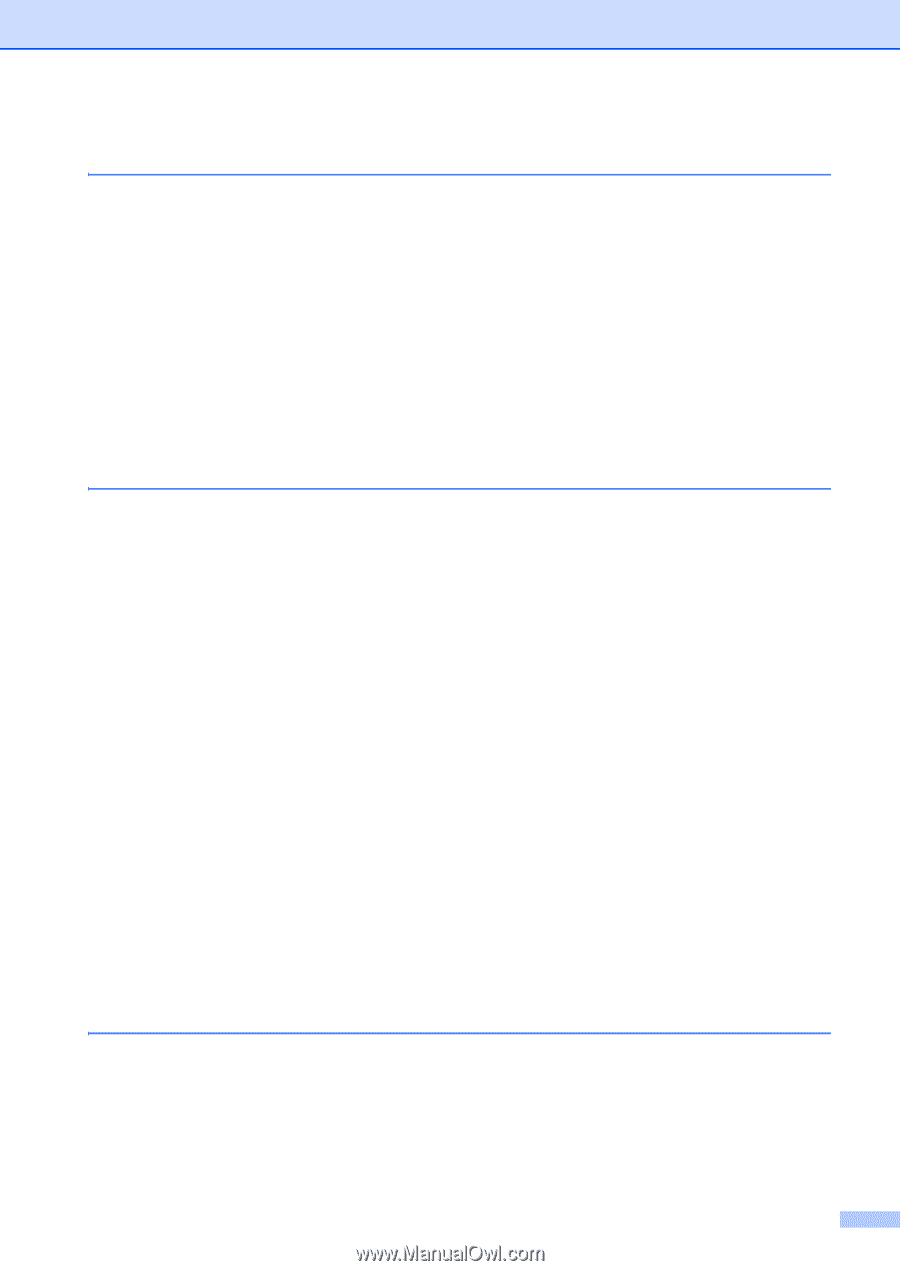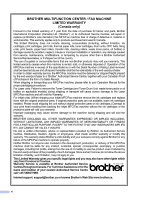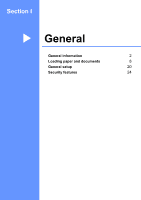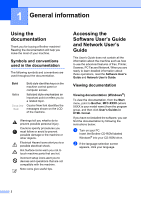xi
Section V
Appendixes
A
Safety and legal
82
Choosing a location
.............................................................................................
82
To use the machine safely
...................................................................................
83
Important information
...........................................................................................
86
Standard telephone and FCC notices
...........................................................
86
Industry Canada Compliance Statement (Canada only)
..............................
88
Disconnect device
.........................................................................................
88
LAN connection
............................................................................................
88
International ENERGY STAR
®
Compliance Statement
................................
89
Laser safety
...................................................................................................
89
FDA regulations
.............................................................................................
89
Important safety instructions
..........................................................................
90
Trademarks
..........................................................................................................
92
B
Troubleshooting and routine maintenance
93
Troubleshooting
...................................................................................................
93
If you are having difficulty with your machine
................................................
93
Improving the print quality
...........................................................................
100
Setting dial tone detection
...........................................................................
105
Telephone line interference
.........................................................................
106
Error and maintenance messages
.....................................................................
107
Transferring your faxes or Fax Journal report
.............................................
111
Document jams
............................................................................................
113
Paper jams
..................................................................................................
114
Routine maintenance
.........................................................................................
118
Cleaning the outside of the machine
...........................................................
118
Cleaning the scanner glass
.........................................................................
119
Cleaning the laser scanner window
.............................................................
120
Cleaning the corona wire
.............................................................................
122
Cleaning the drum unit
................................................................................
123
Replacing the consumable items
.......................................................................
126
Replacing a toner cartridge
.........................................................................
126
Replacing the drum unit
...............................................................................
130
Machine information
..........................................................................................
132
Checking the serial number
.........................................................................
132
Checking the page counters
........................................................................
132
Checking the Drum life
................................................................................
133
Packing and shipping the machine
....................................................................
133
C
Menu and features
135
On-screen programming
....................................................................................
135
Menu table
...................................................................................................
135
Memory storage
...........................................................................................
135
Menu keys
.........................................................................................................
135
How to access the menu mode
...................................................................
136
Menu table
.........................................................................................................
137