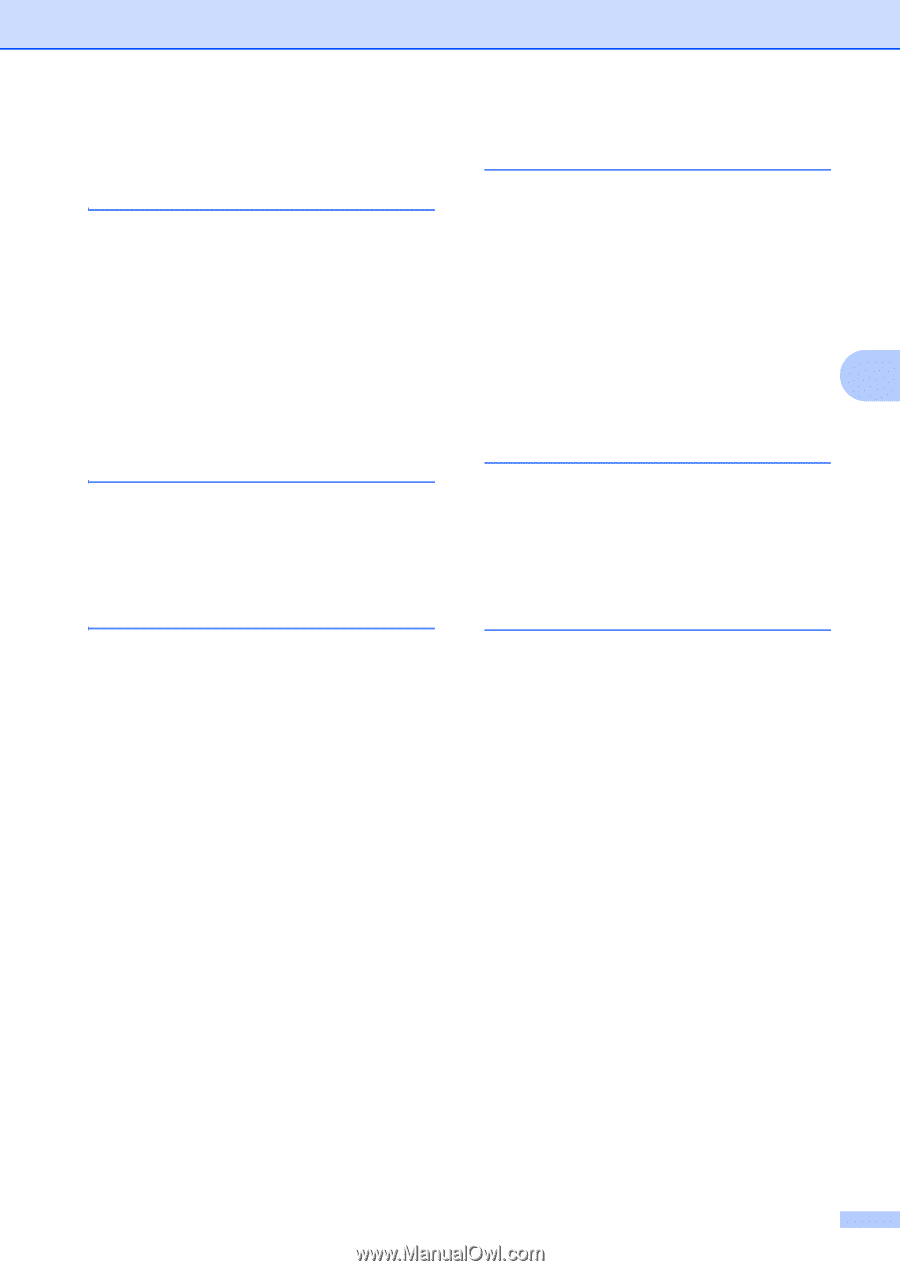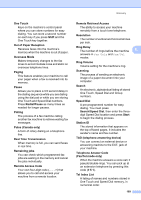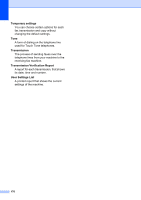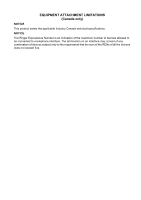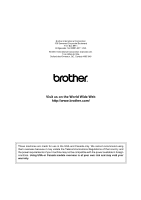Brother International MFC 7440N Users Manual - English - Page 187
See Network User's Guide on
 |
UPC - 012502620631
View all Brother International MFC 7440N manuals
Add to My Manuals
Save this manual to your list of manuals |
Page 187 highlights
Ident-A-Ring 44 J Jacks convert to RJ11 jack triplex adapter 49 EXT external telephone 51 TAD (answering machine 47 Jams document 113 paper 114 Job Cancel key 7 L Labels 14, 15, 18 LCD (liquid crystal display 6, 135 contrast 22 Help List 67 M Machine information checking remaining life of drum unit ...133 page counts 132 Macintosh® See Software User's Guide on the CD-ROM. Maintenance, routine 118 checking the remaining life of drum unit 133 replacing drum unit 130 toner cartridge 126 Manual dialing 52 receive 39, 40 transmission 38 Memory storage 135 Menu Table 135, 137 using menu keys 135 Mode, entering copy 70 fax 32 scan 7 Multi-line connections (PBX 50 N N in 1 (page layout 74 Network faxing See Software User's Guide on the CD-ROM. printing See Network User's Guide on the CD-ROM. scanning See Software User's Guide on the F CD-ROM. O One touch changing 54 setting up 53 using 52 Out of Memory message ...........38, 75, 110 P Packing and shipping the machine ........ 133 Page layout (N in 1 74 Paging 58 programming your pager number ... 57, 58 Paper 14, 153 how to load 8 jam 114 recommended 14, 15 size 14, 20 size of document 154, 156, 157 tray capacity 15 type 14, 20 PaperPort™ 11SE with OCR See Software User's Guide on the CD-ROM and Help in the PaperPort™ 11SE application to access How-to-Guides. PC Fax See Software User's Guide on the CD-ROM. Personalized Ring 44 Polling polled transmit 65 polling receive 64 sequential polling 64 Power failure 135 173