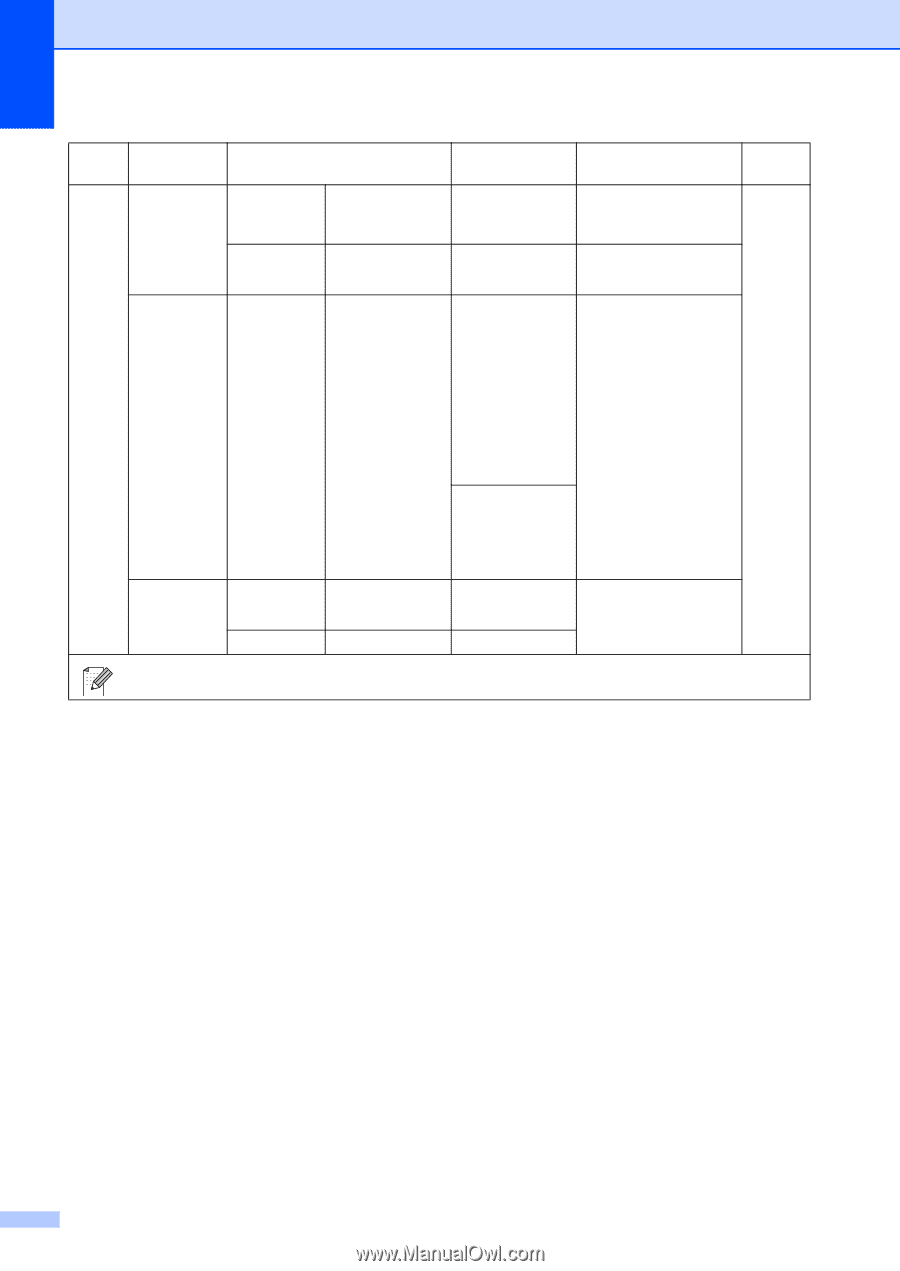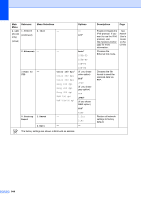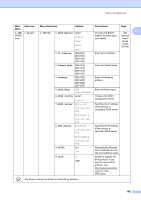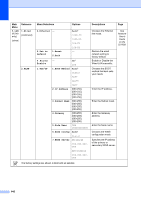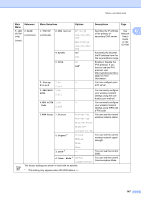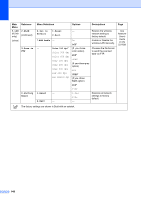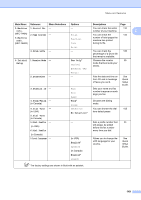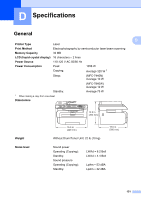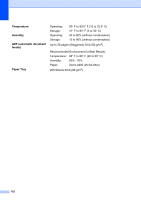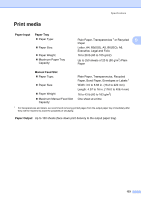Brother International MFC 7440N Users Manual - English - Page 162
Set to, Default, Reset, WLAN Enable, Scan to, Color 150 dpi, Factory, Reset - manual pdf
 |
UPC - 012502620631
View all Brother International MFC 7440N manuals
Add to My Manuals
Save this manual to your list of manuals |
Page 162 highlights
Main Submenu Menu 5.LAN 2.WLAN (MFC-7840W only) (continued) (continued) 3.Scan to FTP 0.Factory Reset Menu Selections Options Descriptions Page 6.Set to 1.Reset - Default 2.Exit Restore the wireless network setting to factory default. 7.WLAN Enable - - Color 150 dpi* Color 300 dpi Color 600 dpi Gray 100 dpi Gray 200 dpi Gray 300 dpi B&W 200 dpi B&W 200x100 dpi On Off* (If you chose color option) PDF* JPEG (If you chose gray option) PDF JPEG* (If you chose B&W option) Enable or Disable the wireless LAN manually. Chooses the file format to send the scanned data via FTP. PDF* 1.Reset - 2.Exit - TIFF 1.Yes 2.No - Restores all network settings to factory default. See Network User's Guide on the CD-ROM. The factory settings are shown in Bold with an asterisk. 148