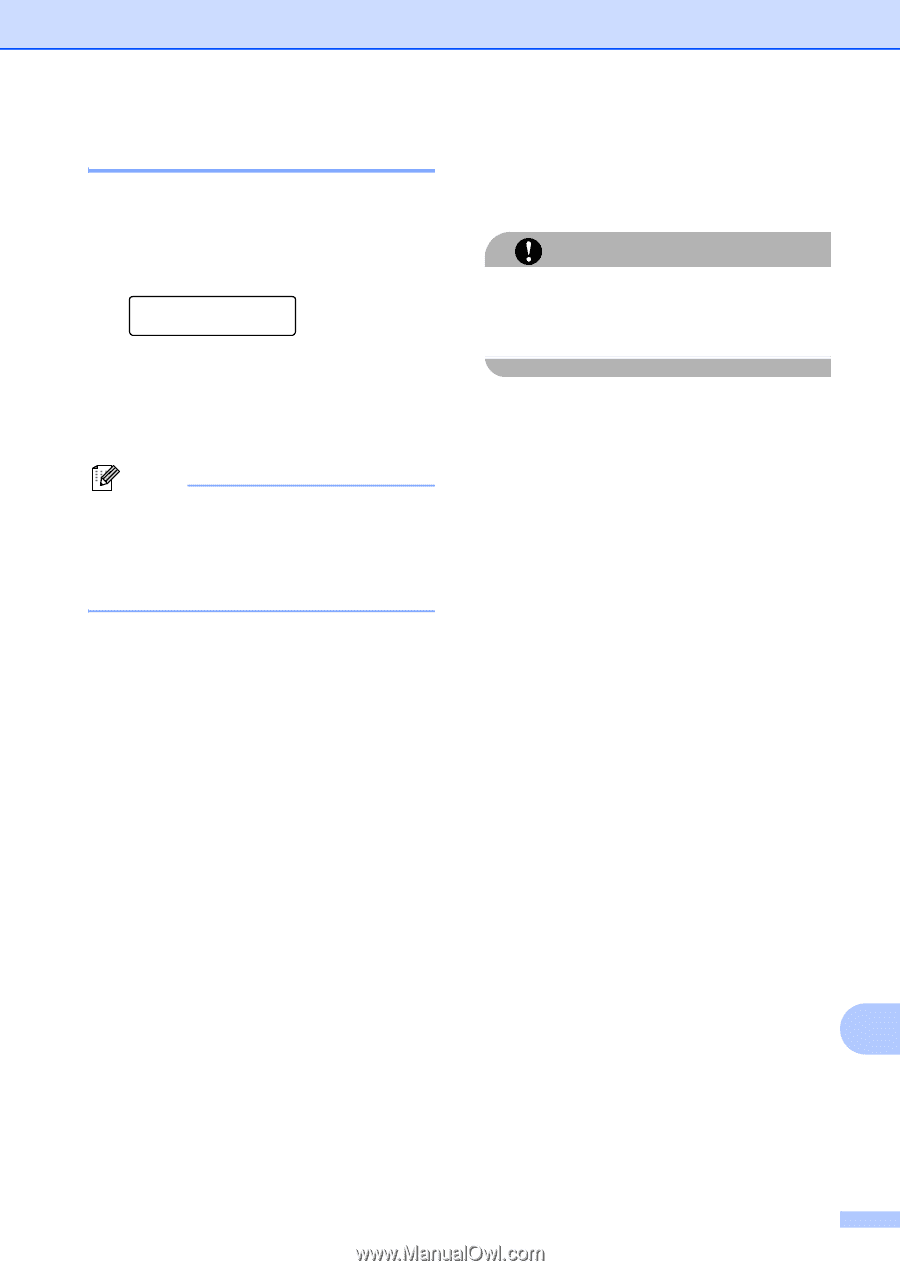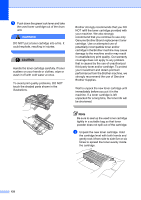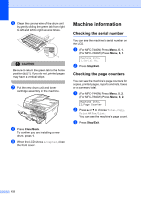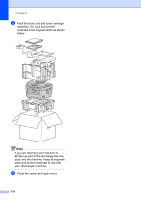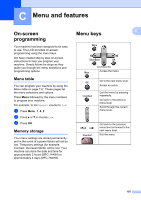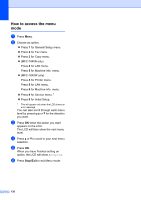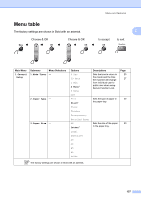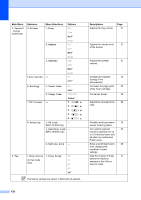Brother International MFC 7440N Users Manual - English - Page 147
Checking the Drum life, Packing and shipping the machine - reset drum counter
 |
UPC - 012502620631
View all Brother International MFC 7440N manuals
Add to My Manuals
Save this manual to your list of manuals |
Page 147 highlights
Troubleshooting and routine maintenance Checking the Drum life B You can see the machine's drum life on the LCD. a (For MFC-7440N) Press Menu, 5, 3. (For MFC-7840W) Press Menu, 6, 3. Machine Info. 3.Drum Life b Press OK. You can see the remaining percentage of drum life. c Press Stop/Exit. Note The drum life check will be accurate only if you have reset the drum counter when you installed a new drum unit. It will not be accurate if you have reset the drum counter during the life of a used drum. Packing and shipping the machine B CAUTION If you pack the machine soon after turning off the power make sure the machine has cooled down completely. When you transport the machine, use the packing materials that came with your machine. If you do not pack the machine properly, you could void your warranty. The machine should be adequately insured with the carrier. a Turn off the machine's power switch. b Unplug the machine from the telephone wall jack. c Unplug all the cables and AC power cord from the machine. d Open the front cover. e Remove the drum unit and toner cartridge assembly. Leave the toner cartridge installed in the drum unit. f Place the drum unit and toner cartridge assembly into the plastic bag and seal the bag. g Close the front cover. h Wrap the machine in the plastic bag and place it in the original carton with the original packing material. B 133