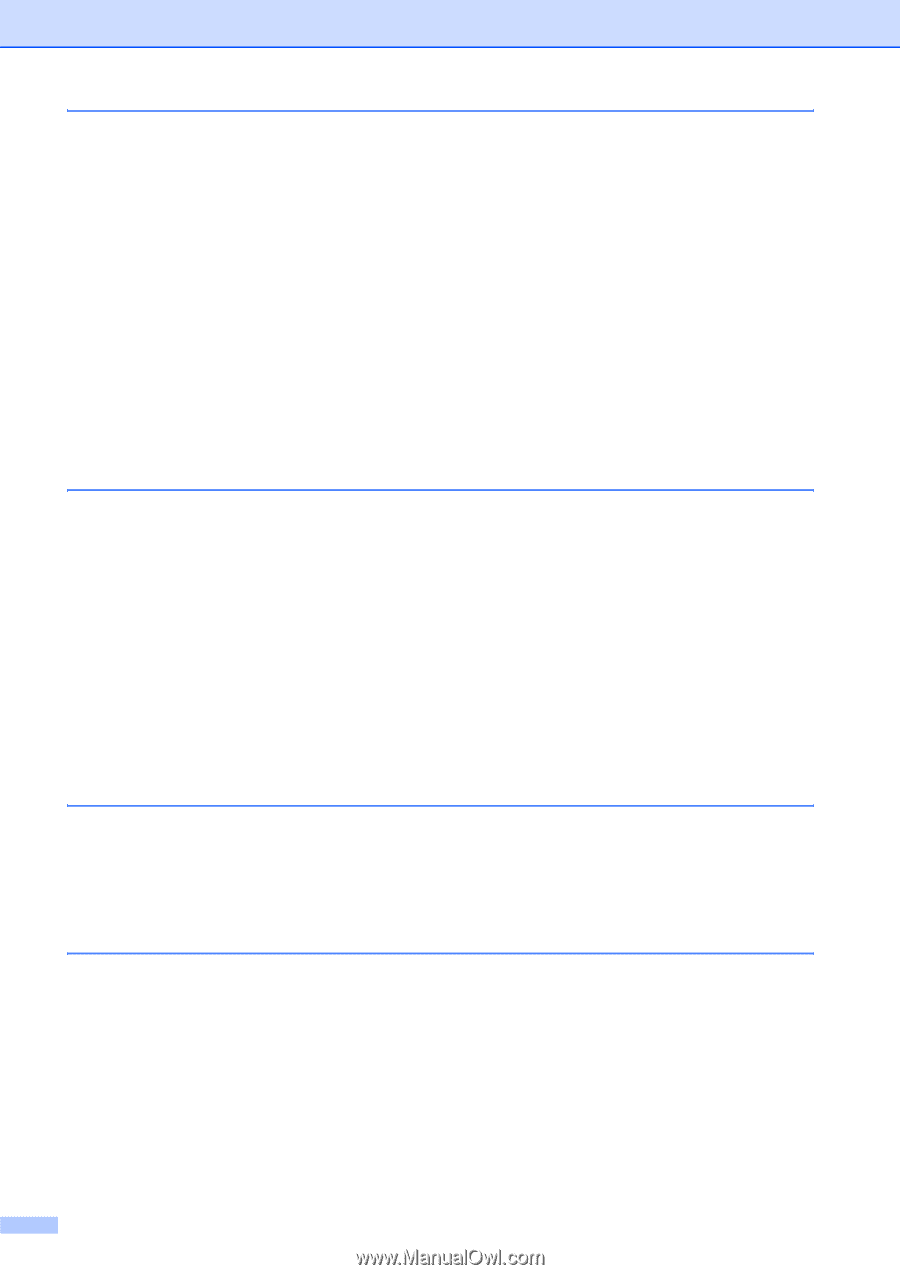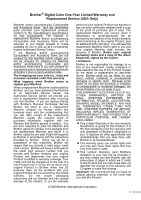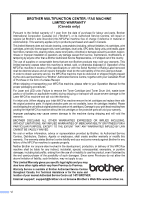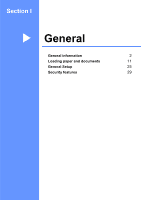x
8
Dialing and storing numbers
63
How to dial
...........................................................................................................
63
Manual dialing
...............................................................................................
63
One touch dialing
...........................................................................................
63
Speed dialing
.................................................................................................
63
Search
...........................................................................................................
64
Fax redial
.......................................................................................................
64
Storing numbers
..................................................................................................
64
Storing a pause
.............................................................................................
64
Storing One Touch Dial numbers
..................................................................
65
Storing Speed Dial numbers
..........................................................................
66
Changing One Touch and Speed Dial numbers
............................................
68
Setting up Groups for Broadcasting
..............................................................
69
Dialing access codes and credit card numbers
.............................................
71
Pause
............................................................................................................
71
Tone or Pulse (Canada only)
.........................................................................
71
9
Remote Fax Options (black & white only)
72
Fax Forwarding
....................................................................................................
72
Paging
..................................................................................................................
73
Fax Storage
.........................................................................................................
73
PC Fax Receive
...................................................................................................
74
Changing Remote Fax Options
...........................................................................
75
Turning off Remote Fax Options
...................................................................
75
Remote retrieval
..................................................................................................
76
Setting a Remote Access Code
.....................................................................
76
Using your Remote Access Code
..................................................................
76
Retrieving fax messages
...............................................................................
77
Changing the Fax Forwarding number
..........................................................
77
Remote fax commands
........................................................................................
78
10
Polling
79
Polling receive
.....................................................................................................
79
Sequential polling
..........................................................................................
79
Polled transmit (black & white only)
.....................................................................
80
Setup for polled transmit
................................................................................
80
11
Printing reports
81
Fax reports
...........................................................................................................
81
Transmission verification report
.....................................................................
81
Fax Journal
....................................................................................................
82
Reports
................................................................................................................
82
How to print a report
......................................................................................
83