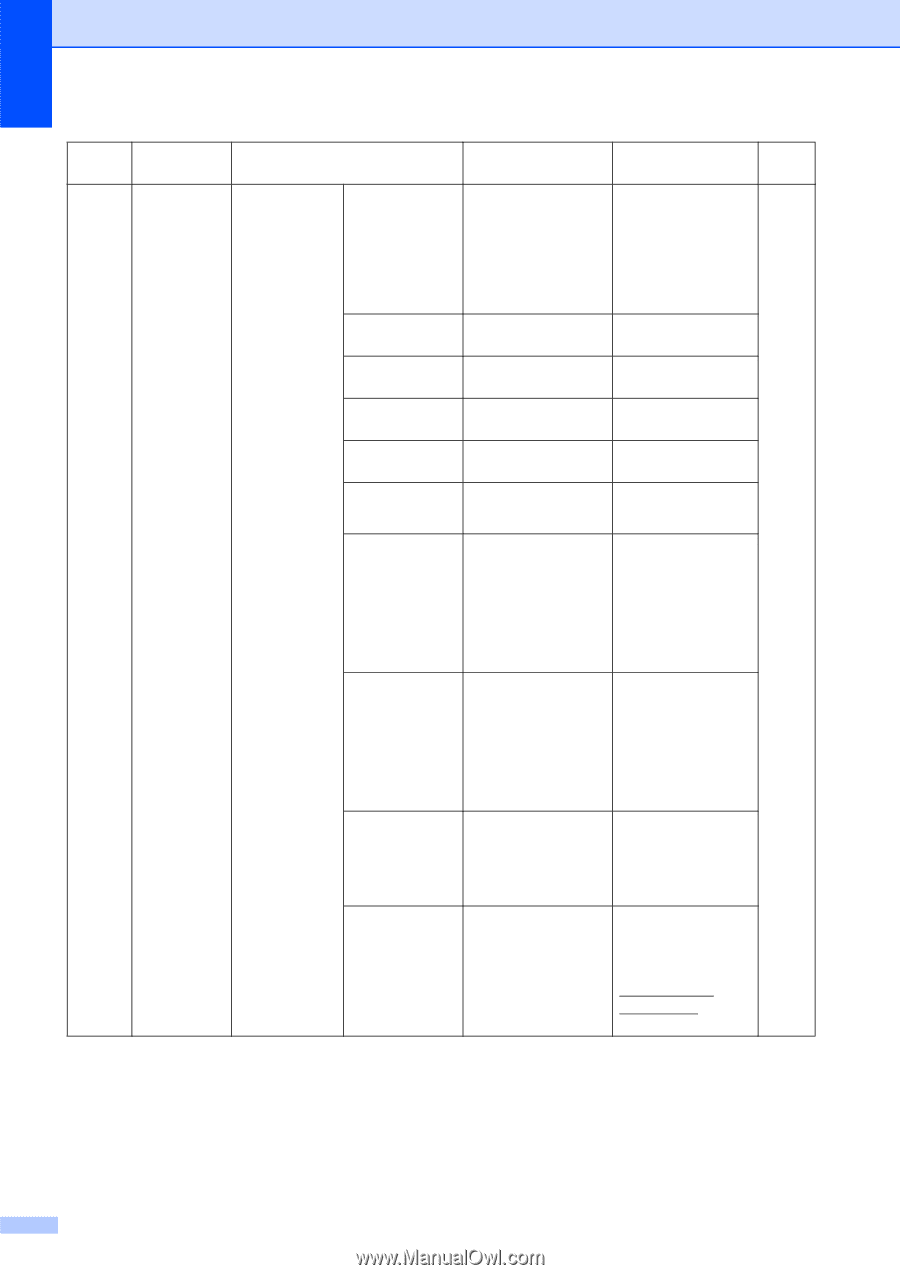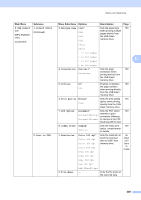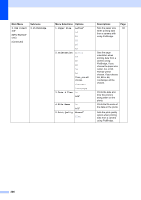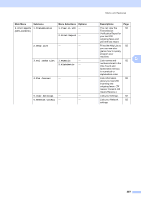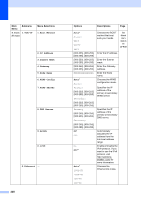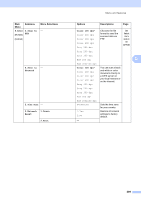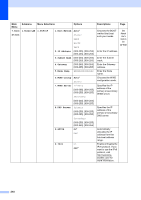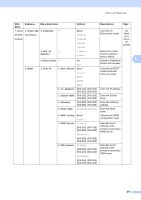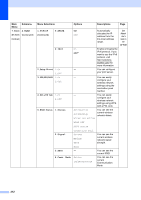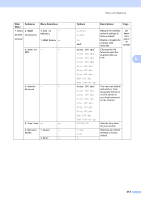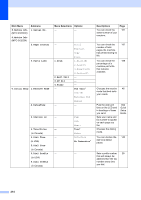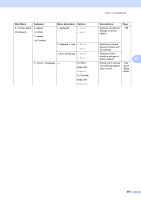Brother International MFC 9120CN Users Manual - English - Page 226
Network, Wired LAN, TCP/IP, Boot Method, IP Address, Subnet Mask, Gateway, Node Name, WINS Config,
 |
UPC - 012502622390
View all Brother International MFC 9120CN manuals
Add to My Manuals
Save this manual to your list of manuals |
Page 226 highlights
Main Menu Submenu Menu Selections 7.Network 1.Wired LAN 1.TCP/IP 1.Boot Method (MFC-9320CW) 2.IP Address 3.Subnet Mask 4.Gateway 5.Node Name 6.WINS Config 7.WINS Server 8.DNS Server 9.APIPA 0.IPv6 Options Auto* Static RARP BOOTP DHCP [000-255]. [000-255]. [000-255]. [000-255] [000-255]. [000-255]. [000-255]. [000-255] [000-255]. [000-255]. [000-255]. [000-255] BRNXXXXXXXXXXXX Auto* Static Primary [000-255]. [000-255]. [000-255]. [000-255] Secondary [000-255]. [000-255]. [000-255]. [000-255] Primary [000-255]. [000-255]. [000-255]. [000-255] Secondary [000-255]. [000-255]. [000-255]. [000-255] On* Off On Off* Descriptions Page Chooses the BOOT method that best suits your needs. See Network User's Guide on the CD-ROM. Enter the IP address. Enter the Subnet mask. Enter the Gateway address. Enter the Node name. Chooses the WINS configuration mode. Specifies the IP address of the primary or secondary WINS server. Specifies the IP address of the primary or secondary DNS server. Automatically allocates the IP address from the link-local address range. Enable or Disable the IPv6 protocol. If you want to use the IPv6 protocol, visit http://solutions. brother.com/ for more information. 210