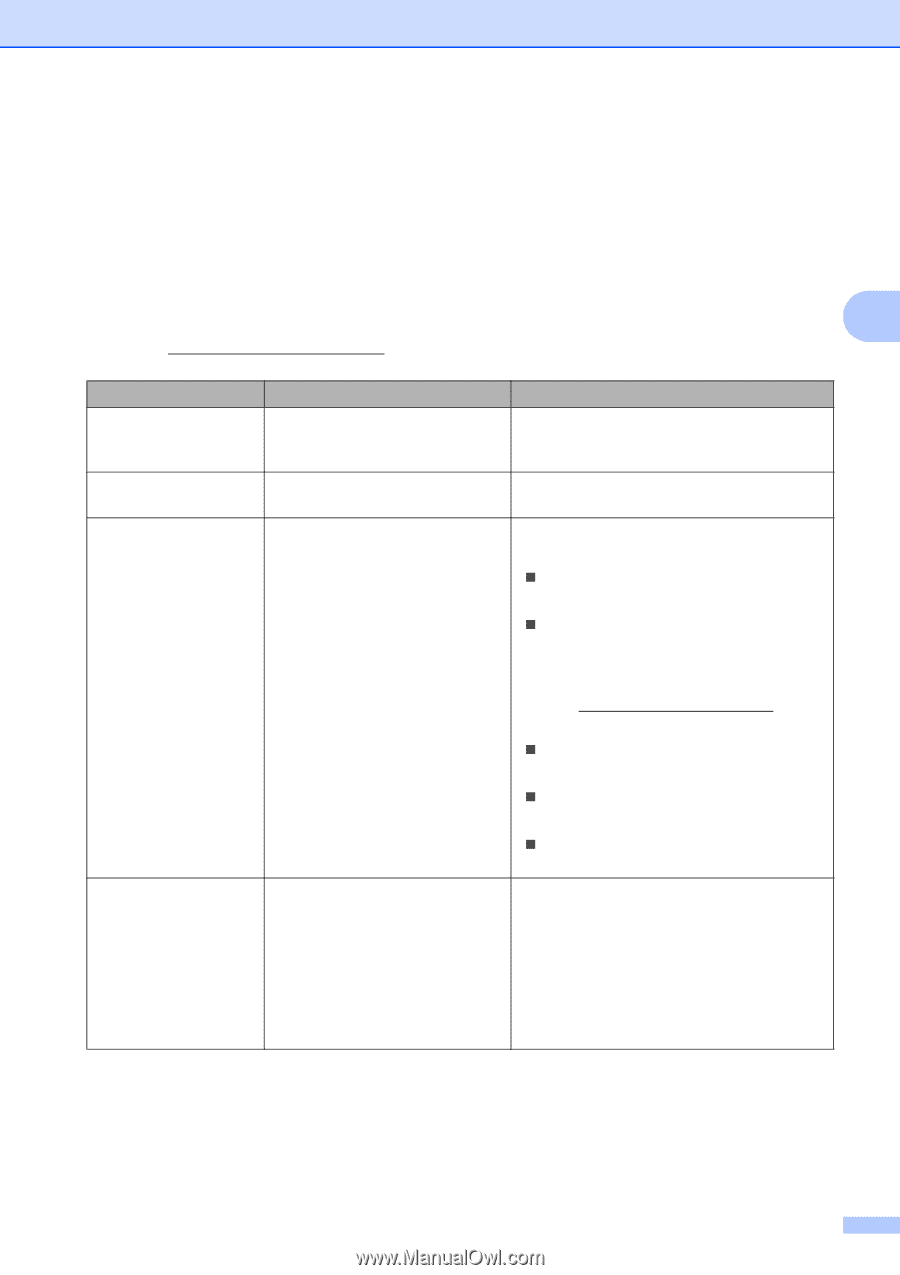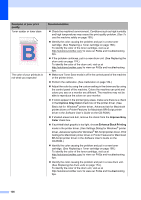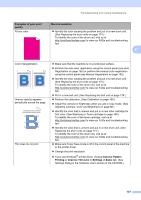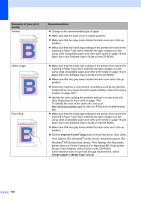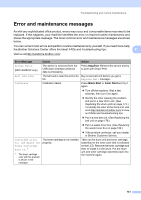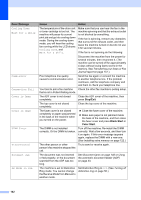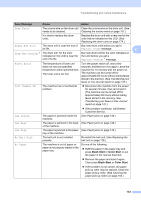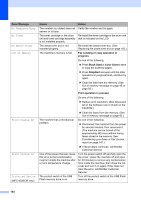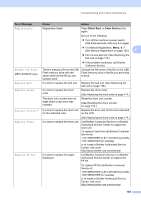Brother International MFC 9120CN Users Manual - English - Page 157
Error and maintenance messages - drum error
 |
UPC - 012502622390
View all Brother International MFC 9120CN manuals
Add to My Manuals
Save this manual to your list of manuals |
Page 157 highlights
Troubleshooting and routine maintenance Error and maintenance messages C As with any sophisticated office product, errors may occur and consumable items may need to be replaced. If this happens, your machine identifies the error or required routine maintenance and shows the appropriate message. The most common error and maintenance messages are shown below. You can correct most errors and perform routine maintenance by yourself. If you need more help, the Brother Solutions Center offers the latest FAQs and troubleshooting tips: C Visit us at http://solutions.brother.com/ Error Message Cause Action Access Error (MFC-9320CW only) The device is removed from the USB direct interface while the data is processing. Press Stop/Exit. Reinsert the device and try to print with Direct Print. Belt End Soon The belt unit is near the end of its Buy a new belt unit before you get a life. Replace Belt message. Calibrate Calibration failed. Press Black Start or Color Start and try it again. „ Turn off the machine. Wait a few seconds, then turn it on again. „ Identify the color causing the problem and put in a new drum unit. (See Replacing the drum units on page 174.) To identify the color of the drum unit, visit us at http://solutions.brother.com/ to view our FAQs and troubleshooting tips. „ Put in a new belt unit. (See Replacing the belt unit on page 178.) „ Put in a waste toner box. (See Replacing the waste toner box on page 182.) „ If the problem continues, call your dealer or Brother Customer Service. Cartridge Error Put the Black (K) Toner Cartridge back in. 1 1 The toner cartridge color with the problem is shown in the message. The toner cartridge is not installed properly. Take out the drum unit and toner cartridge assembly for the toner color that is indicated on the LCD. Remove the toner cartridge and then re-install it in the drum. Put the drum unit and toner cartridge assembly back into the machine again. 141