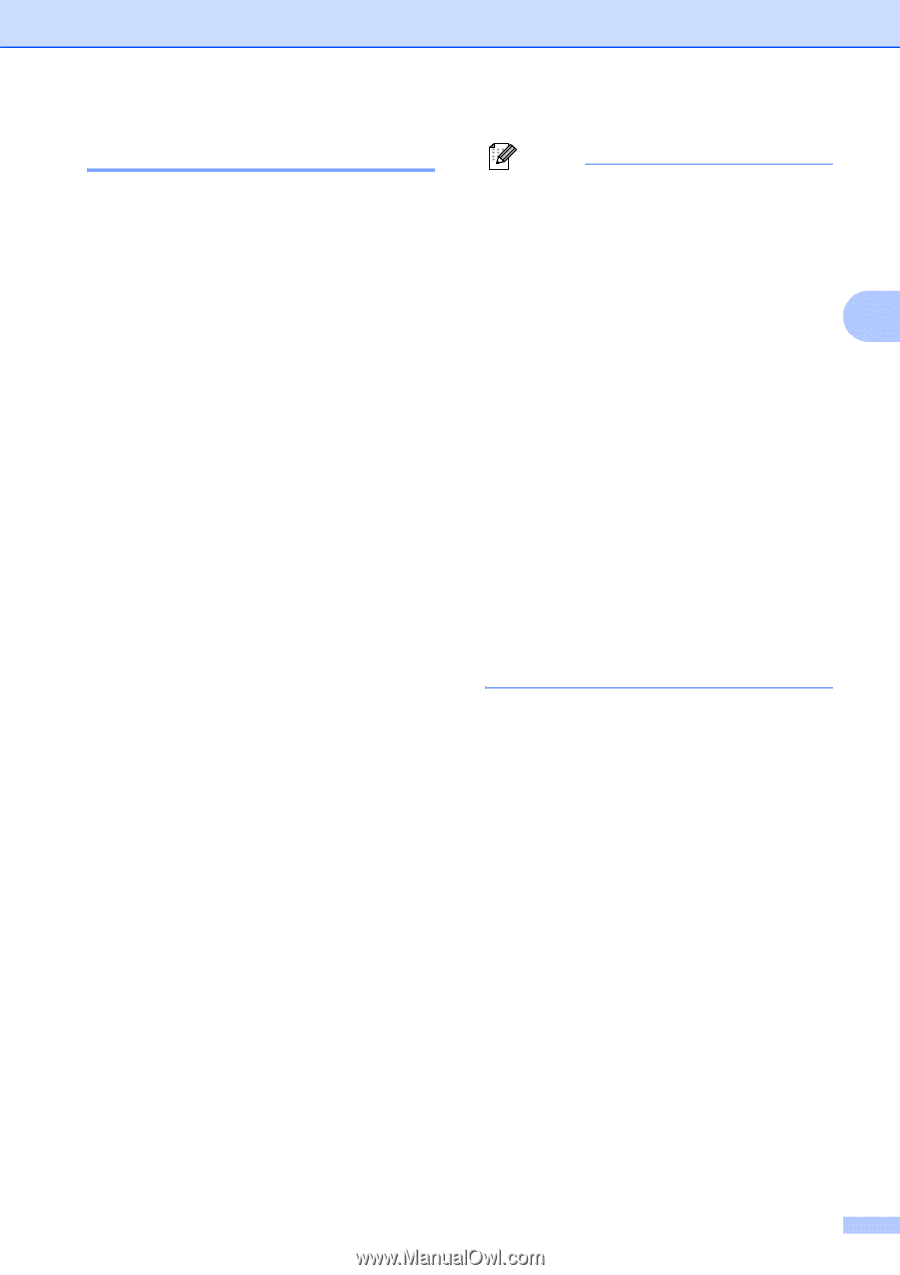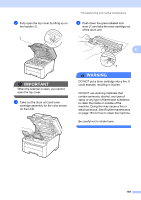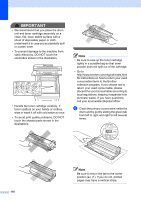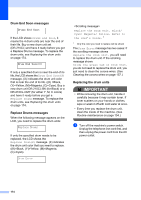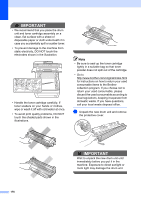Brother International MFC 9120CN Users Manual - English - Page 189
Drum units, Order No. DR-210CL 4 pc. Drum Set or single - drum unit set
 |
UPC - 012502622390
View all Brother International MFC 9120CN manuals
Add to My Manuals
Save this manual to your list of manuals |
Page 189 highlights
Drum units C Order No. DR-210CL 4 pc. Drum Set or single drums DR-210CL-BK, DR-210CL-CMY A new drum unit can print approximately 15,000 A4 or Letter size single-sided pages. DR-210CL Drum Set contains 4 drum units 1 Black (DR-210CL-BK) and 3 Color (DR-210CL-CMY). DR-210CL-BK contains 1 Black drum. DR-210CL-CMY contains 1 Color drum. Drum wear and tear occurs due to use and rotation of the drum and interaction with paper, toner and other materials in the paper path. In designing this product, Brother decided to use the number of rotations of the drum as a reasonable determinant of the drum life. When a drum reaches the factory-established rotation limit corresponding to the rated page yield, the product LCD display will advise you to replace the applicable drum(s). The product will continue to function; however, print quality may not be optimal. As the drums rotate in unison during the various stages of operation (regardless of whether toner is deposited on the page) and because damage to a single drum unit is not likely, you will need to replace all of the drums at once (unless you have replaced an individual drum [DR-210CL-BK for black and DR-210CL-CMY for Color] for reasons other than reaching its rated life). For your convenience, Brother sells the drum units as a set of four (DR-210CL). Troubleshooting and routine maintenance Note • There are many factors that determine the actual drum life, such as the temperature, humidity, type of paper, type of toner used and so on. Under ideal conditions, the average drum life is estimated at approximately 15,000 pages. The actual number of pages that your drum will print C may be significantly less than this estimate. Because we have no control over the many factors that determine the actual drum life, we cannot guarantee a minimum number of pages that will be printed by your drum. • For best performance, use only genuine Brother toner. The machine should be used only in a clean, dust-free environment with adequate ventilation. • Printing with a third-party drum unit may reduce not only the print quality but also the quality and life of the machine itself. Warranty coverage does not apply to problems caused by the use of a third-party drum unit. 173