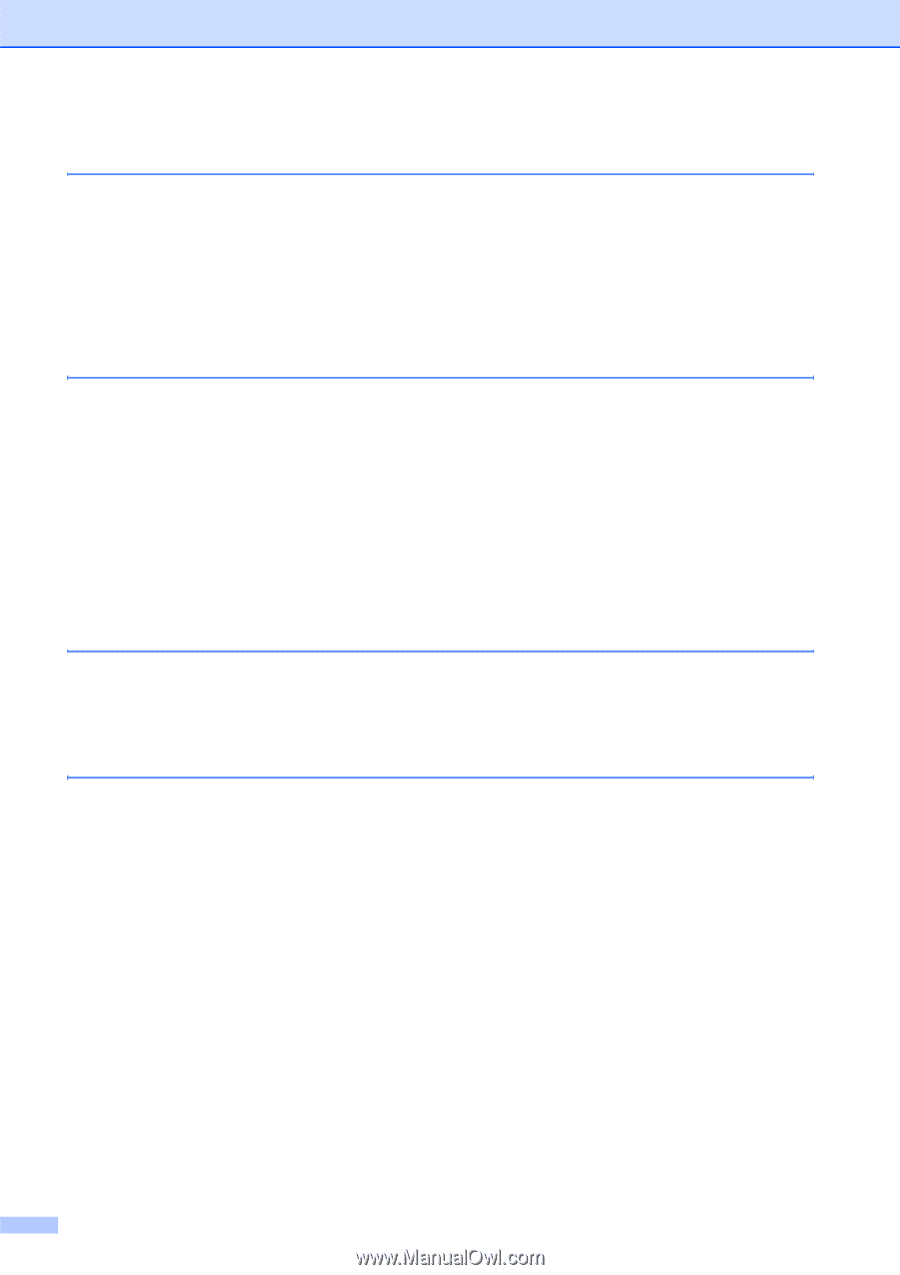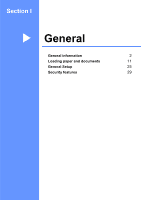xii
Section V
Software
15
Software and Network features
106
How to read the HTML User’s Guide
.................................................................
106
Windows
®
....................................................................................................
106
Macintosh
....................................................................................................
106
Section VI Appendixes
A
Safety and legal
108
Choosing a location
...........................................................................................
108
To use the machine safely
.................................................................................
109
Important safety instructions
........................................................................
113
Standard telephone and FCC notices
.........................................................
115
Industry Canada Compliance Statement (Canada only)
............................
117
Disconnect device
.......................................................................................
117
LAN connection
...........................................................................................
117
International ENERGY STAR
®
Qualification Statement
..............................
118
Libtiff Copyright and License
.............................................................................
119
Trademarks
........................................................................................................
120
B
Options
121
Options
..............................................................................................................
121
Memory board
....................................................................................................
122
Installing extra memory
...............................................................................
122
C
Troubleshooting and routine maintenance
124
Troubleshooting
.................................................................................................
124
If you are having difficulty with your machine
..............................................
124
Improving the print quality
...........................................................................
133
Setting Dial Tone detection
.........................................................................
140
Telephone line interference
.........................................................................
140
Error and maintenance messages
.....................................................................
141
Transferring your faxes or Fax Journal report
.............................................
147
Document jams
............................................................................................
148
Paper jams
..................................................................................................
149
Routine maintenance
.........................................................................................
154
Cleaning the outside of the machine
...........................................................
154
Cleaning the scanner
...................................................................................
155
Cleaning the LED heads
..............................................................................
156
Cleaning the corona wires
...........................................................................
157
Cleaning the drum unit
................................................................................
159
Cleaning the paper pick-up rollers
...............................................................
163
Calibration
...................................................................................................
164
Auto Registration
.........................................................................................
165
Manual Registration
.....................................................................................
165