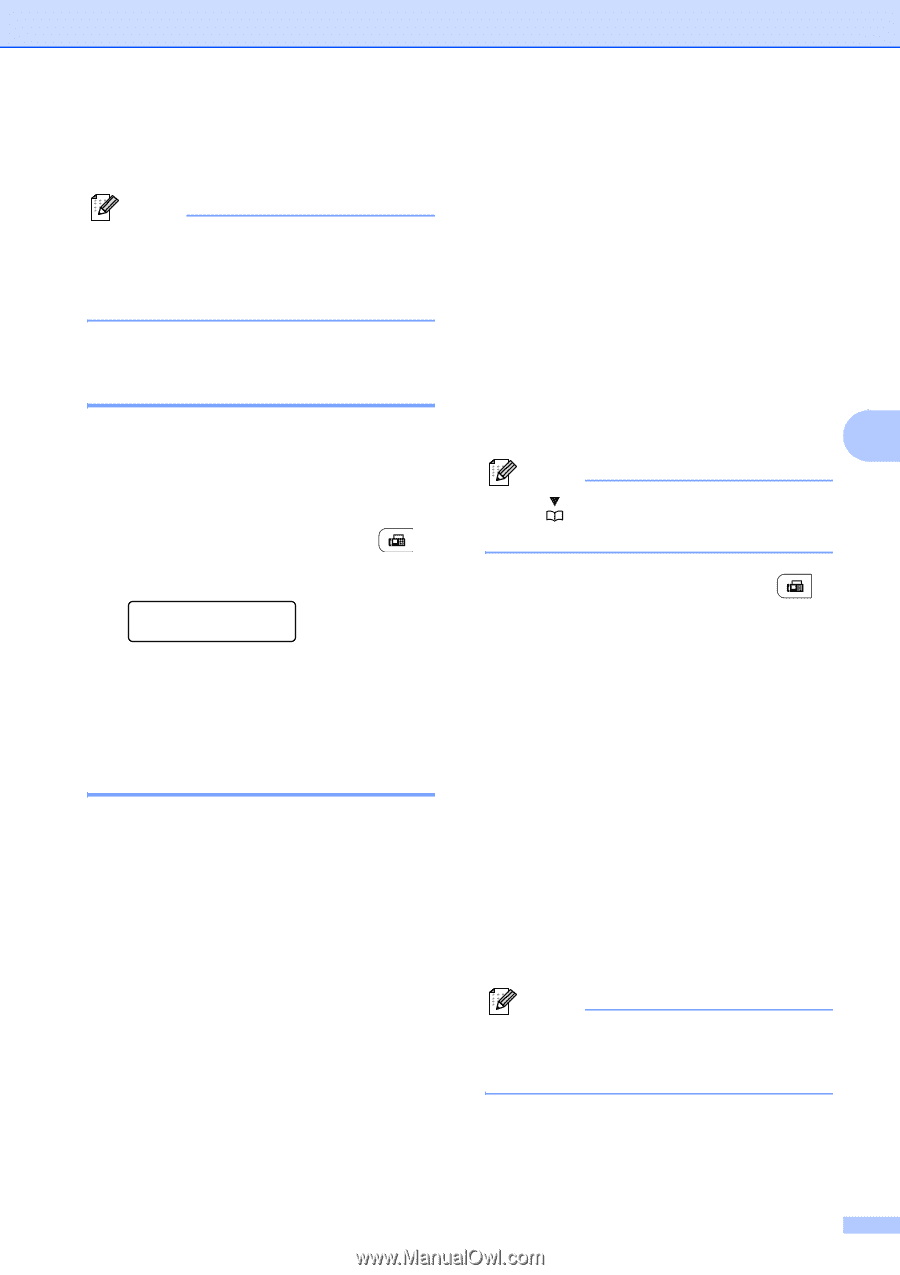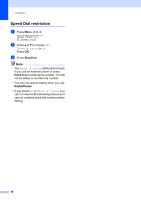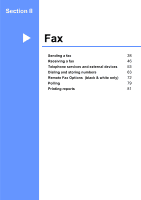Brother International MFC 9120CN Users Manual - English - Page 55
Faxing A4 size documents from the scanner glass, Canceling a fax in progress
 |
UPC - 012502622390
View all Brother International MFC 9120CN manuals
Add to My Manuals
Save this manual to your list of manuals |
Page 55 highlights
g Your machine will automatically send the fax. Note When faxing multiple pages from the scanner glass, real time transmission should be set to Off. (See Real Time Transmission on page 43.) Faxing A4 size documents from the scanner glass 5 When faxing A4 size documents, you will need to set the scan glass size to A4; otherwise, a portion of your faxes will be missing. a Make sure you are in Fax mode . b Press Menu, 1, 8, 1. Document Scan 1.Glass ScanSize c Press a or b to choose A4. Press OK. d Press Stop/Exit. Canceling a fax in progress 5 Press Stop/Exit to cancel the fax. If you press Stop/Exit while the machine is dialing or sending, the LCD will show 1.Clear 2.Exit, press 1 to cancel the fax. Sending a fax Broadcasting (black & white only) 5 Broadcasting lets you send the same fax message to more than one fax number. You can include Groups, One Touch, Speed Dial numbers and up to 50 manually dialed numbers in the same broadcast. You can broadcast up to 258 different numbers. This will depend on how many groups, access codes or credit card numbers you have stored, and on how many delayed or stored faxes in memory. 5 Note Use (Address Book) to help you choose numbers easily. a Make sure you are in Fax mode . b Load your document. c Enter a number. Press OK. You can use either a One Touch, Speed Dial, a Group number, or a number manually entered using the dial pad. (See How to dial on page 63.) d Repeat step c until you have entered all the fax numbers you want to broadcast to. e Press Black Start. After the broadcast is finished the machine will print a broadcast report to let you know the results. Note The scan profile of the One Touch, Speed Dial or Group number you chose first will be applied to the broadcast. 39