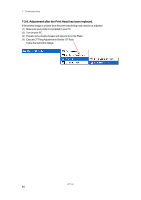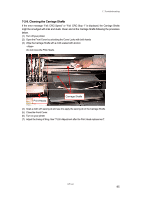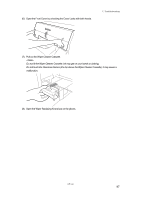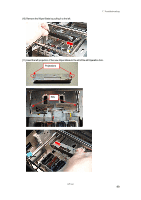Brother International GT-541 Instruction Manual - English - Page 104
Adjustment after the Print Head has been replaced.
 |
View all Brother International GT-541 manuals
Add to My Manuals
Save this manual to your list of manuals |
Page 104 highlights
7. Troubleshooting 7-2-8. Adjustment after the Print Head has been replaced. If the printed image is unclear then the print head timing may need to be adjusted. (1) Make sure your printer is connected to your PC. (2) Turn on your PC. (3) Prepare some sheets of paper and tapes to fix on the Platen. (4) Execute GT Firing Adjustment in Brother GT-Tools. Follow the instruction dialogs. GT-541 94
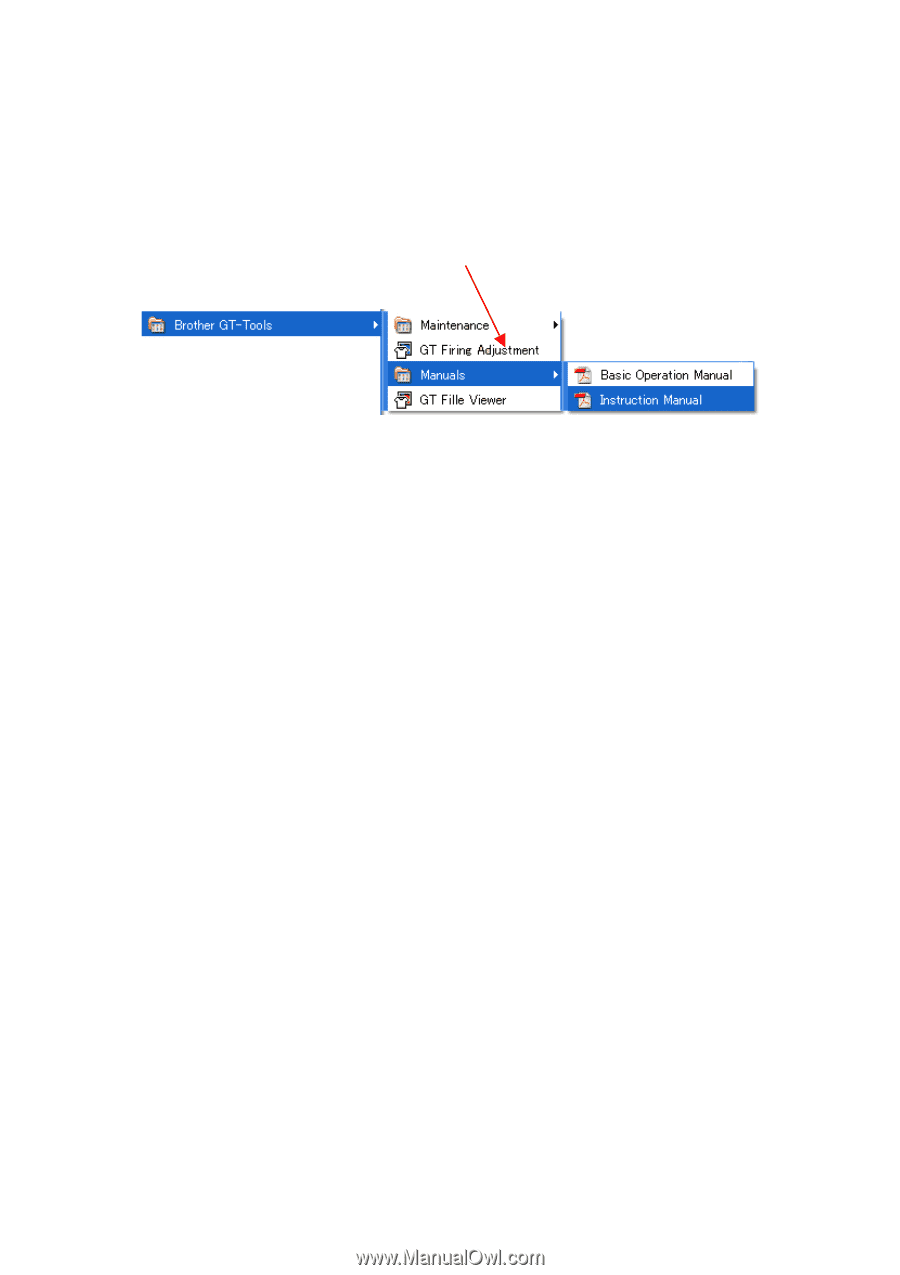
7. Troubleshooting
GT-541
94
7-2-8. Adjustment after the Print Head has been replaced.
If the printed image is unclear then the print head timing may need to be adjusted.
(1)
Make sure your printer is connected to your PC.
(2) Turn on your PC.
(3)
Prepare some sheets of paper and tapes to fix on the Platen.
(4)
Execute GT Firing Adjustment in Brother GT-Tools.
Follow the instruction dialogs.