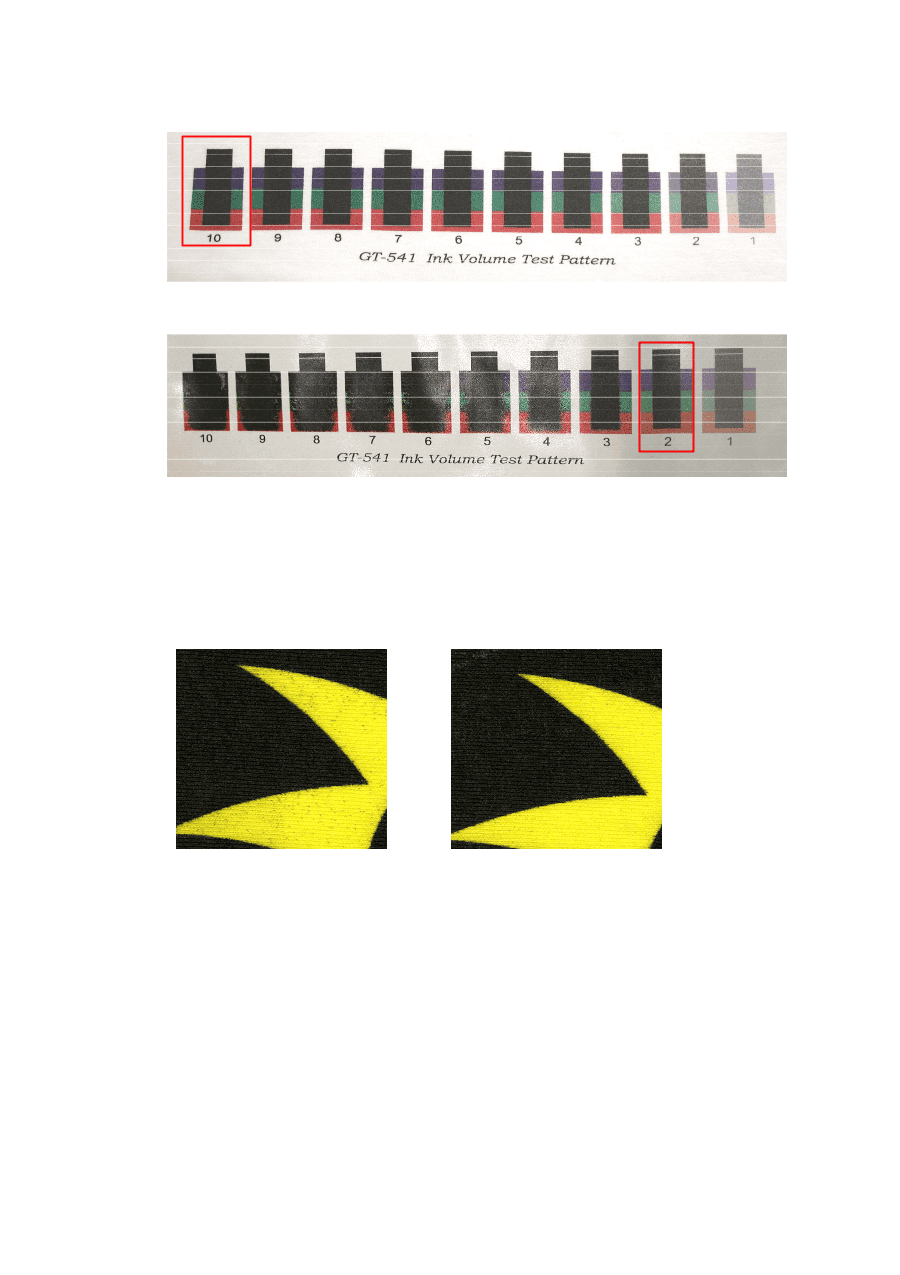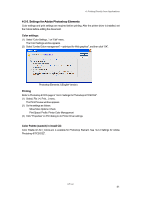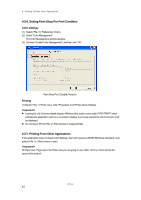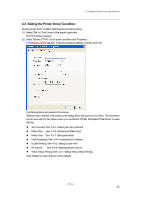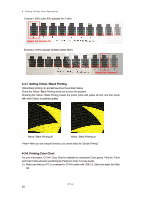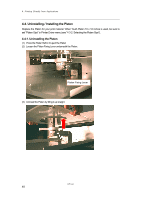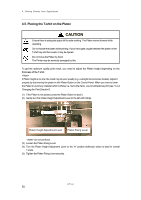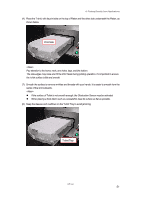Brother International GT-541 Instruction Manual - English - Page 56
Setting Yellow / Black Printing, 4-3-8. Printing Color Chart, Select Ink Volume 10
 |
View all Brother International GT-541 manuals
Add to My Manuals
Save this manual to your list of manuals |
Page 56 highlights
4. Printing Directly from Applications Example 1 (50% cotton 50% polyester thin T-shirt) Select Ink Volume 10 Example 2 (100% polyester synthetic leather fabric) Select Ink Volume 2 4-3-7. Setting Yellow / Black Printing Yellow/black printing can sometimes show the problem below. Check the Yellow / Black Printing check box to solve the problem. Checking the Yellow / Black Printing means the printer prints with yellow ink first, and then prints with other Colors, to optimize quality. Yellow / Black Printing off Yellow / Black Printing on When you are using this function, you cannot select the "Double Printing". 4-3-8. Printing Color Chart For your information, GT-541 Color Chart is available to understand Color gamut. Print the T-shirt and Color Chart will work something like Pantone's Color Formula Guide. (1) Make sure that your PC is connected to GT-541 printer with USB 2.0 Cable and select the Utility tab. GT-541 46