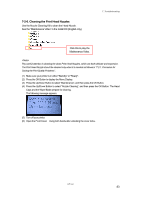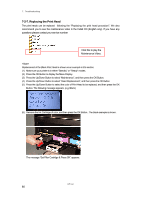Brother International GT-541 Instruction Manual - English - Page 95
Insert the Wiper Cleaner Cassette straight into your printer., Close the Front Cover
 |
View all Brother International GT-541 manuals
Add to My Manuals
Save this manual to your list of manuals |
Page 95 highlights
7. Troubleshooting (9) Wet the surface (nozzle plate) of the Print Head with Wash Liquid. Then rub softly the nozzle plate to remove ink and debris from the nozzle plate until the nozzle plate is clean. Use a soft, clean and lint-free cloth to loosen and remove the dirty ink and debris from the Clean Applicator to keep its surface clean and wet again with Wash Liquid. Use one Clean Applicator for each color. (10) Insert the Wiper Cleaner Cassette straight into your printer. Do not touch the Clearance Sensor (the bar above the Wiper Cleaner Cassette); (11) Close the Front Cover, and then turn on your printer. (12) Do the "Powerful" head cleaning and print the Nozzle Check Pattern until the print quality is satisfactory. GT-541 85
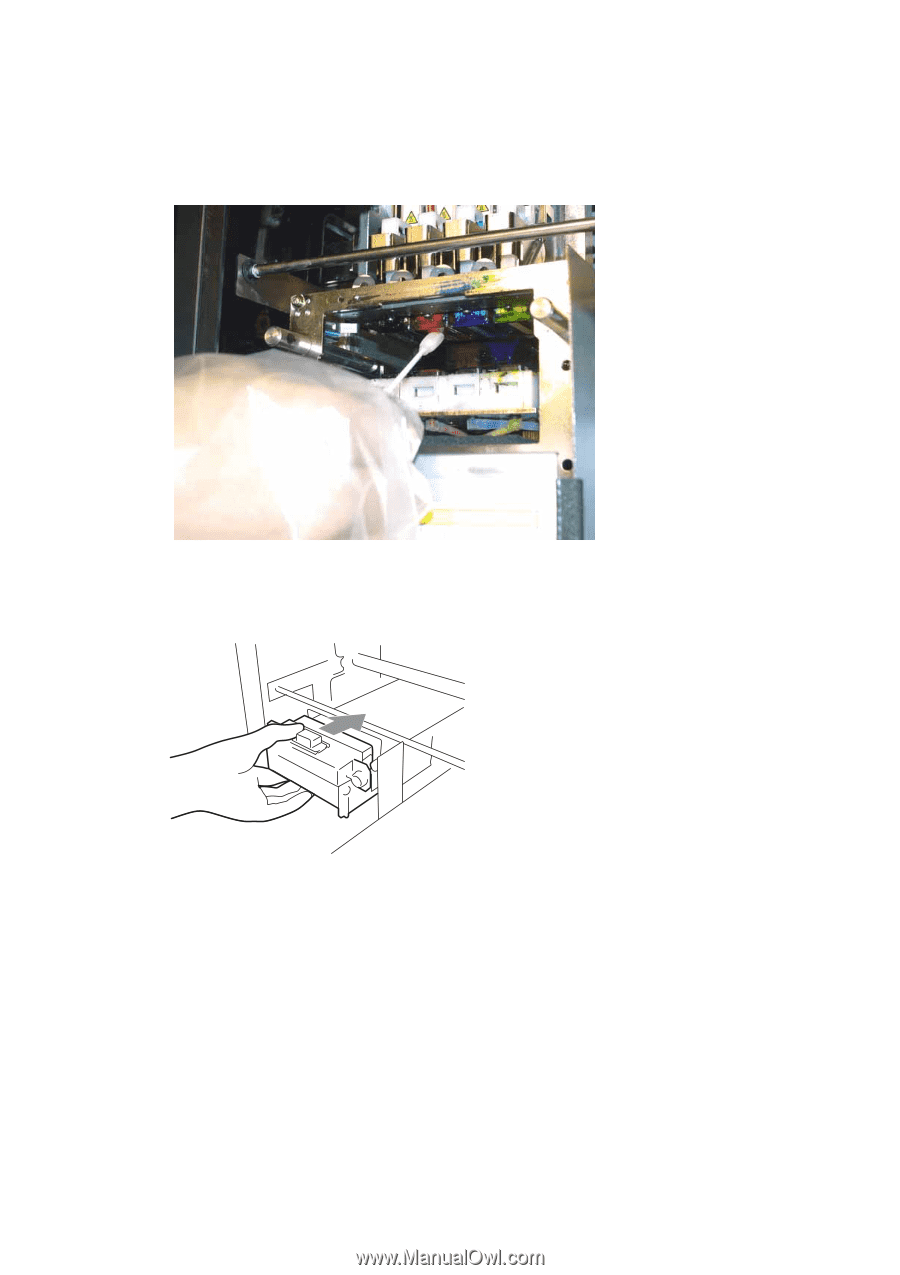
7. Troubleshooting
GT-541
85
(9)
Wet the surface (nozzle plate) of the Print Head with Wash Liquid. Then rub softly the nozzle plate
to remove ink and debris from the nozzle plate until the nozzle plate is clean. Use a soft, clean and
lint-free cloth to loosen and remove the dirty ink and debris from the Clean Applicator to keep its
surface clean and wet again with Wash Liquid. Use one Clean Applicator for each color.
(10) Insert the Wiper Cleaner Cassette straight into your printer.
<Note>
Do not touch the Clearance Sensor (the bar above the Wiper Cleaner Cassette);
(11) Close the Front Cover, and then turn on your printer.
(12) Do the "Powerful" head cleaning and print the Nozzle Check Pattern until the print quality is
satisfactory.