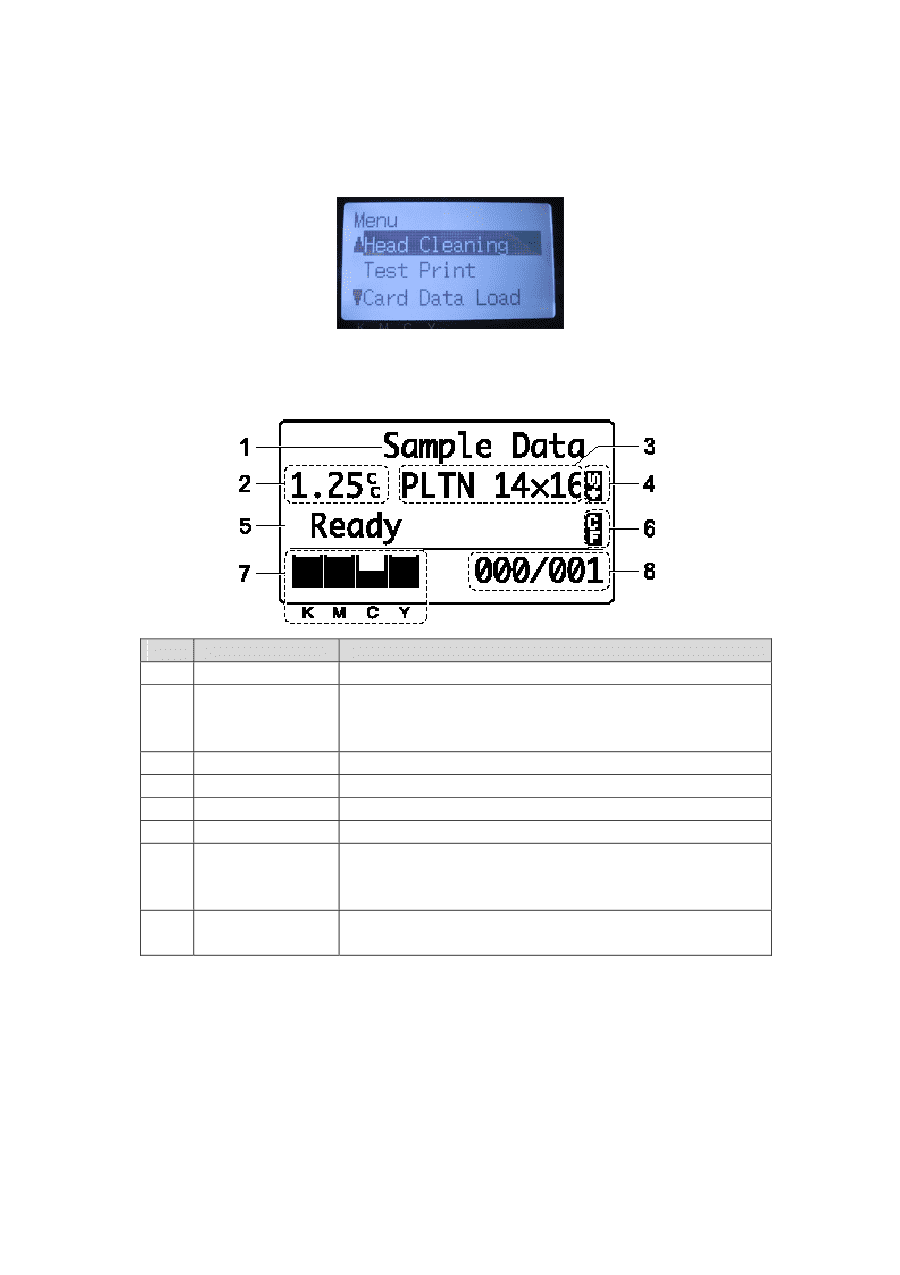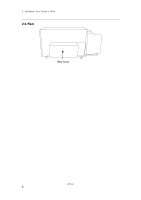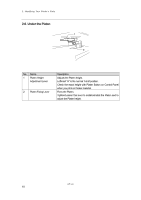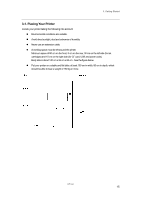Brother International GT-541 Instruction Manual - English - Page 23
Display, Menu Display, Job/ Status Display - driver
 |
View all Brother International GT-541 manuals
Add to My Manuals
Save this manual to your list of manuals |
Page 23 highlights
2. Identifying Your Printer's Parts 2-7-2. Display Menu Display: This display is used to select an operation for maintenance or setting up. Job/ Status Display When your printer has received a print data, it shows the Job/ Status Display: it displays the information needed for printing operations. No. Item Shown Description 1 Job Comment Shows the last 17 characters of a received data. 2 Amount of Ink Shows how much ink (cc) is required for making one print of the Required received data. Shows warning message(s) if necessary. 3 Platen Size Shows Platen Size set by Printer Driver. 4 Double Print Icon Appears when "Double Printing" is checked. 5 Printer Status Shows the printer status. 6 CF Icon Appears when a CompactFlash card is inserted. 7 Amount of Ink Shows amount of ink remained in each cartridge Remained (from the left, / / / ). It flashes when ink is low. 8 Number of Print Shows "Number of prints completed"/ "Total number of prints set by Printer Driver". When one or more errors are detected, error message(s) will be displayed instead. GT-541 13