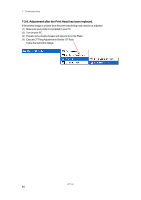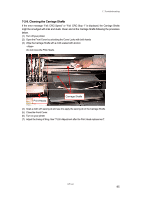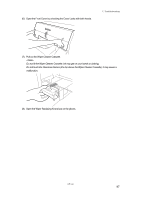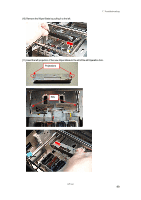Brother International GT-541 Instruction Manual - English - Page 105
Cleaning the Carriage Shafts
 |
View all Brother International GT-541 manuals
Add to My Manuals
Save this manual to your list of manuals |
Page 105 highlights
7. Troubleshooting 7-2-9. Cleaning the Carriage Shafts If the error message "Fail: CRG Speed" or "Fail: CRG Stop 1" is displayed, the Carriage Shafts might be smudged with inks and dusts. Clean and oil the Carriage Shafts following the procedure below. (1) Turn off your printer. (2) Open the Front Cover by unlocking the Cover Locks with both hands (3) Wipe the Carriage Shafts with a cloth soaked with alcohol. Do not move the Print Heads. Print Heads Carriage Shafts (4) Soak a cloth with sewing oil and use it to apply the sewing oil on the Carriage Shafts. (5) Close the Front Cover. (6) Turn on your printer. (7) Adjust the timing of firing. See "7-2-8. Adjustment after the Print Head replacement". GT-541 95

7. Troubleshooting
GT-541
95
7-2-9. Cleaning the Carriage Shafts
If the error message “Fail: CRG Speed” or “Fail: CRG Stop 1” is displayed, the Carriage Shafts
might be smudged with inks and dusts. Clean and oil the Carriage Shafts following the procedure
below.
(1) Turn off your printer.
(2)
Open the Front Cover by unlocking the Cover Locks with both hands
(3)
Wipe the Carriage Shafts with a cloth soaked with alcohol.
<Note>
Do not move the Print Heads.
Carriage Shafts
Print Heads
(4)
Soak a cloth with sewing oil and use it to apply the sewing oil on the Carriage Shafts.
(5) Close the Front Cover.
(6) Turn on your printer.
(7)
Adjust the timing of firing. See "7-2-8. Adjustment after the Print Head replacement".