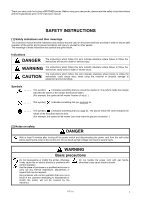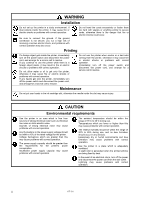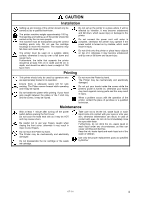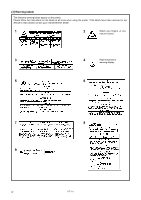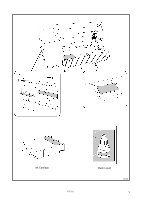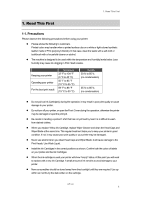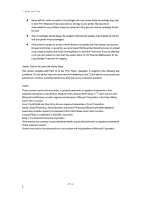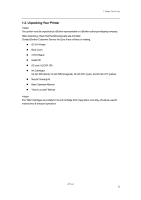Table of Contents
1. Read This First
............................................................................................................................................................
1
1-1. Precautions
.........................................................................................................................................................
1
1-2. Unpacking Your Printer
.......................................................................................................................................
3
1-3. Required Condition
.............................................................................................................................................
4
1-3-1. Environment
................................................................................................................................................
4
1-3-2. Electrical Requirements
..............................................................................................................................
4
1-3-3. Software Information
...................................................................................................................................
4
1-3-4. Other Requirements
...................................................................................................................................
5
1-3-5. Consumable Requirements
.......................................................................................................................
5
2. Identifying Your Printer’s Parts
...................................................................................................................................
6
2-1. Front
.....................................................................................................................................................................
6
2-2. Left
.......................................................................................................................................................................
7
2-3. Right
.....................................................................................................................................................................
7
2-4. Rear
.....................................................................................................................................................................
8
2-5. Inside of the Front Cover
....................................................................................................................................
9
2-6. Under the Platen
...............................................................................................................................................
10
2-7. Control Panel
....................................................................................................................................................
11
2-7-1. Indication Lamps
.......................................................................................................................................
12
2-7-2. Display
.......................................................................................................................................................
13
3. Getting Started
..........................................................................................................................................................
14
3-1. Placing Your Printer
..........................................................................................................................................
15
3-2. Turning On/Off Your Printer
..............................................................................................................................
16
3-2-1. Turning On Your Printer
............................................................................................................................
16
3-2-2. Turning Off Your Printer
............................................................................................................................
16
3-3. Preparing Your PC
............................................................................................................................................
17
3-3-1. PC preparation: For Windows XP / 2000 (32 bit)
....................................................................................
17
3-3-2. Connection with USB 2.0 Cable: for Windows XP
.................................................................................
18
3-3-3. Connection with USB 2.0 Cable: for Windows 2000
..............................................................................
21
3-3-4. Opening the installed manuals
.................................................................................................................
22
3-3-5. Installing Useful Tools
................................................................................................................................
23
3-3-6. Installation of PC for Windows Vista / Windows 7 (32 bit / 64 bit)
..........................................................
23
3-4. Setting Up Your Printer
.....................................................................................................................................
26
3-4-1. Adjusting the Display Contrast
.................................................................................................................
26
3-4-2. Adjusting the Speaker Volume
.................................................................................................................
26
3-4-3. Language
...................................................................................................................................................
27
3-4-4. Temperature
..............................................................................................................................................
27
4. Printing Directly from Applications
...........................................................................................................................
28
4-1. Basic Printing Procedure
..................................................................................................................................
29
4-2. Setting the Applications’ Print Condition
..........................................................................................................
30
4-2-1. Common Notice for All Applications
.........................................................................................................
30
4-2-2. Settings for CorelDRAW 10/11/12/X3
.....................................................................................................
31
4-2-3. Settings for Adobe Photoshop 6/7/CS/CS2
............................................................................................
34
4-2-4. Settings for Adobe Illustrator 10/CS/CS2
................................................................................................
37
4-2-5. Settings for Adobe Photoshop Elements
................................................................................................
41
4-2-6. Setting Paint Shop Pro Print Condition
....................................................................................................
42
4-2-7. Printing From Other Applications
.............................................................................................................
42