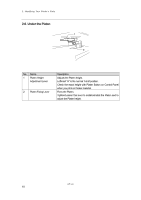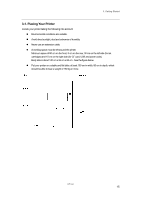Brother International GT-541 Instruction Manual - English - Page 25
Placing Your Printer, Locate your printer taking the following into account - printer ink cartridges
 |
View all Brother International GT-541 manuals
Add to My Manuals
Save this manual to your list of manuals |
Page 25 highlights
3. Getting Started 3-1. Placing Your Printer Locate your printer taking the following into account Environmental conditions are suitable. Avoid direct sunlight, dust and extremes of humidity. Never use an extension cable. A working space must be left around the printer. Minimum space of 80 cm on the front, 5 cm on the rear, 30 cm on the left side (for ink cartridges) and 15 cm on the right side (for CF card, USB and power code). Body size is about 120 cm x 95 cm x 60 cm . See the figure below. Put your printer on a stable and flat table, at least 100 cm in width, 80 cm in depth, which should be able to bear a weight of 150 kg or more. GT-541 15
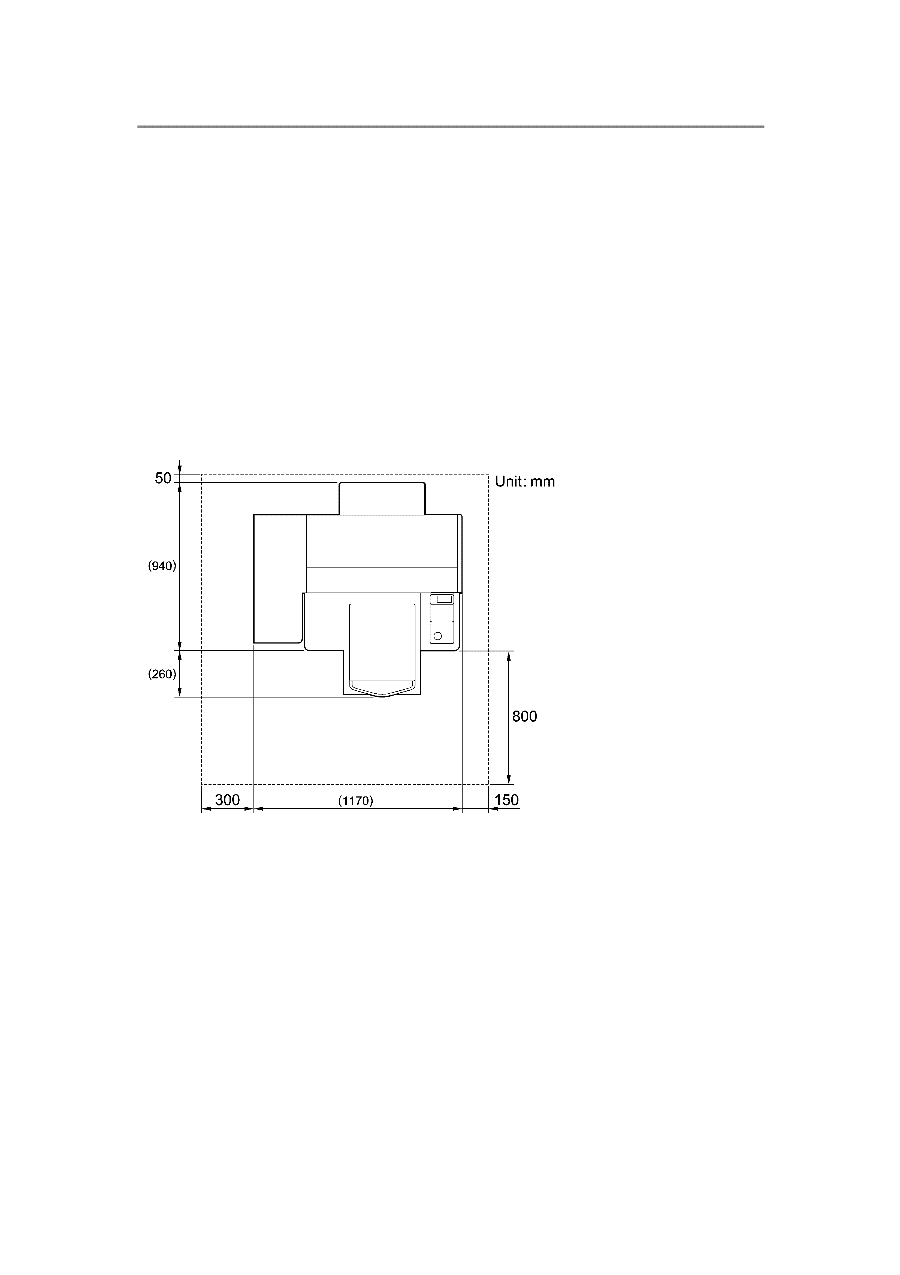
3. Getting Started
GT-541
15
3-1. Placing Your Printer
Locate your printer taking the following into account
z
Environmental conditions are suitable.
z
Avoid direct sunlight, dust and extremes of humidity.
z
Never use an extension cable.
z
A working space must be left around the printer.
Minimum space of 80 cm on the front, 5 cm on the rear, 30 cm on the left side (for ink
cartridges) and 15 cm on the right side (for CF card, USB and power code).
Body size is about 120 cm x 95 cm x 60 cm . See the figure below.
z
Put your printer on a stable and flat table, at least 100 cm in width, 80 cm in depth, which
should be able to bear a weight of 150 kg or more.