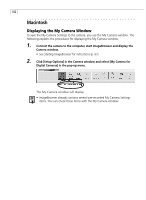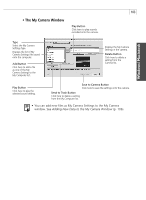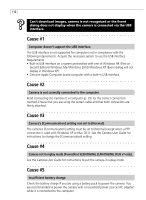Canon PowerShot G3 Software Starter Guide DC SD Ver.11 - Page 109
Type] list box.
 |
View all Canon PowerShot G3 manuals
Add to My Manuals
Save this manual to your list of manuals |
Page 109 highlights
Windows / Macintosh 105 Saving the Camera's My Camera Settings to the Computer The My Camera Settings on the camera can be saved to the computer. • The settings can be saved individually as separate settings or as together as a set. 1. Select the type of setting that you wish to save to the computer in the [Type] list box. 2. Select the setting in the Camera list that you wish to save to the computer. • If you selected Theme in the Type category, the thumbnail (tiny version) of the start-up image will display to the right and the sound files will play in the order of start-up sound, shutter sound, operating sounds and self-timer sound. 3. Click the [ ] button. • The Camera list setting will change to the selected file. If a setting for this category has previously been saved to the computer, it will be overwritten. 4 Input a file name to the selected setting and click the [OK] button. • This concludes the process of saving the My Camera Settings to the computer.