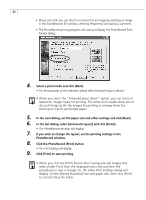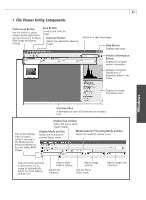Canon PowerShot G3 Software Starter Guide DC SD Ver.11 - Page 42
ZoomBrowser EX Features
 |
View all Canon PowerShot G3 manuals
Add to My Manuals
Save this manual to your list of manuals |
Page 42 highlights
38 ZoomBrowser EX Features This topic introduces additional, convenient ZoomBrowser EX features. Camera Window This section provides a brief introduction of the names and functions of the Camera window parts. The images from the camera (or CF card) display here. Task Buttons Function Buttons Task Buttons Select a procedure you wish to carry out from those below. • Download Image Button Downloads selected images to the computer. • Print Button Automatically starts the printing process after downloading the selected images to the computer. • View as Slideshow Button Automatically starts a slide show after downloading the selected images to the computer. • Connect to Internet Button Automatically attaches the selected images to a mail message after downloading them to the computer. Function Buttons These buttons perform the following functions on the selected images. • Set Button Adjusts the settings for connecting to cameras. • Select Button Selects images.