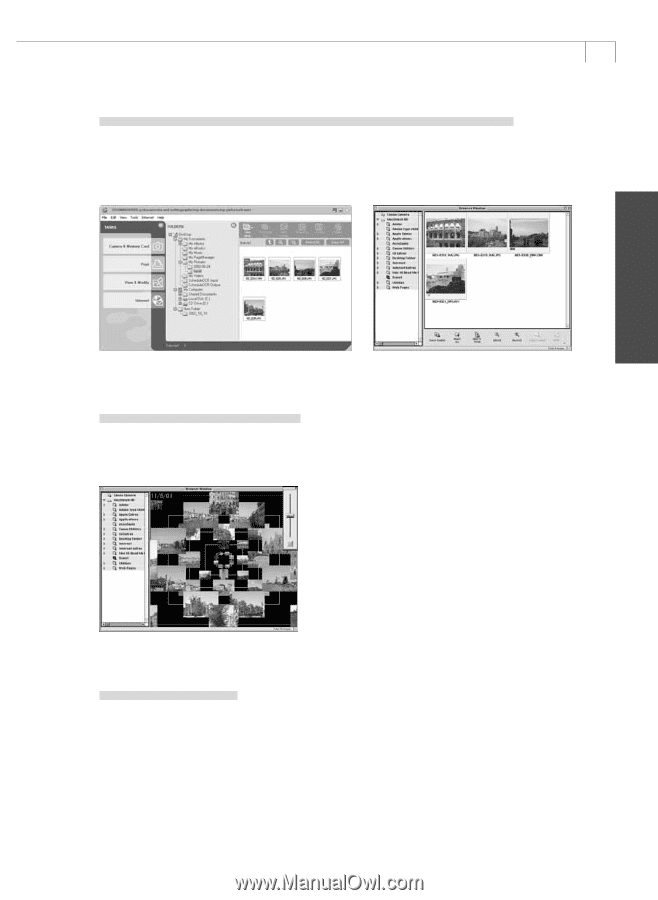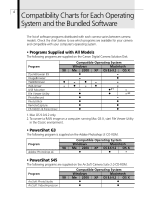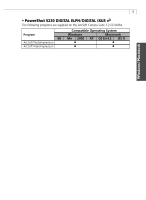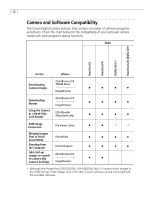Canon PowerShot G3 Software Starter Guide DC SD Ver.11 - Page 11
ZoomBrowser EX Windows/ImageBrowser Macintosh, ImageBrowser Macintosh, File Viewer Utility
 |
View all Canon PowerShot G3 manuals
Add to My Manuals
Save this manual to your list of manuals |
Page 11 highlights
Windows / Macintosh 7 • Categorizing and Organizing Large Volumes of Images ZoomBrowser EX (Windows)/ImageBrowser (Macintosh) These programs display downloaded images in an index format and allow you to sort and organize them by criteria such as the content or shooting date. ZoomBrowser EX also allows you to display all the images within folders nestled within other folders as thumbnails, providing an intuitive, easy-to-use interface for organizing your pictures. • Searching and Organizing Images Chronologically ImageBrowser (Macintosh) This programs can display images in order according to the creation date. As the images display in a simulated time tunnel, you can zoom the tunnel forward and backward in time as if you were moving through time. • Converting RAW Format Image Files File Viewer Utility This program converts RAW images that have been downloaded to a computer into standard image file formats, such as the TIFF (8 bit/channel or 16 bit/channel) and JPEG formats. ZoomBrowser EX and ImageBrowser use this utility when you convert RAW images from within them.