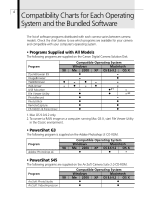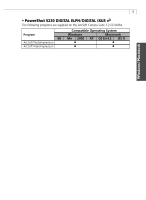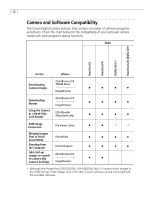Canon PowerShot G3 Software Starter Guide DC SD Ver.11 - Page 13
with Card Photo Printer CP-100/CP-10
 |
View all Canon PowerShot G3 manuals
Add to My Manuals
Save this manual to your list of manuals |
Page 13 highlights
Windows / Macintosh 9 • Laying Out and Printing Images PhotoRecord (Windows)/ImageBrowser (Macintosh) These programs permit you to add backgrounds and borders (Windows only), as well as titles and comments, and print out the images. You can enjoy preparing prints of your images appearing as if they were pasted into a photo album. Naturally, you can also use them to make artistic single-image layouts. • Programs for Printing Indexes PhotoRecord (Windows)/ImageBrowser (Macintosh) These programs can output an index of the computer or camera's image thumbnails (tiny versions) to a printer. • Programs for Printing Photo Cards and Adhesive Labels with Card Photo Printer CP-100/CP-10 PhotoRecord (Windows)/ImageBrowser (Macintosh) These programs can output your original photo cards with added text or designs when you connect a Card Photo Printer CP-100 or Card Photo Printer CP-10 (both sold separately) with interface cable PIF-100 (sold separately)* to the computer. They can also print out adhesive labels (8-label sheets) with the same photo or different photos on each label. * Not sold in some regions.