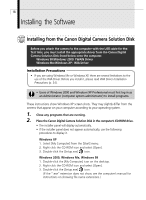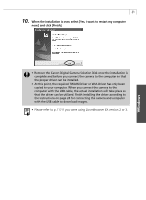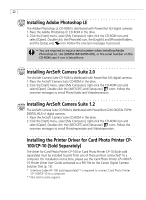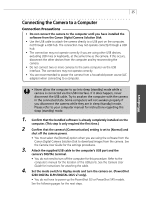Canon PowerShot G3 Software Starter Guide DC SD Ver.11 - Page 24
Select your camera model name and click [Next]., Review the installation settings and click [Next].
 |
View all Canon PowerShot G3 manuals
Add to My Manuals
Save this manual to your list of manuals |
Page 24 highlights
20 8. Select your camera model name and click [Next]. Place a check mark beside your camera model name. 9. Review the installation settings and click [Next]. The items displayed here differ according to the software installed. • The installation will start. Follow the onscreen instructions to proceed. If you installed the WIA driver or the TWAIN driver, the following screen will appear once the installation is complete. Click [OK].
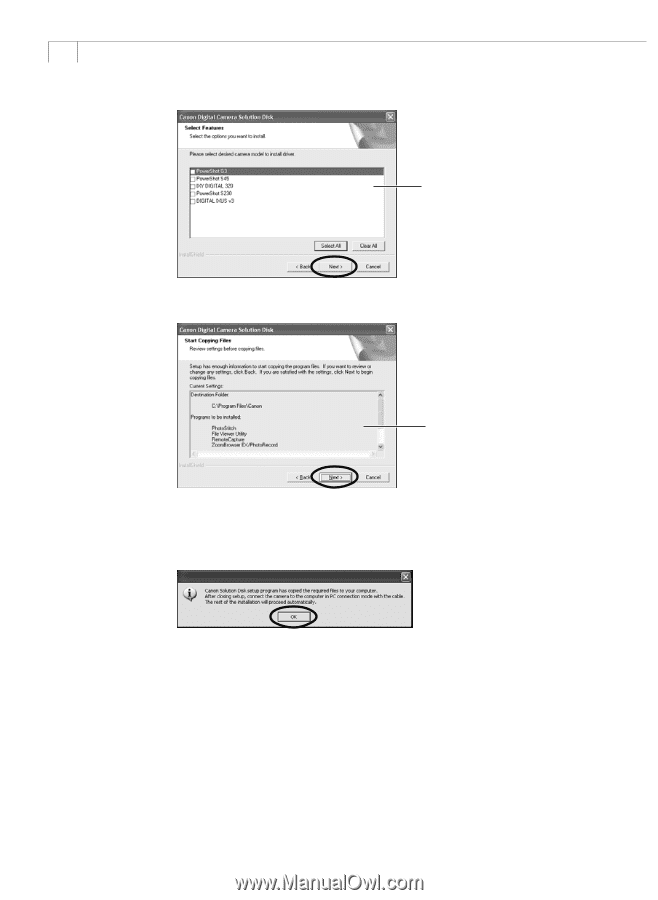
20
8.
Select your camera model name and click [Next].
9.
Review the installation settings and click [Next].
The items displayed here
differ according to the
software installed.
Place a check mark beside
your camera model name.
•
The installation will start. Follow the onscreen instructions to proceed.
If you installed the WIA driver or the TWAIN driver, the following screen
will appear once the installation is complete. Click [OK].