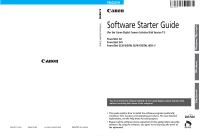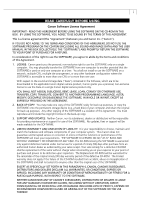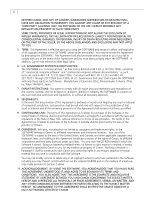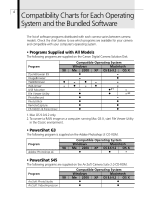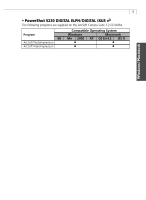Canon PowerShot G3 Software Starter Guide DC SD Ver.11 - Page 5
Read This First - download
 |
View all Canon PowerShot G3 manuals
Add to My Manuals
Save this manual to your list of manuals |
Page 5 highlights
Windows / Macintosh Read This First (Windows / Macintosh) Overview of Image Downloading Preparations 2 List of Things to Prepare 2 Steps to Follow 2 Compatibility Charts for Each Operating System and the Bundled Software 4 What Can Be Accomplished with the Software 6 Canon Digital Camera Solution Disk 6 Adobe Photoshop LE CD-ROM 11 ArcSoft Camera Suite 2.0 CD-ROM 11 ArcSoft Camera Suite 1.2 CD-ROM 11 Camera and Software Compatibility 12 About the Other Manuals 13 System Requirements 15 Windows 15 Macintosh 16 The explanations in this guide use Windows XP and Mac OS 9.2 procedures and screen shots. If you are using another operating system, the procedures and screen shots may vary slightly in some instances.
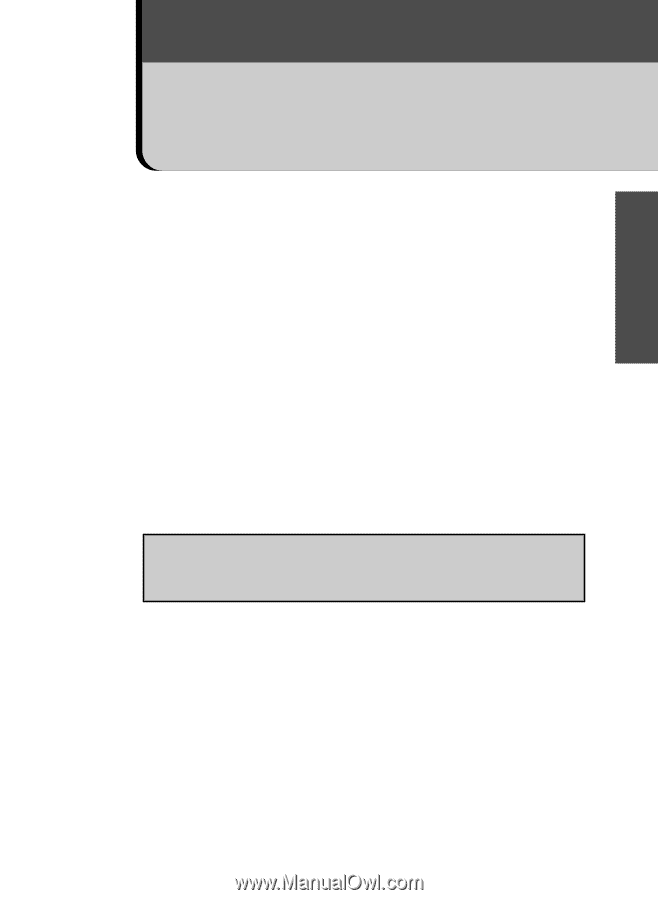
Windows / Macintosh
Read This First
(Windows / Macintosh)
Overview of Image Downloading Preparations
...............
2
List of Things to Prepare
.......................................................
2
Steps to Follow
....................................................................
2
Compatibility Charts for Each Operating System and the
Bundled Software
..............................................................
4
What Can Be Accomplished with the Software
................
6
Canon Digital Camera Solution Disk
.....................................
6
Adobe Photoshop LE CD-ROM
...........................................
11
ArcSoft Camera Suite 2.0 CD-ROM
....................................
11
ArcSoft Camera Suite 1.2 CD-ROM
....................................
11
Camera and Software Compatibility
...................................
12
About the Other Manuals
................................................
13
System Requirements
......................................................
15
Windows
..........................................................................
15
Macintosh
.........................................................................
16
The explanations in this guide use Windows XP and Mac OS 9.2
procedures and screen shots. If you are using another operating system,
the procedures and screen shots may vary slightly in some instances.