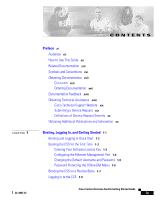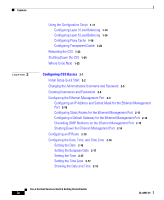Cisco CSS 11501 Getting Started Guide
Cisco CSS 11501 - Content Services Switch Manual
 |
UPC - 746320761664
View all Cisco CSS 11501 manuals
Add to My Manuals
Save this manual to your list of manuals |
Cisco CSS 11501 manual content summary:
- Cisco CSS 11501 | Getting Started Guide - Page 1
Cisco Content Services Switch Getting Started Guide Software Version 7.40 August 2004 Corporate Headquarters Cisco Systems, Inc. 170 West Tasman Drive San Jose, CA 95134-1706 USA http://www.cisco.com Tel: 408 526-4000 800 553-NETS (6387) Fax: 408 526-4100 Text Part Number: OL-6037-01 - Cisco CSS 11501 | Getting Started Guide - Page 2
mentioned in this document or Website are the property of their respective owners. The use of the word partner does not imply a partnership relationship between Cisco and any other company. (0406R) Cisco Content Services Switch Getting Started Guide Copyright © 2004 Cisco Systems, Inc. All - Cisco CSS 11501 | Getting Started Guide - Page 3
1-3 Entering Your Software License Key 1-3 Configuring the Ethernet Management Port 1-4 Changing the Default Username and Password 1-5 Password Protecting the Offline DM Menu 1-6 Booting the CSS on a Routine Basis 1-7 Logging in to the CSS 1-9 Cisco Content Services Switch Getting Started Guide iii - Cisco CSS 11501 | Getting Started Guide - Page 4
Management Port 2-14 Configuring an IP Route 2-15 Configuring the Date, Time, and Time Zone 2-16 Setting the Date 2-16 Setting the European Date 2-17 Setting the Time 2-17 Setting the Time Zone 2-17 Showing the Date and Time 2-19 Cisco Content Services Switch Getting Started Guide iv OL-6037-01 - Cisco CSS 11501 | Getting Started Guide - Page 5
4-1 Advanced Load-Balancing Method Using Cookies 4-2 Sticky Based on a Configured String in an HTTP Cookie Header 4-3 Sticky Based on a Cookie in a URL 4-5 Sticky Based on a Cookie in the HTTP Header or URL 4-6 Where to Go Next 4-6 OL-6037-01 Cisco Content Services Switch Getting Started Guide v - Cisco CSS 11501 | Getting Started Guide - Page 6
Cisco Content Services Switch SSL Configuration Guide 4-44 Cisco Content Services Switch Device Management User's Guide 4-48 Troubleshooting the Boot Process A-1 Diagnostic Tests for Hardware and Error Messages A-2 Offline DM Verification of the Boot Configuration Record and Disk A-6 CSS 11501 Boot - Cisco CSS 11501 | Getting Started Guide - Page 7
Figure 2-1 CSS Directory Access Privileges 2-8 FIGURES OL-6037-01 Cisco Content Services Switch Getting Started Guide vii - Cisco CSS 11501 | Getting Started Guide - Page 8
Figures Cisco Content Services Switch Getting Started Guide viii OL-6037-01 - Cisco CSS 11501 | Getting Started Guide - Page 9
4-33 Cisco Content Services Switch Global Server Load-Balancing Configuration Guide 4-39 Cisco Content Services Switch Redundancy Configuration Guide 4-41 Cisco Content Services Switch Security Configuration Guide 4-43 Cisco Content Services Switch SSL Configuration Guide 4-44 Cisco Content Services - Cisco CSS 11501 | Getting Started Guide - Page 10
Tables Cisco Content Services Switch Getting Started Guide x OL-6037-01 - Cisco CSS 11501 | Getting Started Guide - Page 11
your CSS software, refer to the Cisco Content Services Switch Administration Guide. Information in this guide applies to all CSS models except where noted. The CSS software is available in a Standard or optional Enhanced feature set. The Enhanced feature set contains all of the Standard feature set - Cisco CSS 11501 | Getting Started Guide - Page 12
information for the CSS documentation to help you find administration and configuration tasks. Appendix A, Troubleshooting the Boot Process Provides information to troubleshoot the boot process for the Cisco 11500 series CSS. Cisco Content Services Switch Getting Started Guide xii OL-6037 - Cisco CSS 11501 | Getting Started Guide - Page 13
Documentation Related Documentation In addition to this document, the CSS documentation set includes the following: Document Title Release Note for the Cisco 11500 Series Content Services Switch Cisco 11500 Series Content Services Switch Hardware Installation Guide Cisco Content Services Switch - Cisco CSS 11501 | Getting Started Guide - Page 14
Related Documentation Preface Document Title Cisco Content Services Switch Routing and Bridging Configuration Guide Cisco Content Services Switch Content Load-Balancing Configuration Guide Description This guide describes how to perform routing and bridging configuration tasks on the CSS, - Cisco CSS 11501 | Getting Started Guide - Page 15
Preface Related Documentation Document Title Description Cisco Content Services Switch Global Server Load-Balancing Configuration Guide This guide describes how to perform CSS global load-balancing configuration tasks, including: • Domain Name System (DNS) • DNS Sticky • Content Routing Agent - Cisco CSS 11501 | Getting Started Guide - Page 16
Preface Document Title Description Cisco Content Services Switch Command Reference This reference provides an alphabetical list of all CLI commands including syntax, options, and related commands. Cisco Content Services This guide describes how to use the Device Switch Device Management - Cisco CSS 11501 | Getting Started Guide - Page 17
/pdi.htm You can order Cisco documentation in these ways: • Registered Cisco.com users (Cisco direct customers) can order Cisco product documentation from the Ordering tool: http://www.cisco.com/en/US/partner/ordering/index.shtml OL-6037-01 Cisco Content Services Switch Getting Started Guide xvii - Cisco CSS 11501 | Getting Started Guide - Page 18
Support Website on Cisco.com features extensive online support resources. In addition, Cisco Technical Assistance Center (TAC) engineers provide telephone support. If you do not hold a valid Cisco service contract, contact your reseller. xviii Cisco Content Services Switch Getting Started Guide - Cisco CSS 11501 | Getting Started Guide - Page 19
the following numbers: Asia-Pacific: +61 2 8446 7411 (Australia: 1 800 805 227) EMEA: +32 2 704 55 55 USA: 1 800 553 2447 For a complete list of Cisco TAC contacts, go to this URL: http://www.cisco.com/techsupport/contacts OL-6037-01 Cisco Content Services Switch Getting Started Guide xix - Cisco CSS 11501 | Getting Started Guide - Page 20
of Cisco books, reference guides, and logo merchandise. Visit Cisco Marketplace, the company store, at this URL: http://www.cisco.com/go/marketplace/ • The Cisco Product Catalog describes the networking products offered by Cisco Systems, as well as ordering and customer support services. Access - Cisco CSS 11501 | Getting Started Guide - Page 21
can access the Internet Protocol Journal at this URL: http://www.cisco.com/ipj • World-class networking training is available from Cisco. You can view current offerings at this URL: http://www.cisco.com/en/US/learning/index.html OL-6037-01 Cisco Content Services Switch Getting Started Guide xxi - Cisco CSS 11501 | Getting Started Guide - Page 22
Obtaining Additional Publications and Information Preface Cisco Content Services Switch Getting Started Guide xxii OL-6037-01 - Cisco CSS 11501 | Getting Started Guide - Page 23
where noted. This chapter contains the following major sections: • Booting and Logging In Quick Start • Booting the CSS on a Routine Basis • Logging in to the CSS • Using the Configuration Script • Rebooting the CSS • Shutting Down the CSS OL-6037-01 Cisco Content Services Switch Getting Started - Cisco CSS 11501 | Getting Started Guide - Page 24
(all interfaces are assigned to VLAN1 by default) - IP address for the default gateway - IP addresses for the servers - Virtual IP address (VIP) for the content rule See the "Using the Configuration Script" section for details. Cisco Content Services Switch Getting Started Guide 1-2 OL-6037-01 - Cisco CSS 11501 | Getting Started Guide - Page 25
or the Proximity Database software option, locate the software Claim Certificate in the accessory kit. Follow the instructions on the Claim Certificate to obtain a license key from Cisco Systems for the additional software feature. OL-6037-01 Cisco Content Services Switch Getting Started Guide 1-3 - Cisco CSS 11501 | Getting Started Guide - Page 26
port does not route traffic and is not associated with VLAN circuits. The current address setting (0.0.0.0) disables the Ethernet Management port. Do you wish to configure a valid address for the Ethernet management port [y/n]? Cisco Content Services Switch Getting Started Guide 1-4 OL-6037-01 - Cisco CSS 11501 | Getting Started Guide - Page 27
the ip address command in boot mode (see Chapter 2, Configuring CSS Basics) or use the Offline DM menu (refer to the Cisco Content Services Switch Administration Guide). Changing the Default Username and Password The CSS allows you to change the default username and password. We recommend that - Cisco CSS 11501 | Getting Started Guide - Page 28
the Offline Diagnostic Monitor menu. Initializing the disk...........OK Refer to the Cisco Content Services Switch Administration Guide for information on the Offline DM menu options. • no to disable password protection on the Offline DM menu. The CSS prompts you to access the Offline DM menu. Would - Cisco CSS 11501 | Getting Started Guide - Page 29
15 seconds) the CSS allows you to access the Offline DM menu. The Offline DM Main menu allows you to set the boot configuration, display the boot configuration, select Advanced Options, or reboot the system. Refer to the Cisco Content Services Switch Administration Guide for detailed information on - Cisco CSS 11501 | Getting Started Guide - Page 30
module in the CSS 11503 or Amber CSS 11506 is offline and active. Slow blink 3. The CSS 11501 or a module in the CSS 11503 or Amber CSS 11506 is online and not active. Solid In the CSS 11506, a passive SCM LED remains in this state and color. Cisco Content Services Switch Getting Started Guide - Cisco CSS 11501 | Getting Started Guide - Page 31
to the CSS After the CSS completes the boot process, it displays the login banner, copyright, and login prompt. When a startup-config file is present, the CSS displays the message: Press CTRL-C to abort running the startup-config OL-6037-01 Cisco Content Services Switch Getting Started Guide 1-9 - Cisco CSS 11501 | Getting Started Guide - Page 32
the default administrative username and password, we recommend that you change them to safeguard the CSS against unauthorized logins. To change the default username and password from the CLI, see Chapter 2, Configuring CSS Basics. 1-10 Cisco Content Services Switch Getting Started Guide OL - Cisco CSS 11501 | Getting Started Guide - Page 33
script allows you to create services, owners, and content rules. For background information on configuring services, owners, and content rules, refer to the Cisco Content Services Switch Content Load-Balancing Configuration Guide. To accept the script default values, press the Enter key - Cisco CSS 11501 | Getting Started Guide - Page 34
default gateway: [default = 192.168.3.2] 192.168.3.3 Pinging the default gateway: 100% Success. Which feature do you want to configure? [1] Layer3 load balancing [2] Layer5 load balancing [3] Proxy cache [4] Transparent cache [5] Exit script 1-12 Cisco Content Services Switch Getting Started Guide - Cisco CSS 11501 | Getting Started Guide - Page 35
running-config file. Refer to the following sections for details about each item in the Configuration Script menu: • Configuring Layer 3 Load Balancing • Configuring Layer 5 Load Balancing • Configuring Proxy Cache • Configuring Transparent Cache OL-6037-01 Cisco Content Services Switch Getting - Cisco CSS 11501 | Getting Started Guide - Page 36
-config file The script prompts you to configure: • Service name (default name is Server1) • Service IP address • VIP for the content rule To configure Layer 3 load balancing, enter 1 at the Configuration Script menu. Which feature do you want to configure? [1] Layer3 load balancing [2] Layer5 load - Cisco CSS 11501 | Getting Started Guide - Page 37
address 192.168.3.58 active service Server2 ip address 192.168.3.59 active OWNER owner L3_Owner content L3_Rule add service Server1 add service Server2 vip address 192.168.3.6 balance aca active Setup Completed Successfully OL-6037-01 Cisco Content Services Switch Getting Started Guide 1-15 - Cisco CSS 11501 | Getting Started Guide - Page 38
feature you want to configure: 2 To accept the script default values, press the Enter key at the prompts. Creating Layer5 load balancing Enter service name: [default= Server1] Enter service IP address: [default = 192.168.10.3] 192.168.3.58 1-16 Cisco Content Services Switch Getting Started Guide - Cisco CSS 11501 | Getting Started Guide - Page 39
L5_Owner content L3_Rule add service Server1 vip address 192.168.3.8 balance aca active content L5_Rule add service Server1 vip address 192.168.3.8 protocol tcp port 80 url "/*" balance aca active Setup Completed Successfully OL-6037-01 Cisco Content Services Switch Getting Started Guide 1-17 - Cisco CSS 11501 | Getting Started Guide - Page 40
want to configure: 3 To accept the script default values, press the Enter key at the prompts. Creating Proxy Cache Configuration Enter service name: [default=Proxy_Cache1] Enter service IP address: [default = 192.168.10.3] 192.168.3.60 1-18 Cisco Content Services Switch Getting Started Guide OL - Cisco CSS 11501 | Getting Started Guide - Page 41
port 8080 protocol tcp active OWNER owner Proxy_Owner content Proxy_Rule add service Proxy_Cache1 vip address 192.168.3.9 port 8080 protocol tcp url "/*" balance domain application http active Setup Completed Successfully OL-6037-01 Cisco Content Services Switch Getting Started Guide 1-19 - Cisco CSS 11501 | Getting Started Guide - Page 42
enter 4 at the Configuration Script menu. Which feature do you want to configure? [1] Layer3 load balancing [2] Layer5 load balancing [3] Proxy cache [4] Transparent cache Enter the number for the feature you want to configure: 4 1-20 Cisco Content Services Switch Getting Started Guide OL-6037-01 - Cisco CSS 11501 | Getting Started Guide - Page 43
6 17:53:49 GLOBAL ip route 0.0.0.0 0.0.0.0 192.168.3.3 CIRCUIT circuit VLAN1 ip address 192.168.3.6 255.255.255.0 SERVICE service Transparent_Cache1 ip address 192.168.3.7 type transparent-cache port 80 protocol tcp active OL-6037-01 Cisco Content Services Switch Getting Started Guide 1-21 - Cisco CSS 11501 | Getting Started Guide - Page 44
Configuration Script Chapter 1 Booting, Logging In, and Getting Started EQL eql Cacheable description "This EQL contains extensions of cacheable content" extension pdf "Acrobat" extension fdf "Acrobat Forms Document " 1-22 Cisco Content Services Switch Getting Started Guide OL-6037-01 - Cisco CSS 11501 | Getting Started Guide - Page 45
and enter the reboot command. For example, enter: (config)# boot (config-boot)# reboot The CSS displays a prompt to verify that you want to reboot it: Are you sure you want to reboot the system, [y/n] Enter y to reboot the CSS. OL-6037-01 Cisco Content Services Switch Getting Started Guide 1-23 - Cisco CSS 11501 | Getting Started Guide - Page 46
it. The CSS does not automatically complete the shutdown alias at the command line when you enter only part of its name. For example, if you enter shutd in global configuration mode, the CSS displays an invalid command message. 1-24 Cisco Content Services Switch Getting Started Guide OL-6037-01 - Cisco CSS 11501 | Getting Started Guide - Page 47
for the CSS, such as changing the administrative username and password, creating usernames and passwords, configuring the Ethernet management port, specifying a static IP address and subnet mask, and changing the date and time. OL-6037-01 Cisco Content Services Switch Getting Started Guide 1-25 - Cisco CSS 11501 | Getting Started Guide - Page 48
Where to Go Next Chapter 1 Booting, Logging In, and Getting Started 1-26 Cisco Content Services Switch Getting Started Guide OL-6037-01 - Cisco CSS 11501 | Getting Started Guide - Page 49
and Password • Creating Usernames and Passwords • Configuring the Ethernet Management Port • Configuring an IP Route • Configuring the Date, Time, and Time Zone • Synchronizing the CSS with an SNTP Server • Configuring a Host Name OL-6037-01 Cisco Content Services Switch Getting Started Guide 2-1 - Cisco CSS 11501 | Getting Started Guide - Page 50
Refer to Chapter 1, Booting, Logging In, and Getting Started, for details on logging in to the CSS. 2. Access config mode. # config (config)# 3. Change the default administrative username and password. (config)# username-offdm bobo password secret Cisco Content Services Switch Getting Started Guide - Cisco CSS 11501 | Getting Started Guide - Page 51
config mode and use the date european-date command to enable the clock date command to accept date input in the format of day, month, and year. (config)# date european-date (config)# exit # clock date Enter date: [31-12-03] 31/12/03 OL-6037-01 Cisco Content Services Switch Getting Started Guide - Cisco CSS 11501 | Getting Started Guide - Page 52
running-configuration example shows the results of entering the commands in Table 2-1. GLOBAL username picard des-password 1hbfoeqbyecclcac superuser sntp server 192.168.19.21 version 2 sntp poll-interval 90 ip route 192.168.0.0 255.255.0.0 192.168.1.1 1 Cisco Content Services Switch Getting - Cisco CSS 11501 | Getting Started Guide - Page 53
. Refer to the Cisco Content Services Switch Administration Guide for information on the Offline DM menu. For example, to change the default administrative username and password to a different username and password, enter. (config)# username-offdm bobo password secret OL-6037-01 Cisco Content - Cisco CSS 11501 | Getting Started Guide - Page 54
user-database command has been entered (refer to the Cisco Content Services Switch Security Configuration Guide). The syntax for this global configuration mode command is: username name [des-password|password] password {superuser} {dir-access access} The following example creates a SuperUser - Cisco CSS 11501 | Getting Started Guide - Page 55
CLI commands associated with directories. To use the dir-access option, you must first specify the restrict user-database command to implement security restrictions for the CSS user database (refer to the Cisco Content Services Switch Administration Guide). OL-6037-01 Cisco Content Services Switch - Cisco CSS 11501 | Getting Started Guide - Page 56
if required. For example: (config)# username picard password "flute" superuser 59110 Caution The no username command removes a user permanently. Make sure you want to perform this action because you cannot undo this command. Cisco Content Services Switch Getting Started Guide 2-8 OL-6037-01 - Cisco CSS 11501 | Getting Started Guide - Page 57
the Ethernet management port. • Packet routing or forwarding is not supported between the Ethernet management port and the Ethernet interface ports. • Access control lists (ACLs) are not supported on the Ethernet management port. OL-6037-01 Cisco Content Services Switch Getting Started Guide 2-9 - Cisco CSS 11501 | Getting Started Guide - Page 58
the subnet mask command to configure the subnet mask for the Ethernet management port. Both commands are available in boot mode. You must reboot the CSS for the new Ethernet management port IP address and subnet to take effect. 2-10 Cisco Content Services Switch Getting Started Guide OL-6037-01 - Cisco CSS 11501 | Getting Started Guide - Page 59
periodically poll the next hop address in a static route. The periodic polling of the next hop address with an ICMP echo (or ping) keepalive is performed only when you configure a static route for an Ethernet interface port. OL-6037-01 Cisco Content Services Switch Getting Started Guide 2-11 - Cisco CSS 11501 | Getting Started Guide - Page 60
command to configure a default gateway for the Ethernet management port. This command is available in boot mode. To specify a default gateway for the Ethernet management port for use in Offline DM, enter: (config)# boot (config-boot)# gateway address 172.16.57.2 2-12 Cisco Content Services Switch - Cisco CSS 11501 | Getting Started Guide - Page 61
default gateway and set it to an IP address of 0.0.0.0, use the no form of the gateway address command. For example: config-boot)# no gateway address A default gateway of 0.0.0.0 for the Ethernet management port does not appear in the show boot-config command output for the CSS boot configuration - Cisco CSS 11501 | Getting Started Guide - Page 62
Ethernet management port on the CSS 11501 with the shut command, enter: (config-if[Ethernet-Mgt])# shut When you use the shut command, the CSS changes the shut command to the admin-shutdown command in the running configuration. 2-14 Cisco Content Services Switch Getting Started Guide OL-6037-01 - Cisco CSS 11501 | Getting Started Guide - Page 63
notation (for example, /24) - An IP address in dotted-decimal notation (for example, 255.255.255.0) • ip_address2 - The next hop address for the route. Enter the IP address in dotted-decimal notation (for example, 192.168.11.1). OL-6037-01 Cisco Content Services Switch Getting Started Guide 2-15 - Cisco CSS 11501 | Getting Started Guide - Page 64
: (config)# ip route 0.0.0.0 /0 192.167.1.1 Refer to the Cisco Content Services Switch Routing and Bridging Configuration Guide for complete information on configuring IP routes. Configuring the Date, Time, and Time Zone To set the date, time, or time zone for the CSS, use the clock command. When - Cisco CSS 11501 | Getting Started Guide - Page 65
as Greenwich Mean Time) time by offsetting the time zone from the local time. If required, you can apply a negative offset to the UTC (for example, -05:-23:+00) or a positive offset to the UTC (for example, +12:+00:+00). OL-6037-01 Cisco Content Services Switch Getting Started Guide 2-17 - Cisco CSS 11501 | Getting Started Guide - Page 66
Eastern Standard Time (EST) with a -3 hour offset: # clock timezone EST hours 3 before-UTC To set the time zone offset back to 00:00:00 (and also set the clock to the new time without the time zone offset): # no clock timezone 2-18 Cisco Content Services Switch Getting Started Guide OL-6037-01 - Cisco CSS 11501 | Getting Started Guide - Page 67
that no offset was configured for the time zone. A negative symbol (-) indicates a negative offset to the UTC (for example, -05:-23:+00). A positive symbol (+) indicates a positive offset to the UTC (for example, +12:+00:+00). OL-6037-01 Cisco Content Services Switch Getting Started Guide 2-19 - Cisco CSS 11501 | Getting Started Guide - Page 68
on configuring the SNTP server, consult the documentation provided with the server. This section includes the following topics: • Configuring the SNTP Server • Configuring the SNTP Poll Interval • Showing SNTP Configuration Information 2-20 Cisco Content Services Switch Getting Started Guide OL - Cisco CSS 11501 | Getting Started Guide - Page 69
the default setting of 64 seconds, enter: (config)# no sntp poll-interval Showing SNTP Configuration Information To display the SNTP configuration information on the CSS, enter the show sntp global command. For example: (config)# show sntp global OL-6037-01 Cisco Content Services Switch Getting - Cisco CSS 11501 | Getting Started Guide - Page 70
ARP table. Use the host command to manage entries in the Host table of the CSS. The syntax for this global configuration mode command is: host host_name ip_address The address. For example: (config)# host CSS11501-LML 192.168.3.6 2-22 Cisco Content Services Switch Getting Started Guide OL-6037-01 - Cisco CSS 11501 | Getting Started Guide - Page 71
-config global Where to Go Next Chapter 3, Configuring the Domain Name Service, provides information to configure the Domain Name Service (DNS), the facility that translates host names such as myhost.mydomain.com to IP addresses. OL-6037-01 Cisco Content Services Switch Getting Started Guide - Cisco CSS 11501 | Getting Started Guide - Page 72
Where to Go Next Chapter 2 Configuring CSS Basics 2-24 Cisco Content Services Switch Getting Started Guide OL-6037-01 - Cisco CSS 11501 | Getting Started Guide - Page 73
Specifying a DNS Suffix • Specifying UDP Traffic on the DNS Server Port Use the show running-config global command to display DNS configurations (refer to the Cisco Content Services Switch Administration Guide). Specifying a Primary DNS Server To specify the primary DNS server, use the dns primary - Cisco CSS 11501 | Getting Started Guide - Page 74
dns suffix command. Enter the default suffix as an unquoted text string with no spaces and a maximum of 64 characters. For example: (config)# dns suffix arrowpoint.com To remove the default DNS suffix, enter: (config)# no dns suffix Cisco Content Services Switch Getting Started Guide 3-2 OL-6037 - Cisco CSS 11501 | Getting Started Guide - Page 75
the following options: • enable (default) - This command has been removed from the CLI. Use the flow-state command instead. For details about the flow-state command, refer to the Cisco Content Services Switch Content Load-Balancing Configuration Guide. • disable - This command has been deprecated - Cisco CSS 11501 | Getting Started Guide - Page 76
Where to Go Next Chapter 3 Configuring the Domain Name Service Cisco Content Services Switch Getting Started Guide 3-4 OL-6037-01 - Cisco CSS 11501 | Getting Started Guide - Page 77
on CSS sticky using cookies. • Sticky Overview • Advanced Load-Balancing Method Using Cookies For detailed information on services, sticky parameters and their uses, and Layer 3, Layer 4, and Layer 5 sticky, refer to the Cisco Content Services Switch Content Load-Balancing Configuration Guide - Cisco CSS 11501 | Getting Started Guide - Page 78
the same service as the first connection, overriding normal load balancing. By default, the advanced balancing method is disabled. Use the advanced-balance command to specify an advanced load-balancing method for a content rule that includes stickiness. The advanced-balance command options (cookies - Cisco CSS 11501 | Getting Started Guide - Page 79
Header or URL, using the advance-balanced cookieurl command For information on additional advanced load-balancing methods including arrowpoint cookies, refer to the Cisco Content Services Switch Content Load-Balancing Configuration Guide. Sticky Based on a Configured String in an HTTP Cookie Header - Cisco CSS 11501 | Getting Started Guide - Page 80
Advanced Load-Balancing Method Using Cookies Chapter 4 Configuring Sticky Cookies 3. If the CSS cannot find the string prefix or match the cookie value with one of the service string values, then the CSS load balances the request according to the configured balance method (roundrobin by default). - Cisco CSS 11501 | Getting Started Guide - Page 81
configuration of the "Sticky Based on a Configured String in an HTTP Cookie Header" section, the only difference is the advanced-balance url command in the content rule. OWNER owner test content stickyCookie advanced-balance url OL-6037-01 Cisco Content Services Switch Getting Started Guide - Cisco CSS 11501 | Getting Started Guide - Page 82
Based on a Configured String in an HTTP Cookie Header" section, the only difference is the advanced-balance cookieurl command in the content rule. OWNER owner test content stickyCookie advanced-balance cookieurl string prefix "MyCookie=" add service test1 add service test2 add service test3 add - Cisco CSS 11501 | Getting Started Guide - Page 83
Configuration Guide Chapter 6, Configuring Loads for Services CSS Content Load-Balancing Configuration Guide Chapter 6, Configuring Loads for Services CSS Global Server Load-Balancing Configuration Guide Chapter 4, Configuring a Client-Side Accelerator OL-6037-01 Cisco Content Services Switch - Cisco CSS 11501 | Getting Started Guide - Page 84
and password CSS Security Configuration Guide configuration Chapter 1, Controlling CSS Access Advanced load-balancing method for sticky content configuration CSS Content Load-Balancing Configuration Guide Chapter 10, Configuring Sticky Parameters for Content Rules Cisco Content Services Switch - Cisco CSS 11501 | Getting Started Guide - Page 85
CSS Content Load-Balancing Configuration Guide Chapter 10, Configuring Sticky Parameters for Content Rules ASR configuration with quick start, and CSS Redundancy Configuration Guide show command Chapter 2, Configuring Adaptive Session Redundancy Back-end SSL configuration CSS SSL Configuration - Cisco CSS 11501 | Getting Started Guide - Page 86
start, and CSS Routing and Bridging Configuration Guide show command Chapter 7, Configuring the Cisco Discovery Protocol Certificates and keys (SSL) configuration CSS SSL Configuration Guide and verification Chapter 3, Configuring SSL Certificates and Keys Cisco Content Services Switch Getting - Cisco CSS 11501 | Getting Started Guide - Page 87
CSS Content Load-Balancing Configuration Guide (DFP) configuration Chapter 7, Configuring Dynamic Feedback Protocol for Server Load Balancing Console authentication configuration CSS Security Configuration Guide Chapter 1, Controlling CSS Access OL-6037-01 Cisco Content Services Switch - Cisco CSS 11501 | Getting Started Guide - Page 88
Document to Configure the CSS Content Routing Agent (CRA) CSS Global Server Load-Balancing Configuration Guide configuration with quick start, and show Chapter 3, Configuring a CSS as a Content Routing Agent command Content rule overview CSS Content Load-Balancing Configuration Guide Chapter - Cisco CSS 11501 | Getting Started Guide - Page 89
Server Load Balancing CSS Routing and Bridging Configuration Guide Chapter 8, Configuring the DHCP Relay Agent CSS Administration Guide Chapter 1, Managing the Software CSS Administration Guide Appendix B, Using the Offline Diagnostic Monitor Menu OL-6037-01 Cisco Content Services Switch Getting - Cisco CSS 11501 | Getting Started Guide - Page 90
records configuration, network CSS Global Server Load-Balancing Configuration Guide proximity Chapter 5, Configuring Network Proximity Double-wildcard caching rule configuration CSS Content Load-Balancing Configuration Guide Chapter 12, Configuring Caching Cisco Content Services Switch Getting - Cisco CSS 11501 | Getting Started Guide - Page 91
5, Configuring Firewall Load Balancing Flow and port mapping configuration including inactivity timeouts and flow-state table, and show command CSS Content Load-Balancing Configuration Guide Chapter 2, Configuring Flow and Port Mapping Parameters OL-6037-01 Cisco Content Services Switch Getting - Cisco CSS 11501 | Getting Started Guide - Page 92
Server Load-Balancing Configuration Guide quick start, and show command Chapter 2, Configuring the DNS Sticky Feature Graceful shutdown of an overloaded service configuration CSS Content Load-Balancing Configuration Guide Chapter 3, Configuring Services 5-10 Cisco Content Services Switch - Cisco CSS 11501 | Getting Started Guide - Page 93
CSS Content Load-Balancing Configuration Guide Chapter 2, Configuring Flow and Port Mapping Parameters IP source, static, and record route configuration CSS Routing and Bridging Configuration Guide Chapter 6, Configuring the Internet Protocol OL-6037-01 Cisco Content Services Switch - Cisco CSS 11501 | Getting Started Guide - Page 94
start CSS Content Load-Balancing Configuration Guide Chapter 12, Configuring Caching Network Address Translation (NAT) for CSS Content Load-Balancing Configuration Guide the transparent cache service type configuration Chapter 3, Configuring Services 5-12 Cisco Content Services Switch Getting - Cisco CSS 11501 | Getting Started Guide - Page 95
CSS Content Load-Balancing Configuration Guide configuration Chapter 2, Configuring Flow and Port Mapping Parameters Persistence configuration CSS Content Load-Balancing Configuration Guide Chapter 9, Configuring Content Rules OL-6037-01 Cisco Content Services Switch Getting Started Guide - Cisco CSS 11501 | Getting Started Guide - Page 96
CSS Content Load-Balancing Configuration Guide Chapter 3, Configuring Services CSS Security Configuration Guide Chapter 3, Configuring the CSS as a Client of a RADIUS Server CSS Administration Guide Appendix B, Using the Offline Diagnostic Monitor Menu 5-14 Cisco Content Services Switch - Cisco CSS 11501 | Getting Started Guide - Page 97
using the Internet CSS Content Load-Balancing Configuration Guide through source groups configuration Chapter 5, Source Groups for Services Restore archived files CSS Administration Guide Chapter 1, Managing the Software OL-6037-01 Cisco Content Services Switch Getting Started Guide 5-15 - Cisco CSS 11501 | Getting Started Guide - Page 98
keepalives configuration CSS Content Load-Balancing Configuration Guide Chapter 4, Configuring Service, Global, and Script Keepalives Scripts configuration, and show command CSS Administration Guide Chapter 8, Using the CSS Scripting Language. Secure management license key for SSL CSS Device - Cisco CSS 11501 | Getting Started Guide - Page 99
failover for sticky configuration CSS Content Load-Balancing Configuration Guide Chapter 10, Configuring Sticky Parameters for Content Rules Service configuration with quick start, and show command CSS Content Load-Balancing Configuration Guide Chapter 3, Configuring Services Service in CSS - Cisco CSS 11501 | Getting Started Guide - Page 100
Keys SSL client authentication configuration CSS SSL Configuration Guide Chapter 4, Configuring SSL Termination SSL flows show command CSS SSL Configuration Guide Chapter 7, Displaying SSL Configuration Information and Statistics 5-18 Cisco Content Services Switch Getting Started Guide OL - Cisco CSS 11501 | Getting Started Guide - Page 101
alert) CSS SSL Configuration Guide Chapter 4, Configuring SSL Termination SSL URL rewrite and SSL module statistics show command CSS SSL Configuration Guide Chapter 7, Displaying SSL Configuration Information and Statistics OL-6037-01 Cisco Content Services Switch Getting Started Guide 5-19 - Cisco CSS 11501 | Getting Started Guide - Page 102
show command CSS Content Load-Balancing Configuration Guide Chapter 10, Configuring Sticky Parameters for Content Rules Subscriber service configuration and show command CSS Content Load-Balancing Configuration Guide Chapter 13, Configuring Content Replication Switched Port Analyzer feature CSS - Cisco CSS 11501 | Getting Started Guide - Page 103
problems during a Device CSS Device Management User's Guide Management session Chapter 3, Using the Device Management User Interface Troubleshoot SSL initiation CSS SSL Configuration Guide Chapter 6, Configuring SSL Initiation UDP traffic handled by the CSS overview CSS Content Load-Balancing - Cisco CSS 11501 | Getting Started Guide - Page 104
E-commerce applications configuration CSS Content Load-Balancing Configuration Guide Chapter 10, Configuring Sticky Parameters for Content Rules XML access to the CSS CSS Security Configuration Guide Chapter 1, Controlling CSS Access 5-22 Cisco Content Services Switch Getting Started Guide OL - Cisco CSS 11501 | Getting Started Guide - Page 105
Guide Chapter 7, Using an XML Document to Configure the CSS Zone-based DNS on a CSS configuration CSS Global Server Load-Balancing Configuration Guide with quick start Chapter 1, Configuring the CSS as a Domain Name System Server OL-6037-01 Cisco Content Services Switch Getting Started Guide - Cisco CSS 11501 | Getting Started Guide - Page 106
CSS documentation: • Cisco Content Services Switch Administration Guide • Cisco Content Services Switch Routing and Bridging Configuration Guide • Cisco Content Services Switch Content Load-Balancing Configuration Guide • Cisco Content Services Switch Global Server Load-Balancing Configuration Guide - Cisco CSS 11501 | Getting Started Guide - Page 107
Go Next Comprehensive CSS Documentation List Cisco Content Services Switch Administration Guide This guide describes how to perform administrative tasks on the CSS, including managing and upgrading your CSS software. Table 5-2 lists the chapters and appendices in this guide, and a description of - Cisco CSS 11501 | Getting Started Guide - Page 108
Comprehensive CSS Documentation List Chapter 5 Where to Go Next Table 5-2 Cisco Content Services Switch Administration Guide (continued) Chapter Contents/Tasks Chapter 3, Configuring User Profiles • Overview of user-profiles • User profile configuration quick start. • Configuring how to - Cisco CSS 11501 | Getting Started Guide - Page 109
Chapter 5 Where to Go Next Comprehensive CSS Documentation List Table 5-2 Cisco Content Services Switch Administration Guide (continued) Chapter Contents/Tasks Chapter 6, Configuring Remote Monitoring (RMON) • Configuring an RMOM event, alarm, and history with applicable quick starts • - Cisco CSS 11501 | Getting Started Guide - Page 110
Selecting Advanced Options to: - Delete a software version from the disk - Set a password for the Offline DM Main menu - Set an administrative username and password - Reformat the disk and perform a check disk - Configure disks • Rebooting the CSS. 5-28 Cisco Content Services Switch Getting - Cisco CSS 11501 | Getting Started Guide - Page 111
CSS Documentation List Cisco Content Services Switch Routing and Bridging Configuration Guide This guide describes how to perform routing and bridging configuration tasks on the CSS. Table 5-3 lists the chapters in this guide, and a description of their contents and tasks. Table 5-3 Cisco Content - Cisco CSS 11501 | Getting Started Guide - Page 112
Comprehensive CSS Documentation List Chapter 5 Where to Go Next Table 5-3 Cisco Content Services Switch Routing and Bridging Configuration Guide (continued) Chapter Chapter 3, Configuring Open Shortest Path First (OSPF) Chapter 4, Configuring the Address Resolution Protocol Chapter 5, Configuring - Cisco CSS 11501 | Getting Started Guide - Page 113
to Go Next Comprehensive CSS Documentation List Table 5-3 Cisco Content Services Switch Routing and Bridging Configuration Guide (continued) Chapter Chapter 6, Configuring the Internet Protocol Contents/Tasks • Internet Protocol (IP) configuration quick start. • Configuring an IP route. You - Cisco CSS 11501 | Getting Started Guide - Page 114
Comprehensive CSS Documentation List Chapter 5 Where to Go Next Table 5-3 Cisco Content Services Switch Routing and Bridging Configuration Guide (continued) Chapter Chapter 7, Configuring the Cisco Discovery Protocol Chapter 8, Configuring the DHCP Relay Agent Contents/Tasks • Cisco Discovery - Cisco CSS 11501 | Getting Started Guide - Page 115
Comprehensive CSS Documentation List Cisco Content Services Switch Content Load-Balancing Configuration Guide This guide provides instructions to configure content load balancing on the CSS including the configuration of keepalives, source groups, loads, DFP, content rules, and content replication - Cisco CSS 11501 | Getting Started Guide - Page 116
Comprehensive CSS Documentation List Chapter 5 Where to Go Next Table 5-4 Cisco Content Services Switch Content Load-Balancing Configuration Guide (continued) Chapter Contents/Tasks Chapter 3, Configuring Services • A service configuration quick start • Configuring an IP Address, port, - Cisco CSS 11501 | Getting Started Guide - Page 117
Chapter 5 Where to Go Next Comprehensive CSS Documentation List Table 5-4 Cisco Content Services Switch Content Load-Balancing Configuration Guide (continued) Chapter Contents/Tasks Chapter 5, Source Groups for Services • Overview of source groups and port mapping • A source group - Cisco CSS 11501 | Getting Started Guide - Page 118
Comprehensive CSS Documentation List Chapter 5 Where to Go Next Table 5-4 Cisco Content Services Switch Content Load-Balancing Configuration Guide (continued) Chapter Contents/Tasks Chapter 8, Configuring • Configuring owner attributes such as a DNS balance type, address, Owners billing - Cisco CSS 11501 | Getting Started Guide - Page 119
CSS Documentation List Table 5-4 Cisco Content Services Switch Content Load-Balancing Configuration Guide (continued) Chapter Contents/Tasks Chapter 10, Configuring Sticky Parameters for Content Rules • Overview of sticky • Configuring sticky on the CSS • Specifying an advanced load-balancing - Cisco CSS 11501 | Getting Started Guide - Page 120
CSS Documentation List Chapter 5 Where to Go Next Table 5-4 Cisco Content Services Switch Content Load-Balancing Configuration Guide (continued) Chapter Chapter 12, Configuring Caching Chapter 13, Configuring Content Replication Contents/Tasks • Overview of caching • Caching configuration - Cisco CSS 11501 | Getting Started Guide - Page 121
Documentation List Cisco Content Services Switch Global Server Load-Balancing Configuration Guide This guide describes how to perform CSS global load-balancing configuration tasks. Table 5-5 lists the chapters in this guide, and a description of their contents and tasks. Table 5-5 Cisco Content - Cisco CSS 11501 | Getting Started Guide - Page 122
CSS Documentation List Chapter 5 Where to Go Next Table 5-5 Cisco Content Services Switch Global Server Load-Balancing Configuration Guide (continued) Chapter Contents/Tasks Chapter 3, Configuring a CSS as a Content Routing Agent • Overview of CRA • A CRA quick start • Configuring - Cisco CSS 11501 | Getting Started Guide - Page 123
CSS Documentation List Cisco Content Services Switch Redundancy Configuration Guide This guide describes how to perform CSS redundancy configuration tasks. Table 5-6 lists the chapters in this guide, and a description of their contents and tasks. Table 5-6 Cisco Content Services Switch - Cisco CSS 11501 | Getting Started Guide - Page 124
Comprehensive CSS Documentation List Chapter 5 Where to Go Next Table 5-6 Cisco Content Services Switch Redundancy Configuration Guide (continued) Chapter Contents/Tasks Chapter 3, Configuring Box-to-Box Redundancy • Overview of CSS redundancy and redundancy protocol • Redundancy configuration - Cisco CSS 11501 | Getting Started Guide - Page 125
Comprehensive CSS Documentation List Cisco Content Services Switch Security Configuration Guide This guide describes how to perform CSS security configuration tasks. Table 5-7 lists the chapters in this guide, and a description of their contents and tasks. Table 5-7 Cisco Content Services Switch - Cisco CSS 11501 | Getting Started Guide - Page 126
Load Balancing (FWLB) including keepalive timeout, IP static route, OSPF and RIP to advertise firewall routes • Configuring FWLB with VIP and virtual interface redundancy • Displaying firewall information including flow summaries and routes Cisco Content Services Switch SSL Configuration Guide - Cisco CSS 11501 | Getting Started Guide - Page 127
Chapter 5 Where to Go Next Comprehensive CSS Documentation List Table 5-8 Cisco Content Services Switch SSL Configuration Guide (continued) Chapter Contents/Tasks Chapter 3, Configuring SSL Certificates and Keys • Overview of SSL certificates and keys • Generating certificates and private keys - Cisco CSS 11501 | Getting Started Guide - Page 128
Comprehensive CSS Documentation List Chapter 5 Where to Go Next Table 5-8 Cisco Content Services Switch SSL Configuration Guide (continued) Chapter Contents/Tasks Chapter 5, Configuring • Overview of back-end SSL Back-End SSL • Creating an SSL proxy list • Configuring back-end SSL server in - Cisco CSS 11501 | Getting Started Guide - Page 129
8, Examples of CSS SSL Configurations • Processing of SSL flows by the SSL module • SSL transparent proxy configuration with one SSL module, two SSL module, or HTTP and back-end SSL servers • SSL full proxy configuration • SSL initiation configuration OL-6037-01 Cisco Content Services Switch - Cisco CSS 11501 | Getting Started Guide - Page 130
• Navigating the Device Management user interface • Adding and modifying CSS configuration information • Using a monitor and summary form • Using online Help • Troubleshooting problems during a Device Management session 5-48 Cisco Content Services Switch Getting Started Guide OL-6037-01 - Cisco CSS 11501 | Getting Started Guide - Page 131
problem, contact the Cisco Technical Assistance Center (TAC). For details about powering on and booting the CSS, including the various boot states and the Status LEDs, refer to Chapter 1, Booting, Logging In, and Getting Started. OL-6037-01 Cisco Content Services Switch Getting Started Guide - Cisco CSS 11501 | Getting Started Guide - Page 132
and Error Messages Appendix A Troubleshooting the Boot Process Diagnostic Tests for Hardware and Error Messages At the beginning of the boot process, the Cisco 11500 series CSS performs diagnostic tests on the hardware. When the CSS powers up, it first displays a series of messages (see the - Cisco CSS 11501 | Getting Started Guide - Page 133
occurred. After the boot process has completed, a log message appears with information on which fan has failed. For information on troubleshooting a fan failure, see the Cisco 11500 Series Content Services Switch Hardware Installation Guide. OL-6037-01 Cisco Content Services Switch Getting Started - Cisco CSS 11501 | Getting Started Guide - Page 134
-function in the CSS 11501 chassis or a specific module in the CSS 11503 or CSS 11506. The sub-reference number that points to a particular verification step within the sub-function. The test number associated with a particular test. Cisco Content Services Switch Getting Started Guide A-4 OL-6037 - Cisco CSS 11501 | Getting Started Guide - Page 135
technical assistance. If this problem occurs for a CSS 11503 or CSS 11506: 1. Power down the CSS. 2. Reseat the SCM. 3. Power up the CSS. If reseating the module does not correct the failure, contact TAC for technical assistance. OL-6037-01 Cisco Content Services Switch Getting Started Guide A-5 - Cisco CSS 11501 | Getting Started Guide - Page 136
secondary boot record. The CSS does not continue the boot process until the problem is resolved. If a failed message occurs: 1. Enter the Offline DM menu and display your current configuration record. Refer to the Cisco Content Services Switch Administration Guide for detailed information on using - Cisco CSS 11501 | Getting Started Guide - Page 137
the CSS. If reseating the module does not correct the failure, replace the module. For additional information on troubleshooting the modules during normal CSS operation, see the Cisco 11500 Series Content Services Switch Hardware Installation Guide. OL-6037-01 Cisco Content Services Switch Getting - Cisco CSS 11501 | Getting Started Guide - Page 138
CSS 11503 and CSS 11506 Boot and Module Verification Appendix A Troubleshooting the Boot Process Cisco Content Services Switch Getting Started Guide A-8 OL-6037-01 - Cisco CSS 11501 | Getting Started Guide - Page 139
1-2, 2-2 configuration scripts 1-2, 1-11 configuration task topics 4-1 configuring Ethernet management port 1-4 Layer 3 load balancing 1-14 Layer 5 load balancing 1-16 proxy cache 1-18 SNTP server operation 2-21 time, date, and timezone 2-16 Cisco Content Services Switch Getting Started Guide IN-1 - Cisco CSS 11501 | Getting Started Guide - Page 140
and password 2-6 Content Services Switch assigning a subnet mask 2-9, 2-10 controlling remote access to 2-16 host name, configuring 2-22 logging in 1-9 rebooting 1-23 shutdown 1-24 cookies advanced-balance 4-2 client 4-2 CSS. See Content Services Switch D date, configuring 2-16, 2-17 default gateway - Cisco CSS 11501 | Getting Started Guide - Page 141
start initial CSS configuration 1-2, 2-2 R rebooting the CSS 1-23 removing user name 2-8 running-config example initial setup 2-4 O Offline Diagnostic Monitor menu setting password protection 1-6 S showing SNTP configuration 2-21 OL-6037-01 Cisco Content Services Switch Getting Started Guide IN - Cisco CSS 11501 | Getting Started Guide - Page 142
timezone, configuring for CSS 2-16 transparent cache, configuring 1-13, 1-20 U username configuring 2-6 directory access privileges 2-7 displaying 2-8 removing 2-8 user password changing 2-8 configuring 2-6 W warning symbol overview xvi IN-4 Cisco Content Services Switch Getting Started Guide OL
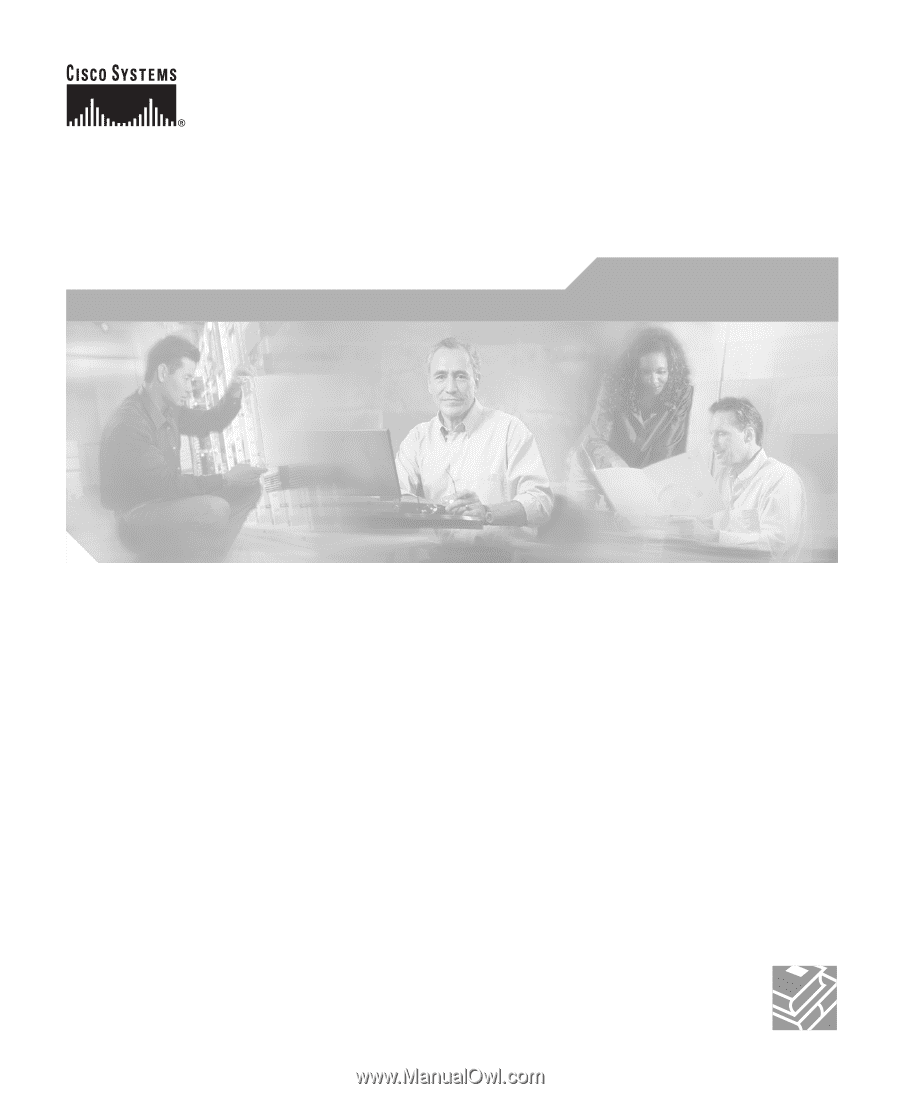
Corporate Headquarters
Cisco Systems, Inc.
170 West Tasman Drive
San Jose, CA 95134-1706
USA
Tel:
408 526-4000
800 553-NETS (6387)
Fax:
408 526-4100
Cisco Content Services Switch
Getting Started Guide
Software Version 7.40
August 2004
Text Part Number: OL-6037-01