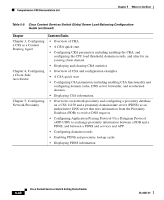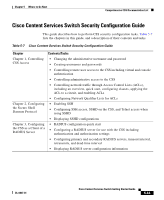Cisco CSS 11501 Getting Started Guide - Page 121
Cisco Content Services Switch Global Server Load-Balancing Configuration Guide
 |
UPC - 746320761664
View all Cisco CSS 11501 manuals
Add to My Manuals
Save this manual to your list of manuals |
Page 121 highlights
Chapter 5 Where to Go Next Comprehensive CSS Documentation List Cisco Content Services Switch Global Server Load-Balancing Configuration Guide This guide describes how to perform CSS global load-balancing configuration tasks. Table 5-5 lists the chapters in this guide, and a description of their contents and tasks. Table 5-5 Cisco Content Services Switch Global Server Load-Balancing Configuration Guide Chapter Contents/Tasks Chapter 1, Configuring the CSS as a Domain Name System Server • Overviews of CSS DNS feature and Application Peering Protocol (APP). • Configuring APP including the maximum frame size, TCP port, session, and the issuing of CLI commands (including playing scripts) to remote CSS peers over an APP session. • Displaying APP information. • Zone-based DNS quick start. • Configuring zone-based DNS on a CSS including a DNS server, buffer count, DNS forwarder server, responder task count, zones, domain records, and kal-ap-vip client and agent. • Configuring content rule-based DNS and quick start. This section includes configuring DNS exchange policy for the owner, DNS peering and server, and adding and removing a DNS name from a content rule. • Displaying DNS information for a CSS configured as a DNS server including zone, record and peering information. Chapter 2, Configuring the DNS Sticky Feature • Overview of CSS Domain Name System (DNS) Sticky feature • DNS sticky with or without global server load balancing (GSLB), and network proximity quick starts • Converting your content rule-based DNS configuration to a zone-based DNS configuration • Configuring DNS sticky parameters • Displaying DNS sticky information OL-6037-01 Cisco Content Services Switch Getting Started Guide 5-39