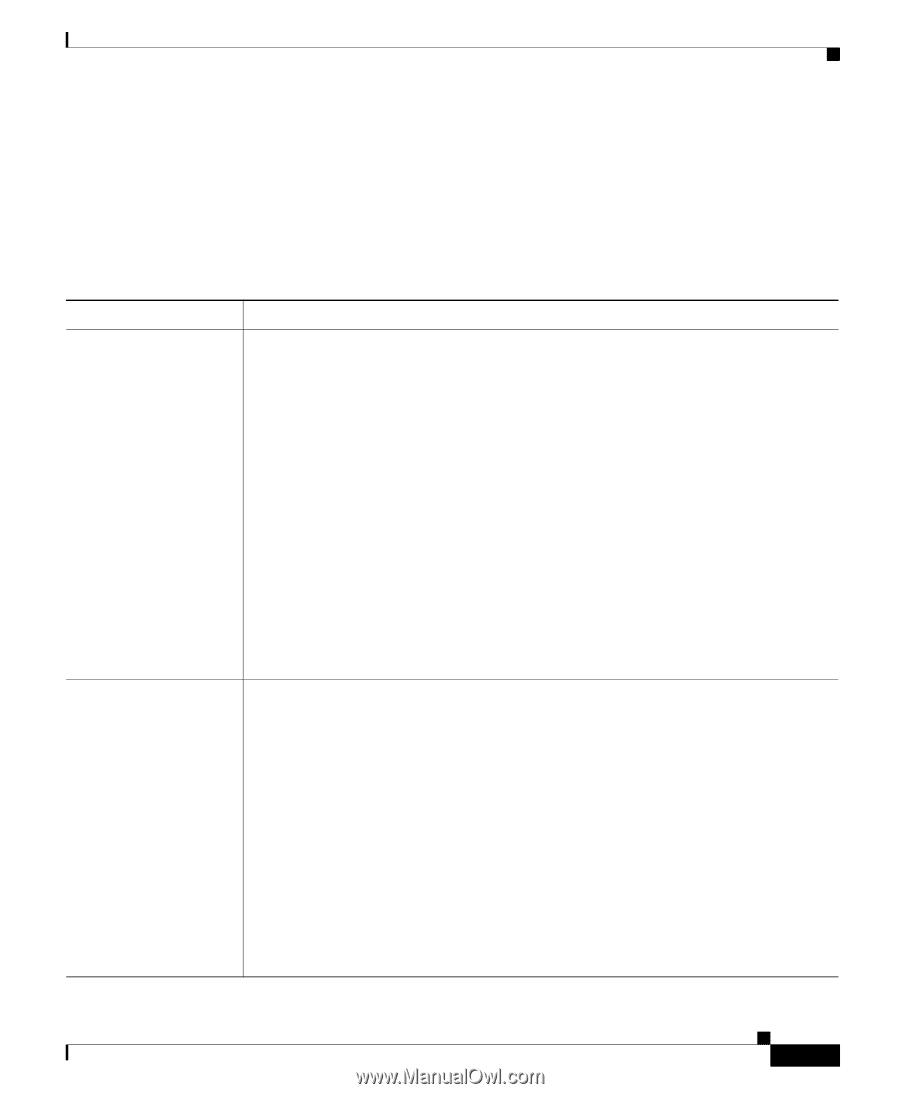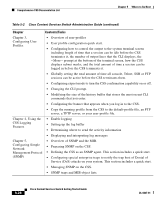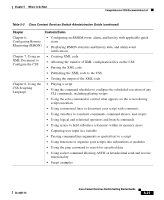Cisco CSS 11501 Getting Started Guide - Page 107
Cisco Content Services Switch Administration Guide
 |
UPC - 746320761664
View all Cisco CSS 11501 manuals
Add to My Manuals
Save this manual to your list of manuals |
Page 107 highlights
Chapter 5 Where to Go Next Comprehensive CSS Documentation List Cisco Content Services Switch Administration Guide This guide describes how to perform administrative tasks on the CSS, including managing and upgrading your CSS software. Table 5-2 lists the chapters and appendices in this guide, and a description of their contents and tasks. Table 5-2 Cisco Content Services Switch Administration Guide Chapter Contents/Tasks Chapter 1, Managing the Software • Overview of CSS system software • Creating an FTP record to access an FTP server from the CSS and how to copy files from the server • Saving configuration changes for subsequent CSS reboots. • Configuring file storage locations for a two-disk 11500 series CSS. These tasks include formatting a disk, defining which disk is the boot disk and where to save the log files and core dumps, and copying files between the disks. • Unpacking and removing an ArrowPoint Distribution Image (ADI) to a CSS disk. • Archiving files to the CSS archive directory and then restoring them. • Enabling and handling core dumps. • Displaying the system information for the CSS. Chapter 2, Specifying the CSS Boot Configuration • Boot setup quick start. • Accessing boot configuration mode and its commands. • Configuring a primary location from which the CSS accesses the boot image • Configuring a secondary location from which the CSS accesses the boot image when the primary boot configuration fails. • Configuring the individual components of the boot configuration record on the passive SCM installed in a CSS 11506 chassis. A passive module is a standby module in case of an active module failure. • Booting the CSS from a network drive. • Displaying the boot configuration. OL-6037-01 Cisco Content Services Switch Getting Started Guide 5-25