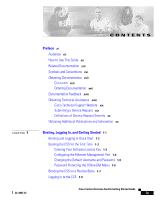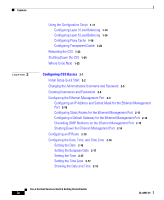Cisco CSS 11501 Getting Started Guide - Page 3
Contents, Booting the CSS on a Routine Basis - default password
 |
UPC - 746320761664
View all Cisco CSS 11501 manuals
Add to My Manuals
Save this manual to your list of manuals |
Page 3 highlights
1 C H A P T E R OL-6037-01 CONTENTS Preface xi Audience xii How to Use This Guide xii Related Documentation xiii Symbols and Conventions xvi Obtaining Documentation xvii Cisco.com xvii Ordering Documentation xvii Documentation Feedback xviii Obtaining Technical Assistance xviii Cisco Technical Support Website xix Submitting a Service Request xix Definitions of Service Request Severity xx Obtaining Additional Publications and Information xx Booting, Logging In, and Getting Started 1-1 Booting and Logging In Quick Start 1-2 Booting the CSS for the First Time 1-3 Entering Your Software License Key 1-3 Configuring the Ethernet Management Port 1-4 Changing the Default Username and Password 1-5 Password Protecting the Offline DM Menu 1-6 Booting the CSS on a Routine Basis 1-7 Logging in to the CSS 1-9 Cisco Content Services Switch Getting Started Guide iii