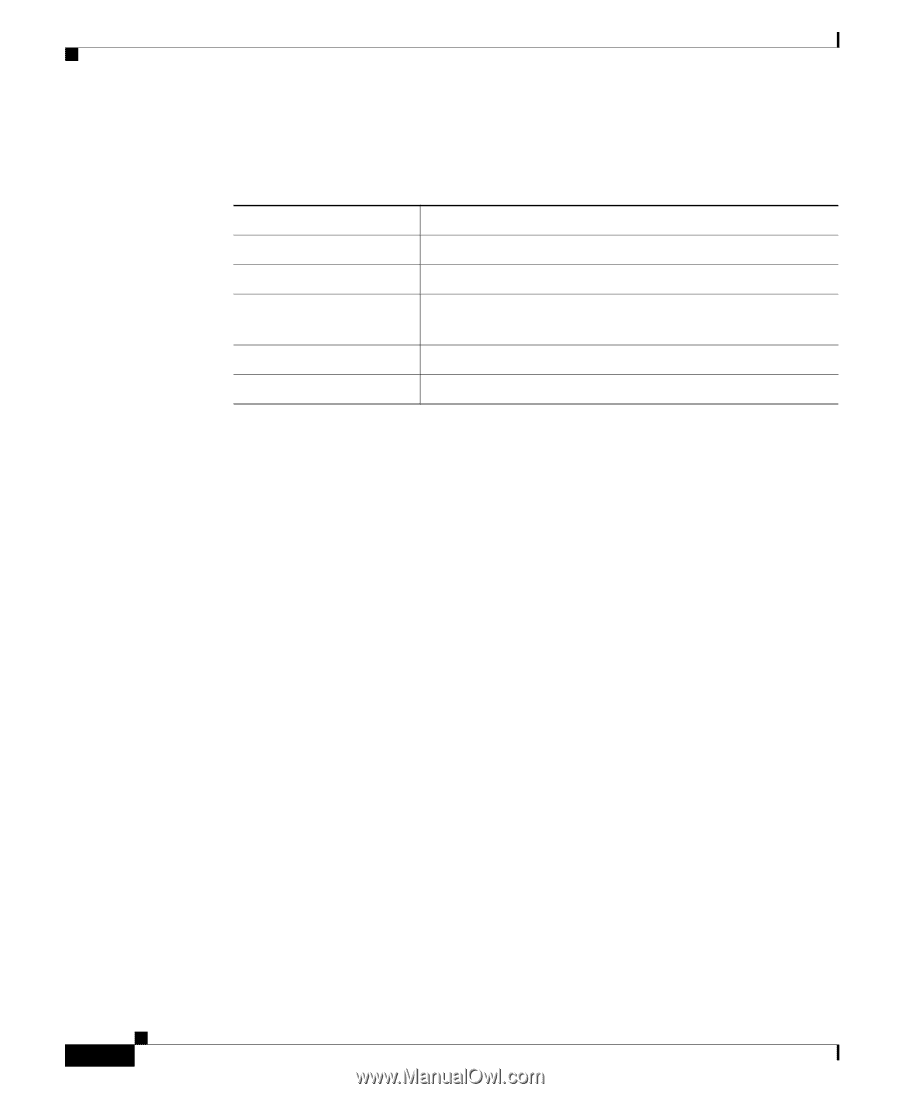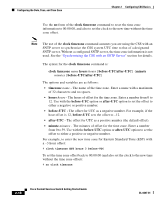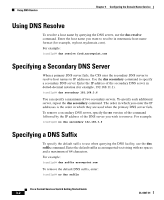Cisco CSS 11501 Getting Started Guide - Page 70
Configuring a Host Name - css11501s
 |
UPC - 746320761664
View all Cisco CSS 11501 manuals
Add to My Manuals
Save this manual to your list of manuals |
Page 70 highlights
Configuring a Host Name Chapter 2 Configuring CSS Basics Table 2-3 describes the fields in the show sntp global command output. Table 2-3 Field Descriptions for the show sntp global Command Field Server Address Version Poll Interval TimeSinceLastUpdate Server Status Description The IP address for the SNTP server. The version number of the server. The default is 1. The time in seconds between SNTP request messages. The range is 16 to 16284. The default is 64. The time in seconds since the last server reply. The operating status of the SNTP server, Up or Down. Configuring a Host Name The Host table is the static mapping of mnemonic host names to IP addresses, which is analogous to the ARP table. Use the host command to manage entries in the Host table of the CSS. The syntax for this global configuration mode command is: host host_name ip_address The variables are as follows: • host_name - The name of the host. Enter an unquoted text string with no spaces and a length from 1 to 16 characters. • ip_address - The address associated with the host name. Enter the IP address in dotted-decimal notation (for example, 192.168.11.1). To add a host to the Host table, the host name must not exist in the Host table. To change a current host address, remove the host name and then add it again to the Host table with the new address. For example: (config)# host CSS11501-LML 192.168.3.6 2-22 Cisco Content Services Switch Getting Started Guide OL-6037-01