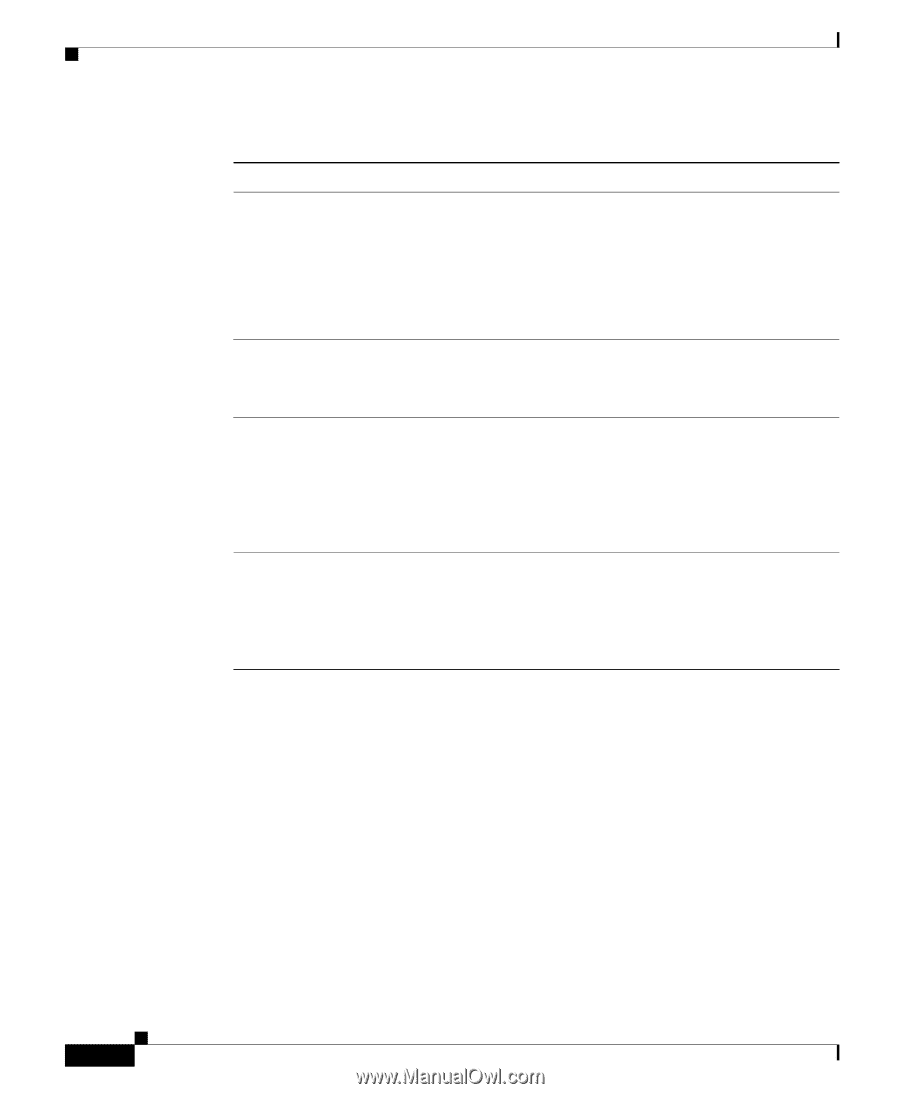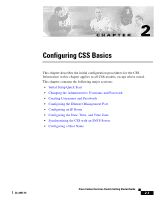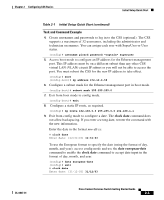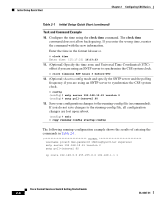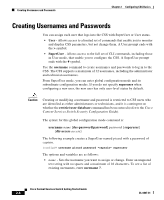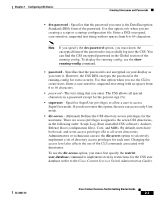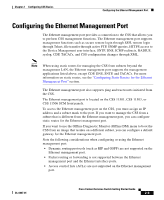Cisco CSS 11501 Getting Started Guide - Page 52
clock time, Optional Specify the time zone and Universal Time Coordinated UTC
 |
UPC - 746320761664
View all Cisco CSS 11501 manuals
Add to My Manuals
Save this manual to your list of manuals |
Page 52 highlights
Initial Setup Quick Start Chapter 2 Configuring CSS Basics Table 2-1 Initial Setup Quick Start (continued) Task and Command Example 10. Configure the time using the clock time command. The clock time command does not allow backspacing. If you enter the wrong time, reenter the command with the new information. Enter the time in the format hh:mm:ss. # clock time Enter time: [15:17:33] 16:17:33 11. (Optional) Specify the time zone and Universal Time Coordinated (UTC) offset if you are using an SNTP server to synchronize the CSS system clock. # clock timezone EST hours 3 before-UTC 12. (Optional) Access config mode and specify the SNTP server and the polling frequency if you are using an SNTP server to synchronize the CSS system clock. # config (config)# sntp server 192.168.19.21 version 2 (config)# sntp poll-interval 90 13. Save your configuration changes to the running-config file (recommended). If you do not save changes to the running-config file, all configuration changes are lost upon reboot. (config)# exit # copy running-config startup-config The following running-configuration example shows the results of entering the commands in Table 2-1. GLOBAL username picard des-password 1hbfoeqbyecclcac superuser sntp server 192.168.19.21 version 2 sntp poll-interval 90 ip route 192.168.0.0 255.255.0.0 192.168.1.1 1 Cisco Content Services Switch Getting Started Guide 2-4 OL-6037-01