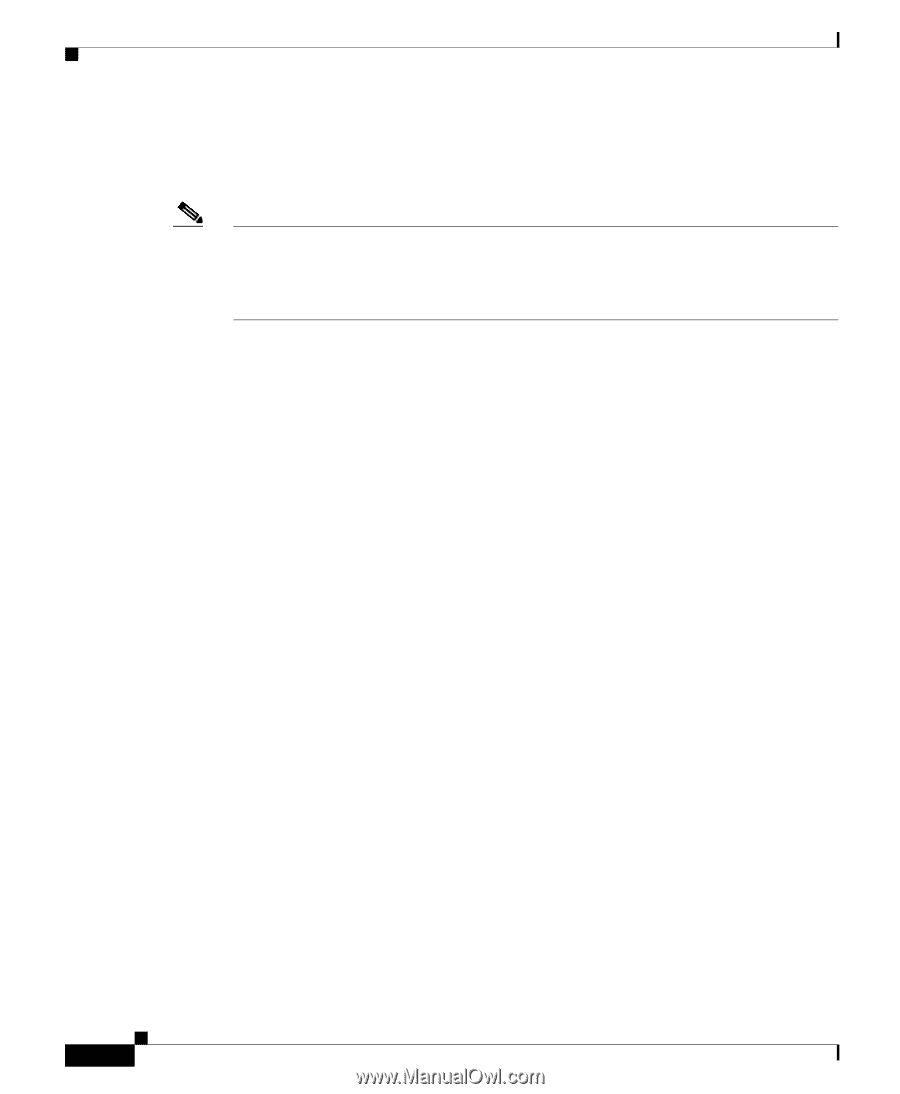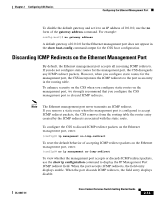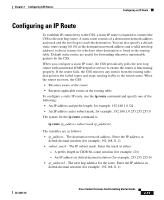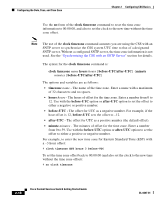Cisco CSS 11501 Getting Started Guide - Page 66
clock timezone, hours, before-UTC, after-UTC, minute, timezone, for Eastern Standard Time EST
 |
UPC - 746320761664
View all Cisco CSS 11501 manuals
Add to My Manuals
Save this manual to your list of manuals |
Page 66 highlights
Configuring the Date, Time, and Time Zone Chapter 2 Configuring CSS Basics Use the no form of the clock timezone command to reset the time zone information to 00:00:00, and also to set the clock to the new time without the time zone offset. Note The use of the clock timezone command assumes you are using the CSS with an SNTP server to synchronize the CSS system UTC time to that of a designated SNTP server. Without a configured SNTP server, the time zone information is not used. See the "Synchronizing the CSS with an SNTP Server" section for details. The syntax for the clock timezone command is: clock timezone name hours hours {before-UTC|after-UTC} {minute minutes {before-UTC|after-UTC} The options and variables are as follows: • timezone name - The name of the time zone. Enter a name with a maximum of 32 characters and no spaces. • hours hours - The hours of offset for the time zone. Enter a number from 0 to 12. Use with the before-UTC option or after-UTC option to set the offset to either a negative or positive number. • before-UTC - The offset for UTC as a negative number. For example, if the hour offset is 12, before-UTC sets the offset to -12. • after-UTC - The offset for UTC as a positive number (the default offset). • minute minutes - The minutes of offset for the time zone. Enter a number from 0 to 59. Use with the before-UTC option or after-UTC option to set the offset to either a positive or negative number. For example, to enter the new time zone for Eastern Standard Time (EST) with a -3 hour offset: # clock timezone EST hours 3 before-UTC To set the time zone offset back to 00:00:00 (and also set the clock to the new time without the time zone offset): # no clock timezone 2-18 Cisco Content Services Switch Getting Started Guide OL-6037-01