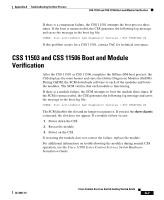Cisco CSS 11501 Getting Started Guide - Page 137
CSS 11503 and CSS 11506 Boot and Module Verification
 |
UPC - 746320761664
View all Cisco CSS 11501 manuals
Add to My Manuals
Save this manual to your list of manuals |
Page 137 highlights
Appendix A Troubleshooting the Boot Process CSS 11503 and CSS 11506 Boot and Module Verification If there is a component failure, the CSS 11501 attempts the boot process three times. If the boot is unsuccessful, the CSS generates the following log message and saves the message in the boot.log file: CHMGR: Slot slot/subslot had diagnostic failures - NOT STARTING UP If this problem occurs for a CSS 11501, contact TAC for technical assistance. CSS 11503 and CSS 11506 Boot and Module Verification After the CSS 11503 or CSS 11506 completes the Offline DM boot process, the CSS displays the main banner and starts the Online Diagnostic Monitor (OnDM). During OnDM, the SCM downloads software to each of the modules and boots the modules. The SCM verifies that each module is functioning. If there is a module failure, the SCM attempts to boot the module three times. If the SCM is unsuccessful, the CSS generates the following log message and saves the message in the boot.log file: CHMGR: Slot slot/subslot had diagnostic failures - NOT STARTING UP The SCM disables the slot and no longer recognizes it. If you use the show chassis command, the slot does not appear. If a module failure occurs: 1. Power down the CSS. 2. Reseat the module. 3. Power on the CSS. If reseating the module does not correct the failure, replace the module. For additional information on troubleshooting the modules during normal CSS operation, see the Cisco 11500 Series Content Services Switch Hardware Installation Guide. OL-6037-01 Cisco Content Services Switch Getting Started Guide A-7