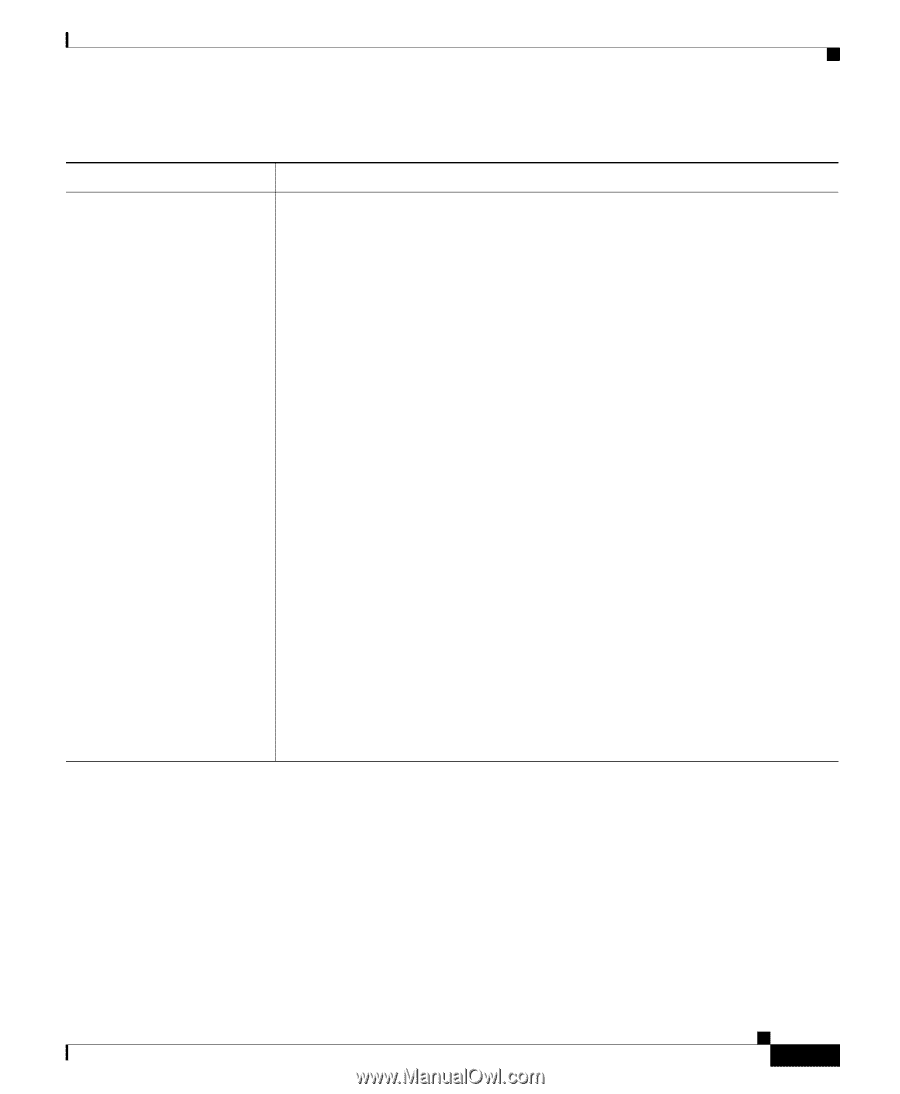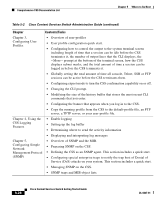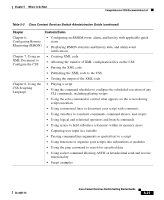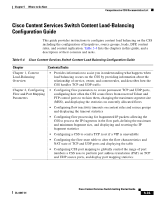Cisco CSS 11501 Getting Started Guide - Page 113
the Internet Protocol, Configuring
 |
UPC - 746320761664
View all Cisco CSS 11501 manuals
Add to My Manuals
Save this manual to your list of manuals |
Page 113 highlights
Chapter 5 Where to Go Next Comprehensive CSS Documentation List Table 5-3 Cisco Content Services Switch Routing and Bridging Configuration Guide (continued) Chapter Chapter 6, Configuring the Internet Protocol Contents/Tasks • Internet Protocol (IP) configuration quick start. • Configuring an IP route. You can configure a static route, a default static IP route, a blackhole route (where the CSS drops any packets addressed to the route), or a firewall IP route. • Disabling an implicit service for the static route next hop, to forward traffic to the next hop even when the next hop is unavailable. • Configuring an IP source route to enable the CSS to process frames with information that overrides the default routing. • Configuring the IP record route to enable the CSS to process frames with the IP address of each router along a path. • Configuring box-to-box redundancy between two identically configured CSSs. • Configuring IP equal-cost multipath (ECMP) selection algorithm and the preferred reverse egress path. • Forwarding IP subnet broadcast addressed frames. • Configuring IP unconditional bridging to always make a bridging decision on the received packets. • Configuring IP opportunistic Layer 3 forwarding to enable opportunistic Layer 3 forwarding and allow the CSS to make Layer 3 forwarding decisions even if the Layer 2 packet destination MAC address does not belong to the CSS. • Displaying IP configuration information. OL-6037-01 Cisco Content Services Switch Getting Started Guide 5-31