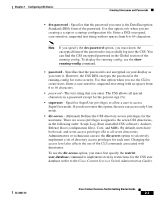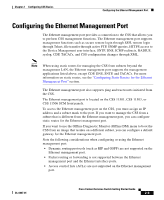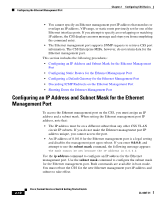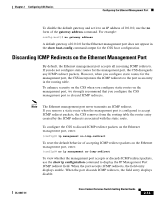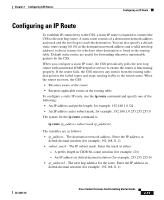Cisco CSS 11501 Getting Started Guide - Page 60
Configuring a Default Gateway for the Ethernet Management Port
 |
UPC - 746320761664
View all Cisco CSS 11501 manuals
Add to My Manuals
Save this manual to your list of manuals |
Page 60 highlights
Configuring the Ethernet Management Port Chapter 2 Configuring CSS Basics • The rip redistribute static and ospf redistribute static commands do not advertise static routes configured on the Ethernet management port. These two commands only advertise static routes configured on the Ethernet interface ports. Use the ip management route command to configure static routes for the Ethernet management port. This command is available in global configuration mode. The syntax for the ip management route command is: ip management route ip_address subnet_mask ip_address2 The variables are as follows: • ip_address - The destination network address. Enter the IP address in dotted-decimal notation (for example, 192.168.11.0). • subnet_mask - The IP subnet mask. Enter the mask as either: - A prefix length in classless interdomain routing (CIDR) bit-count notation (for example, /24). - An IP address in dotted-decimal notation (for example, 255.255.255.0). • ip_address2 - The next hop address for the route. Enter the IP address in dotted-decimal notation (for example, 192.168.11.0). For example, to configure a static route for the Ethernet management port, enter: (config)# ip management route 172.27.59.0 /24 172.27.56.86 To disable a static route for the Ethernet management port, enter: (config)# no ip management route 172.27.59.0 /24 172.27.56.86 Configuring a Default Gateway for the Ethernet Management Port The Ethernet management port allows you to boot the CSS from the Offline DM menu when the boot image resides on a different subnet. Use the gateway address command to configure a default gateway for the Ethernet management port. This command is available in boot mode. To specify a default gateway for the Ethernet management port for use in Offline DM, enter: (config)# boot (config-boot)# gateway address 172.16.57.2 2-12 Cisco Content Services Switch Getting Started Guide OL-6037-01