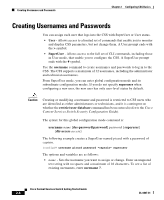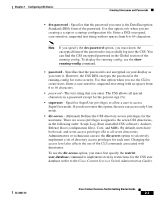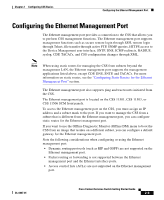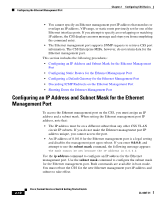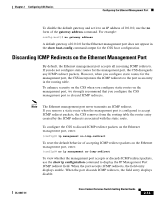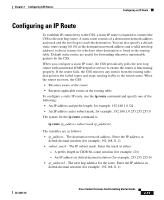Cisco CSS 11501 Getting Started Guide - Page 58
Configuring an IP Address and Subnet Mask for the Ethernet Management Port
 |
UPC - 746320761664
View all Cisco CSS 11501 manuals
Add to My Manuals
Save this manual to your list of manuals |
Page 58 highlights
Configuring the Ethernet Management Port Chapter 2 Configuring CSS Basics • You cannot specify an Ethernet management port IP address that matches or overlaps an IP address, VIP range, or static route previously set for one of the Ethernet interface ports. If you attempt to specify an overlapping or matching IP address, the CSS displays an error message and stops you from completing the command entry. • The Ethernet management port supports SNMP requests to retrieve CSS port information. The CSS Enterprise MIBs, however, do not return data for the Ethernet management port. This section includes the following procedures: • Configuring an IP Address and Subnet Mask for the Ethernet Management Port • Configuring Static Routes for the Ethernet Management Port • Configuring a Default Gateway for the Ethernet Management Port • Discarding ICMP Redirects on the Ethernet Management Port • Shutting Down the Ethernet Management Port Configuring an IP Address and Subnet Mask for the Ethernet Management Port To access the Ethernet management port on the CSS, you must assign an IP address and a subnet mask. When setting the Ethernet management port IP address, note that: • The IP address must be on a different subnet than any other CSS VLAN circuit IP subnets. If you do not make the Ethernet management port IP address unique, you cannot access the port. • An IP address of 0.0.0.0 for the Ethernet management port is a legal setting and disables the management port upon reboot. If you enter 0.0.0.0, and attempt to use the subnet mask command, the following message appears: The mask cannot be set because the IP address is 0.0.0.0. Use the ip address command to configure an IP address for the Ethernet management port. Use the subnet mask command to configure the subnet mask for the Ethernet management port. Both commands are available in boot mode. You must reboot the CSS for the new Ethernet management port IP address and subnet to take effect. 2-10 Cisco Content Services Switch Getting Started Guide OL-6037-01