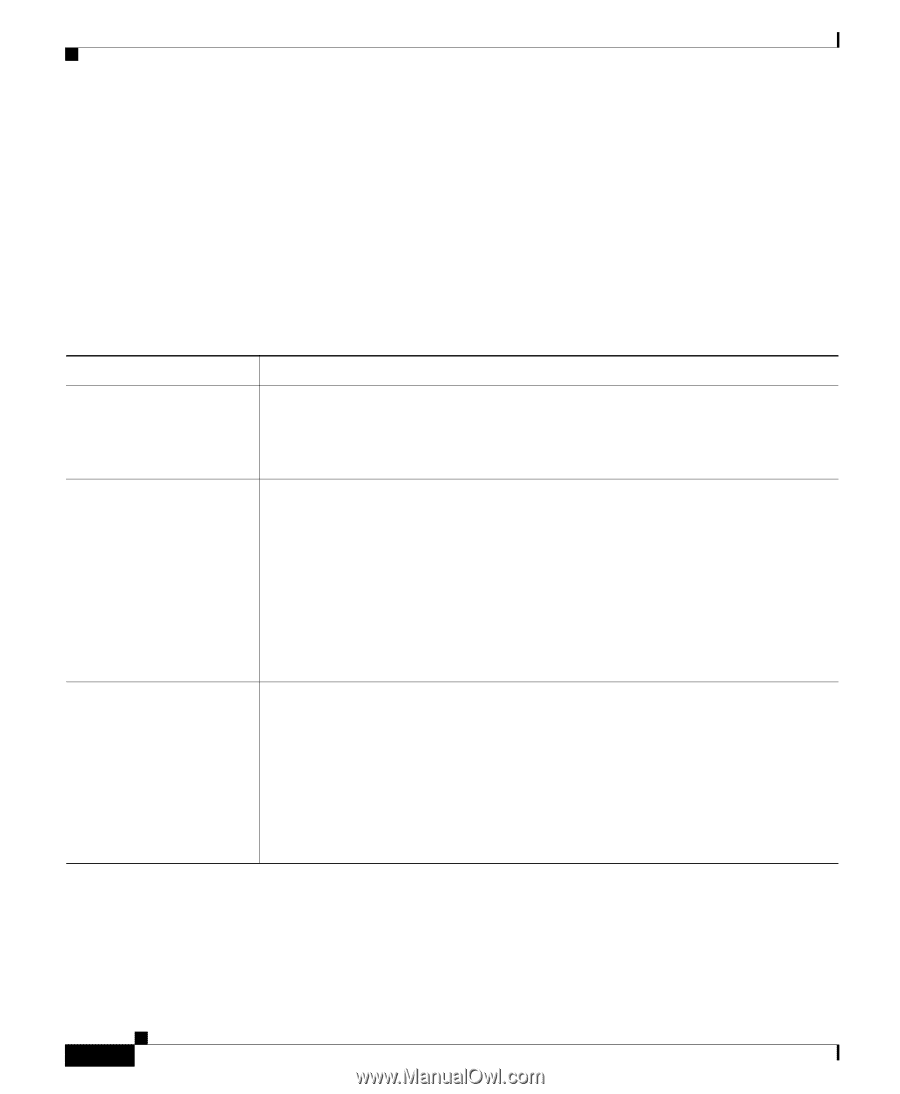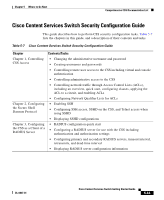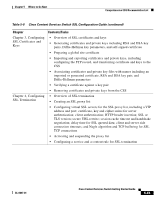Cisco CSS 11501 Getting Started Guide - Page 130
Cisco Content Services Switch Device Management User’s Guide - enable web management
 |
UPC - 746320761664
View all Cisco CSS 11501 manuals
Add to My Manuals
Save this manual to your list of manuals |
Page 130 highlights
Comprehensive CSS Documentation List Chapter 5 Where to Go Next Cisco Content Services Switch Device Management User's Guide This guide describes how to use the Device Management user interface, an HTML-based Web-based application that you use to configure and manage your CSS. Table 5-9 lists the chapters in this guide, and a description of their contents and tasks. Table 5-9 Cisco Content Services Switch Device Management User's Guide Chapter Contents/Tasks Chapter 1, WebNS Device Management User Interface Overview • Overview of the WebNS Device Management user interface, browser and platform support, and supported features Chapter 2, Configuring the CSS for Device Management • WebNS Device Management user interface quick start • Enabling the user interface • Entering the secure management license key for SSL strong encryption • Configuring idle timeout, Ethernet port, SNMP community, and your browser • Restricting access to the user interface • Viewing and installing the SSL security certificate Chapter 3, Using the Device Management User Interface • Accessing and logging in to the Device Management user interface • Navigating the Device Management user interface • Adding and modifying CSS configuration information • Using a monitor and summary form • Using online Help • Troubleshooting problems during a Device Management session 5-48 Cisco Content Services Switch Getting Started Guide OL-6037-01