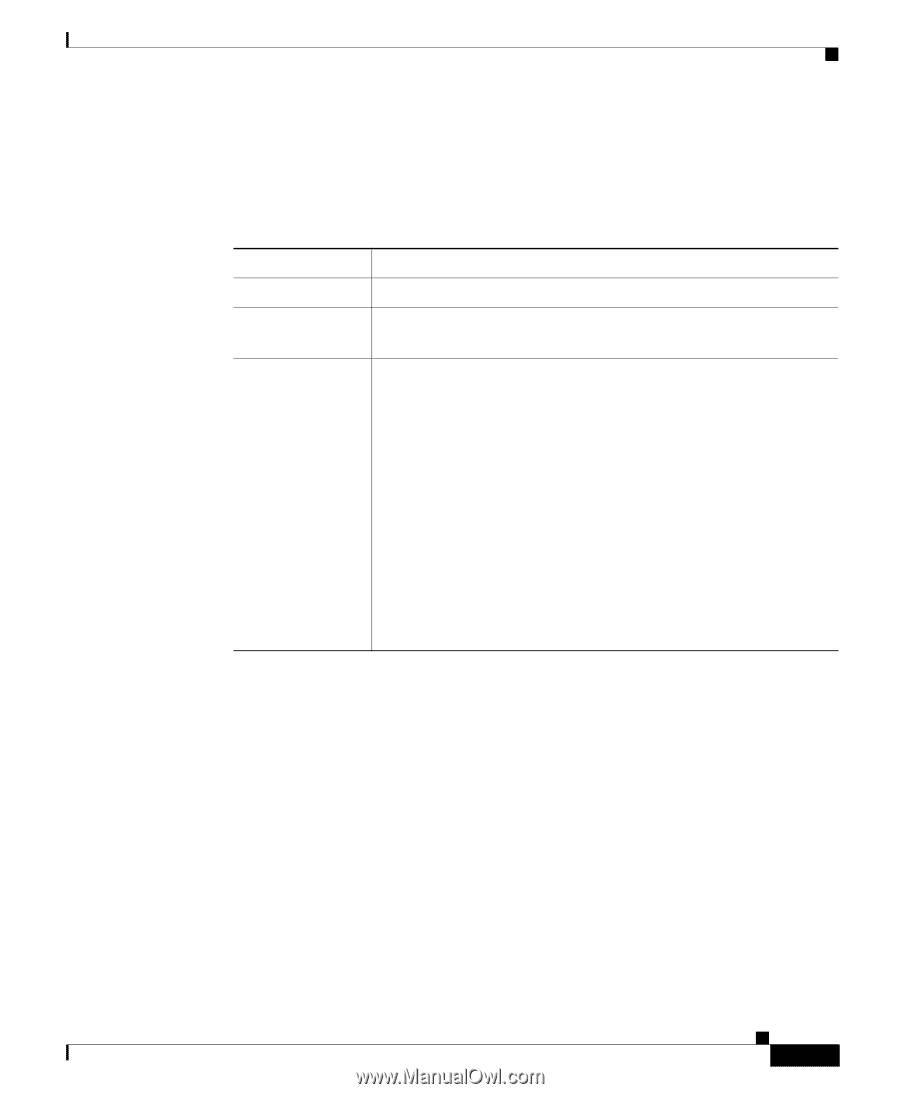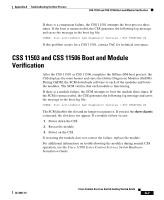Cisco CSS 11501 Getting Started Guide - Page 133
Field, Description, Slot_number, Cpu_number, Failure_level, Cisco 11500 Series
 |
UPC - 746320761664
View all Cisco CSS 11501 manuals
Add to My Manuals
Save this manual to your list of manuals |
Page 133 highlights
Appendix A Troubleshooting the Boot Process Diagnostic Tests for Hardware and Error Messages Table A-1 lists the fields in the error message and describes their meanings. This information may be useful when in contact with TAC about a specific error message. Table A-1 Fields in the Diagnostic Monitor Error Message Field Slot_number Cpu_number Failure_level Description The slot number reporting the error. The CPU number reporting the error. This field is 1 for boards with a single MIPS CPU. There are three types of failure levels: • Board - The CSS 11501 motherboard or a specific module in the CSS 11503 or CSS 11506. If the CSS completes the boot process, but a component or module has failed, the CSS also generates a boot log message. • Backplane - An EEPROM failure is a catastrophic failure. Contact TAC for technical assistance. • Chassis - A fan failure has occurred. After the boot process has completed, a log message appears with information on which fan has failed. For information on troubleshooting a fan failure, see the Cisco 11500 Series Content Services Switch Hardware Installation Guide. OL-6037-01 Cisco Content Services Switch Getting Started Guide A-3