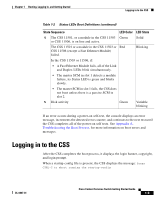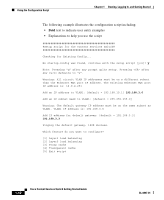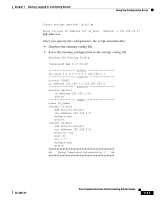Cisco CSS 11501 Getting Started Guide - Page 34
The following example illustrates the configuration script including - load balance configuration example
 |
UPC - 746320761664
View all Cisco CSS 11501 manuals
Add to My Manuals
Save this manual to your list of manuals |
Page 34 highlights
Using the Configuration Script Chapter 1 Booting, Logging In, and Getting Started The following example illustrates the configuration script including: • Bold text to indicate user entry examples • Explanations to help you use the script Setup Script for the Content Services Switch Checking for Existing Config... No startup-config was found, continue with the setup script [y/n]? y Note: Pressing "q" after any prompt quits setup. Pressing after any [y/n] defaults to "y". Warning: All circuit VLAN IP addresses must be on a different subnet than the Ethernet Mgt port IP address. The existing Ethernet Mgt port IP address is: 10.0.4.251 Add an IP address to VLAN1: [default = 192.168.10.1] 192.168.3.6 Add an IP subnet mask to VLAN1: [default = 255.255.255.0] Warning: The default gateway IP address must be on the same subnet as VLAN1. VLAN1 IP address is: 192.168.3.6 Add IP address for default gateway: [default = 192.168.3.2] 192.168.3.3 Pinging the default gateway: 100% Success. Which feature do you want to configure? [1] Layer3 load balancing [2] Layer5 load balancing [3] Proxy cache [4] Transparent cache [5] Exit script 1-12 Cisco Content Services Switch Getting Started Guide OL-6037-01