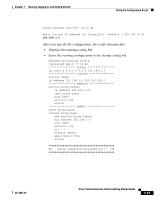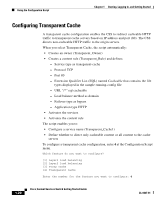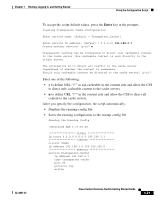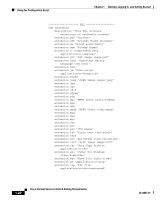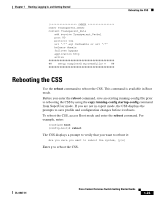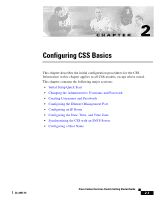Cisco CSS 11501 Getting Started Guide - Page 45
Rebooting the CSS
 |
UPC - 746320761664
View all Cisco CSS 11501 manuals
Add to My Manuals
Save this manual to your list of manuals |
Page 45 highlights
Chapter 1 Booting, Logging In, and Getting Started Rebooting the CSS OWNER owner Transparent_Owner content Transparent_Rule add service Transparent_Cache1 port 80 protocol tcp url "/*" eql Cacheable or url "/*" balance domain failover bypass application http active Setup Completed Successfully Rebooting the CSS Use the reboot command to reboot the CSS. This command is available in Boot mode. Before you enter the reboot command, save an existing running-config file prior to rebooting the CSS by using the copy running-config startup-config command from SuperUser mode. If you are not in expert mode, the CSS displays the prompts to save profile and configuration changes before it reboots. To reboot the CSS, access Boot mode and enter the reboot command. For example, enter: (config)# boot (config-boot)# reboot The CSS displays a prompt to verify that you want to reboot it: Are you sure you want to reboot the system, [y/n] Enter y to reboot the CSS. OL-6037-01 Cisco Content Services Switch Getting Started Guide 1-23