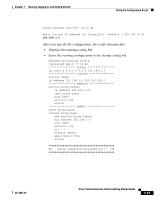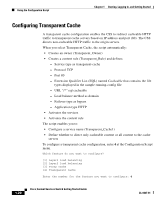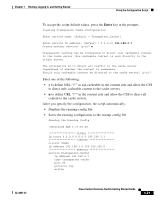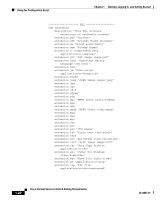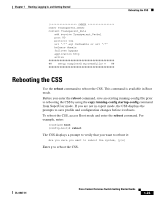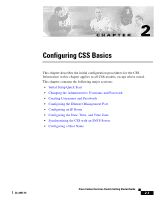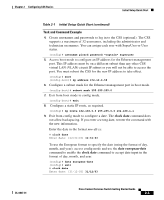Cisco CSS 11501 Getting Started Guide - Page 46
Shutting Down the CSS
 |
UPC - 746320761664
View all Cisco CSS 11501 manuals
Add to My Manuals
Save this manual to your list of manuals |
Page 46 highlights
Shutting Down the CSS Chapter 1 Booting, Logging In, and Getting Started Note The CSS has a reboot alias that allows you to reboot it from any mode except User mode. When you enter the reboot alias, the CSS changes the current mode to Boot mode and then executes the reboot command. You must enter the entire reboot alias name to execute it. The CSS does not automatically complete the reboot alias at the command line when you enter only part of its name. For example, if you enter reb in global configuration mode, the CSS displays an invalid command message. Shutting Down the CSS Use the shutdown command to shut down the CSS. This command shuts down all CSS processes so you can power cycle the unit safely. The shutdown command is available in Boot mode. To shut down the CSS, access Boot mode and enter: (config-boot)# shutdown The CSS displays a prompt to verify that you want to shut it down: Are you sure you want to shutdown the system, [y/n]: Enter y to shut down the CSS. Note The CSS has a shutdown alias that allows you to shut it down from any mode except User mode. When you enter the shutdown alias, the CSS changes the current mode to Boot mode and then executes the shutdown command. You must enter the entire shutdown alias name to execute it. The CSS does not automatically complete the shutdown alias at the command line when you enter only part of its name. For example, if you enter shutd in global configuration mode, the CSS displays an invalid command message. 1-24 Cisco Content Services Switch Getting Started Guide OL-6037-01