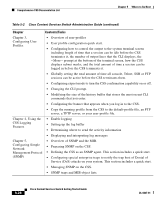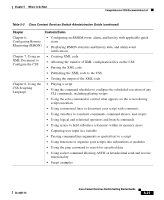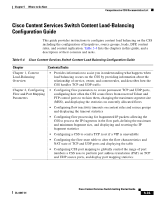Cisco CSS 11501 Getting Started Guide - Page 111
Cisco Content Services Switch Routing and Bridging, Configuration Guide
 |
UPC - 746320761664
View all Cisco CSS 11501 manuals
Add to My Manuals
Save this manual to your list of manuals |
Page 111 highlights
Chapter 5 Where to Go Next Comprehensive CSS Documentation List Cisco Content Services Switch Routing and Bridging Configuration Guide This guide describes how to perform routing and bridging configuration tasks on the CSS. Table 5-3 lists the chapters in this guide, and a description of their contents and tasks. Table 5-3 Cisco Content Services Switch Routing and Bridging Configuration Guide Chapter Chapter 1, Configuring Interfaces and Circuits Chapter 2, Configuring Spanning-Tree Bridging for the CSS Contents/Tasks • Overview of interfaces and circuit. • An interfaces and Virtual LAN (VLAN) circuits quick start. • Configuring a Ethernet interfaces including setting the maximum idle time, bridging it to a VLAN circuit, specifying VLAN trunking, configuring spanning-tree bridging and Port Fast, displaying the interfaces configuration, and shutting down the interfaces. • Configuring VLAN circuits including configuring a circuit IP interface, configuring Router-Discovery Protocol Settings for a Circuit, and displaying circuit and IP interface information. • Configuring RIP for an IP interface including a default route, the receive and send versions, and packet logging, and displaying the configurations. • Configuring the Switched Port Analyzer feature to mirror (copy) traffic passing through one CSS port (Fast Ethernet or Gigabit Ethernet) to another designated port of the same type and on the same CSS module for analysis. Instructions to verify the configuration are also provided. • Spanning-tree protocol (STP) quick start • Configuring aging, forward and hello time, priority and max-age • Disabling spanning-tree • Displaying the bridge configuration OL-6037-01 Cisco Content Services Switch Getting Started Guide 5-29