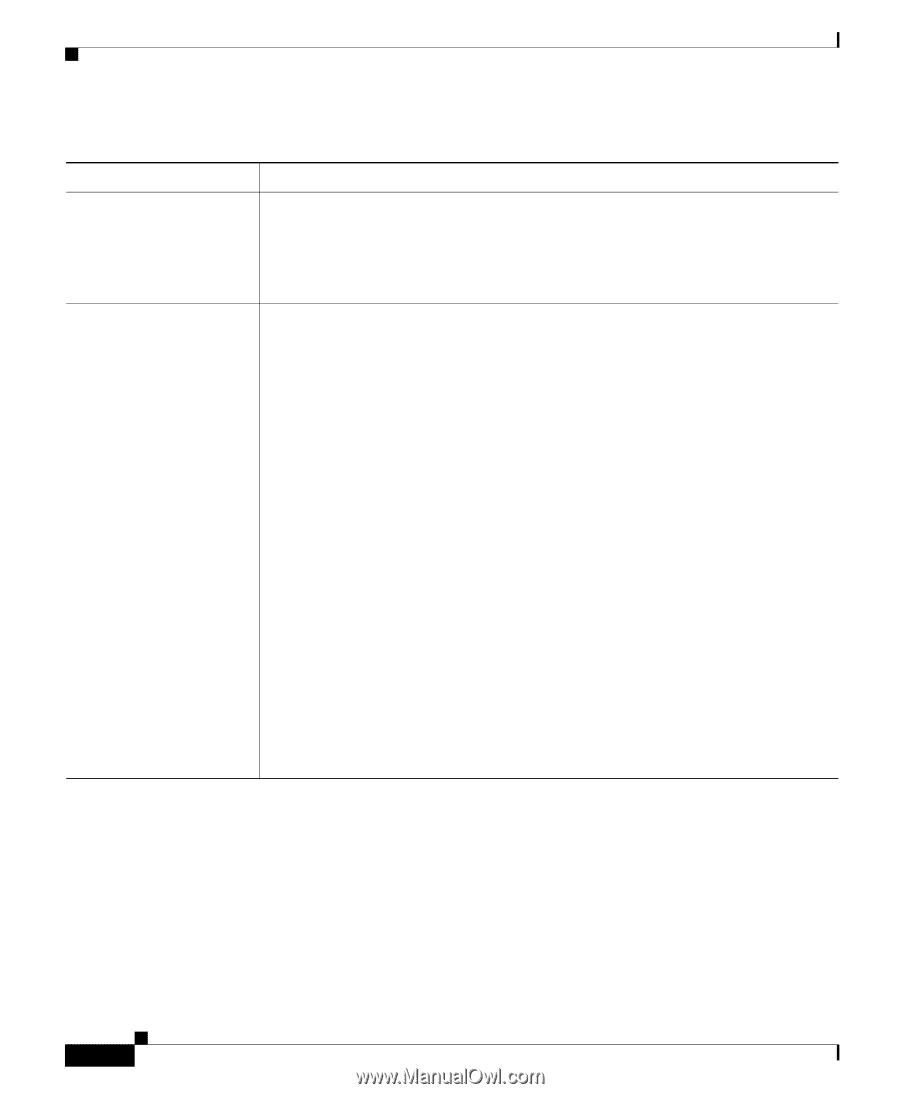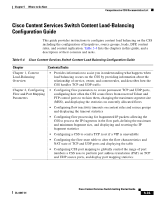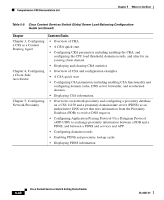Cisco CSS 11501 Getting Started Guide - Page 118
Content Rules, Configuring
 |
UPC - 746320761664
View all Cisco CSS 11501 manuals
Add to My Manuals
Save this manual to your list of manuals |
Page 118 highlights
Comprehensive CSS Documentation List Chapter 5 Where to Go Next Table 5-4 Cisco Content Services Switch Content Load-Balancing Configuration Guide (continued) Chapter Contents/Tasks Chapter 8, Configuring • Configuring owner attributes such as a DNS balance type, address, Owners billing information, case sensitivity, DNS type • Removing an owner • Displaying owner information Chapter 9, Configuring • Overview of content rules. Content Rules • Content rule configuration quick start. • Assigning a content rule to an owner. • Configuring the virtual IP (VIP) address. • Configuring a domain name content rule. • Configuring a domain qualifier list (DQL) and virtual web hosting (VWH) including a quick start. • Adding a service to a content rule. This section includes specifying a service weight, adding a primary and secondary sorry server, and adding a DNS name to a content rule. • Activating, suspending, and removing a content rule. • Configuring a port, load-balancing algorithm, DNS balance type, hot lists, extension qualifier lists (EQL), Uniform Resource Locator qualifier list (URQL) and quick start, Uniform Resource Locator (URL), spanned packets, load threshold, services in CSS ping response decision, TCP flow reset reject, persistence, remapping and redirection, failover handling, and application type. • Displaying content rule information and clearing counters. 5-36 Cisco Content Services Switch Getting Started Guide OL-6037-01