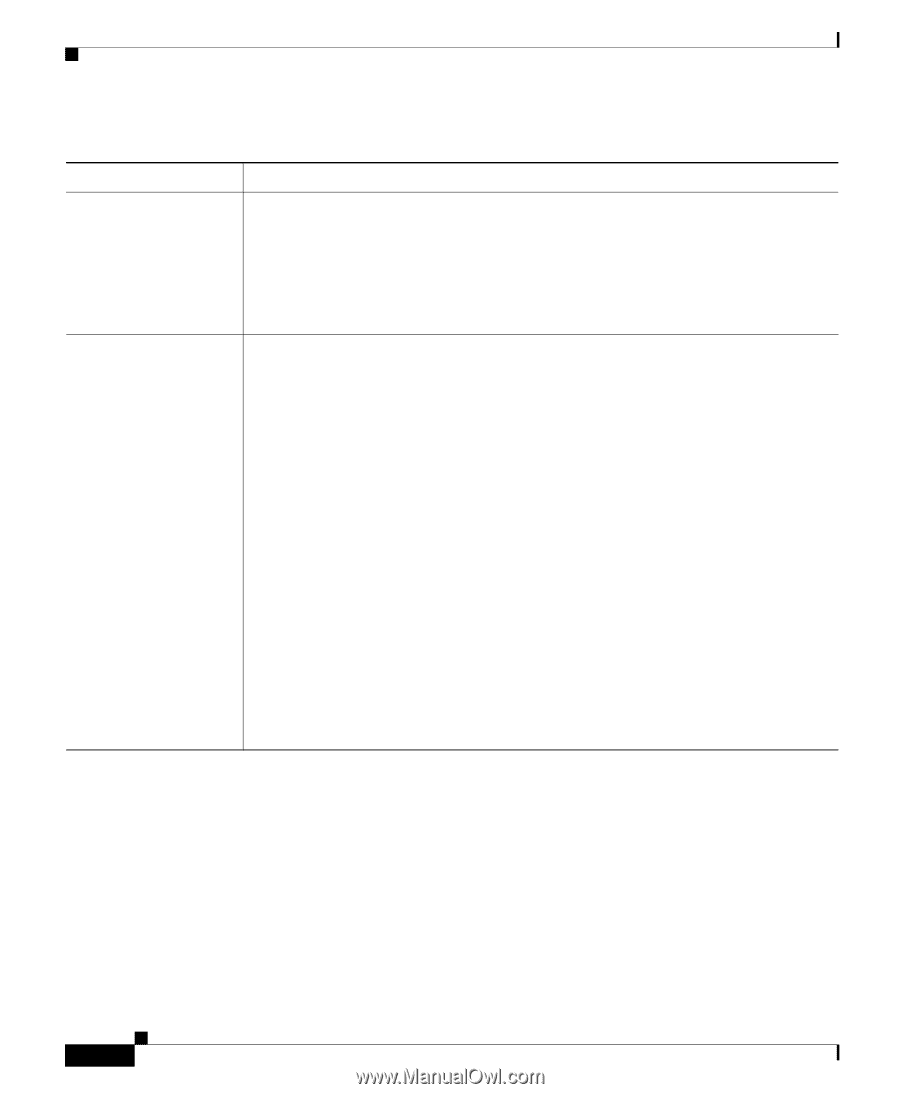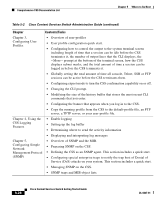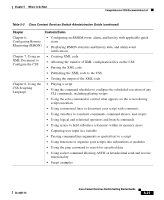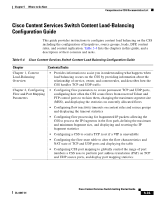Cisco CSS 11501 Getting Started Guide - Page 110
Selecting Advanced Options to, Rebooting the CSS.
 |
UPC - 746320761664
View all Cisco CSS 11501 manuals
Add to My Manuals
Save this manual to your list of manuals |
Page 110 highlights
Comprehensive CSS Documentation List Chapter 5 Where to Go Next Table 5-2 Cisco Content Services Switch Administration Guide (continued) Chapter Contents/Tasks Appendix A, Upgrading Your CSS Software • Downloading the new CSS software and creating an FTP server record • Using the upgrade script to automatically or interactive upgrade the CSS software • Manually upgrading the CSS software through CLI commands • Updating MIBs Appendix B, Using the Offline Diagnostic Monitor Menu • Setting the boot configuration: - Configure a primary and secondary location from which the CSS accesses the boot image. - Configure an IP address for the CSS - Configure a subnet mask - Configure a default gateway • Showing the boot configuration. • Selecting Advanced Options to: - Delete a software version from the disk - Set a password for the Offline DM Main menu - Set an administrative username and password - Reformat the disk and perform a check disk - Configure disks • Rebooting the CSS. 5-28 Cisco Content Services Switch Getting Started Guide OL-6037-01