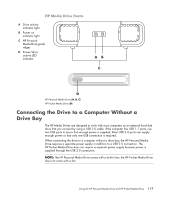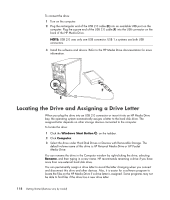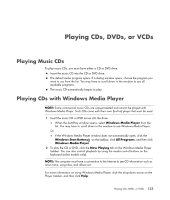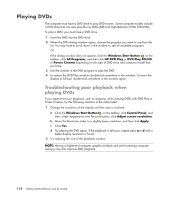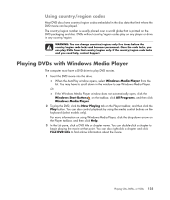Compaq CQ2000 Getting Started Guide - Page 130
Administrator privilege for installing software, Windows Start Button, Control Panel
 |
View all Compaq CQ2000 manuals
Add to My Manuals
Save this manual to your list of manuals |
Page 130 highlights
Administrator privilege for installing software Depending on the operating system, you may need to be logged on as the administrator to install software. To change a user's account: 1 Click the Windows Start Button on the taskbar. 2 Click Control Panel, User Accounts and Family Safety, and then click User Accounts. 3 Click Manage another account, and then click the account you want to change. 4 Click Change the account type, select the account type you want, and then click Change Account Type. 122 Getting Started (features vary by model)
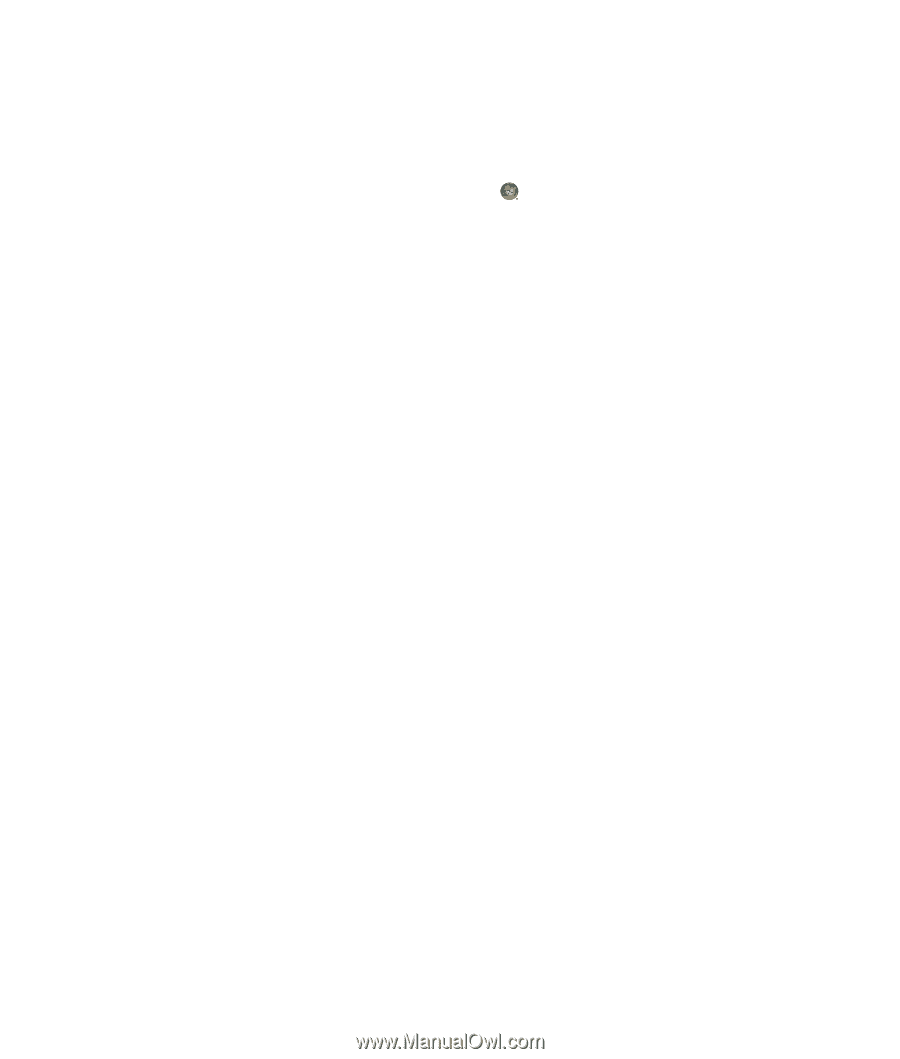
122
Getting Started (features vary by model)
Administrator privilege for installing software
Depending on the operating system, you may need to be logged on as the administrator to
install software.
To change a user’s account:
1
Click the
Windows Start Button
on the taskbar.
2
Click
Control Panel
,
User Accounts and Family Safety
, and then click
User
Accounts
.
3
Click
Manage another account
, and then click the account you want to change.
4
Click
Change the account type
, select the account type you want, and then click
Change Account Type
.