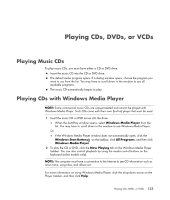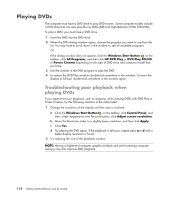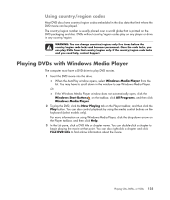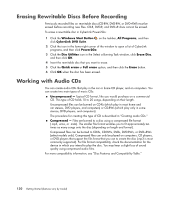Compaq CQ2000 Getting Started Guide - Page 134
Using DVD Play to Play DVDs, Videos, High-Definition DVDs, and Blu-ray DVDs
 |
View all Compaq CQ2000 manuals
Add to My Manuals
Save this manual to your list of manuals |
Page 134 highlights
Using DVD Play to Play DVDs, Videos, High-Definition DVDs, and Blu-ray DVDs Depending on the type of DVD drive that is included with the computer, you can play DVDs, HD DVDs, or Blu-ray discs. The front of the drive is labeled with the type of discs that the DVD drive can play. Some drives can play both Blu-ray and HD DVDs. This means a better movie viewing experience, greater picture quality, and more bonus content. Keep the following in mind when playing Blu-ray and HD DVDs: The DVD Play BD/HD DVD player software is capable of playing standard DVD movie discs; however, the enhanced features are available only with Blu-ray and HD DVD discs. HD DVD and Blu-ray movies play only through the DVD Play BD/HD DVD software. CPU power is dedicated to support HD DVD and Blu-ray playback functions. It is recommended that you close all other applications before and during HD DVD and Blu-ray playback. AACS keys are integrated into the computer for copy protection purposes. Occasional renewal of the AACS key is required, and easily done by connecting to the Internet. Some HD DVD and Blu-ray advanced features may not be supported. As HD DVD and Blu-ray are new formats containing new technologies, certain disc, digital connection, compatibility, and/or performance issues may arise, and do not constitute defects in the product. Flawless playback on all systems is not guaranteed. For some HD-DVD and Blu-ray titles to play, they may require a DVI or HDMI digital connection, and the display may require HDCP support. 126 Getting Started (features vary by model)