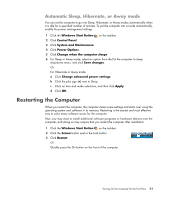Compaq CQ2000 Getting Started Guide - Page 45
Turning On the Computer for the First Time - service manual
 |
View all Compaq CQ2000 manuals
Add to My Manuals
Save this manual to your list of manuals |
Page 45 highlights
Turning On the Computer for the First Time After you have completed the steps on the setup poster, you are ready to turn on the computer. 1 Press the Power button on the monitor. 2 Press the On button on the front of the computer. 3 Turn on the speakers, if they are present. 4 Set up the computer by following the onscreen instructions. If prompted, select the country/region in which you are physically located, and wait while the computer makes preparations. (When you select an alternate language, it may take up to 30 minutes for this one-time language setup on the computer.) 5 Set up Microsoft Windows Vista by following the onscreen instructions. 6 Follow the onscreen instructions to register with HP or Compaq, sign up for updates, and get online. If you do not want to set up an Internet connection at this time, you can do so later by manually starting Easy Internet Services. See "Connecting to the Internet." 7 Norton Internet Security automatically opens. Follow the onscreen instructions to set up this tool, which protects the computer and your privacy. NOTE: If you stop the setup procedure, when you are ready to finish, double-click the Easy Setup icon on the desktop to run the first-time wizard. Turning On the Computer for the First Time 37